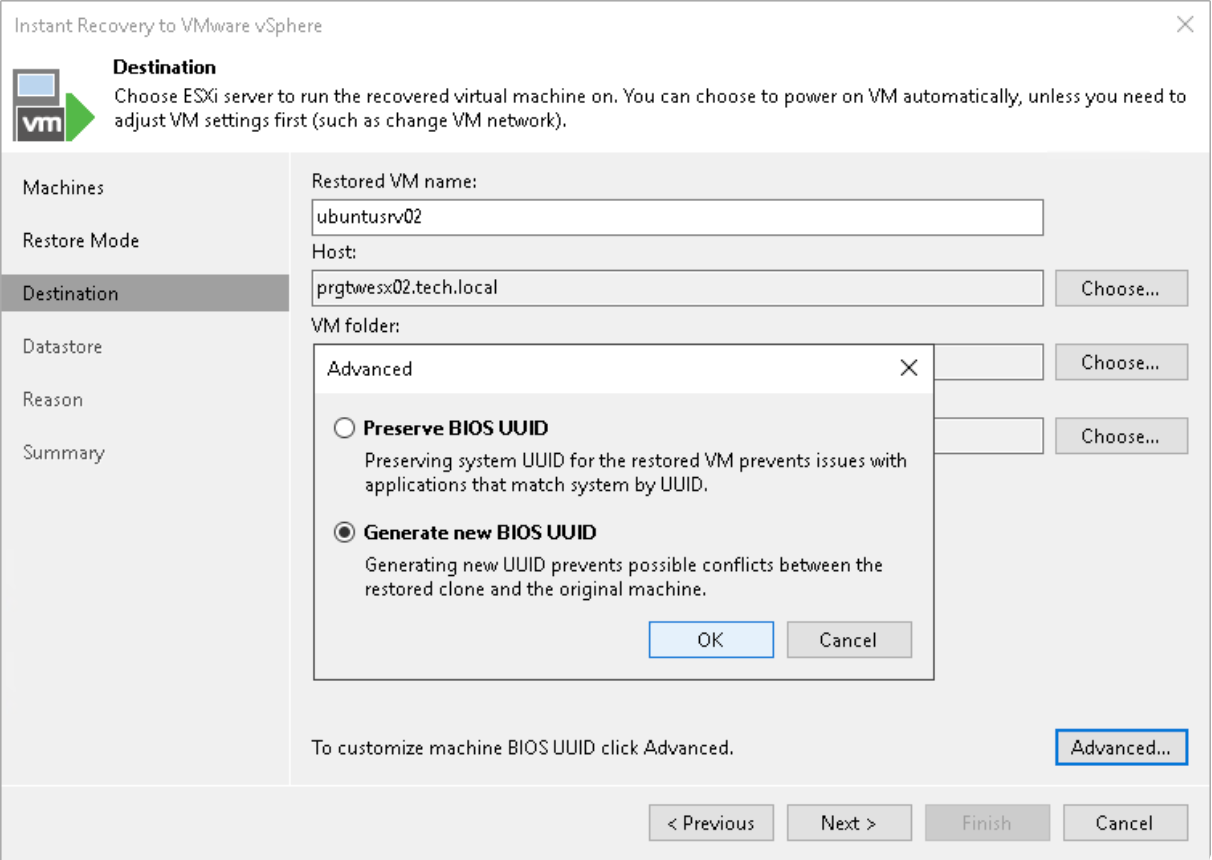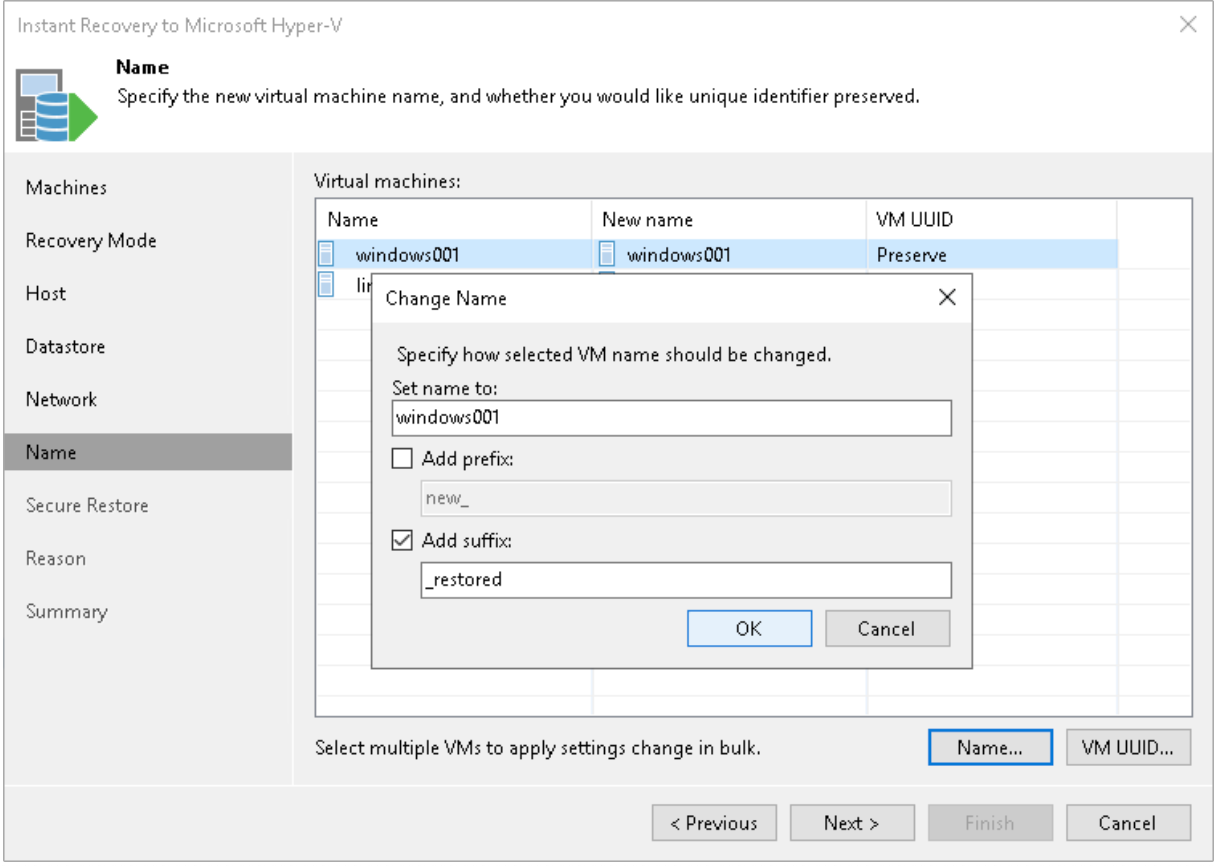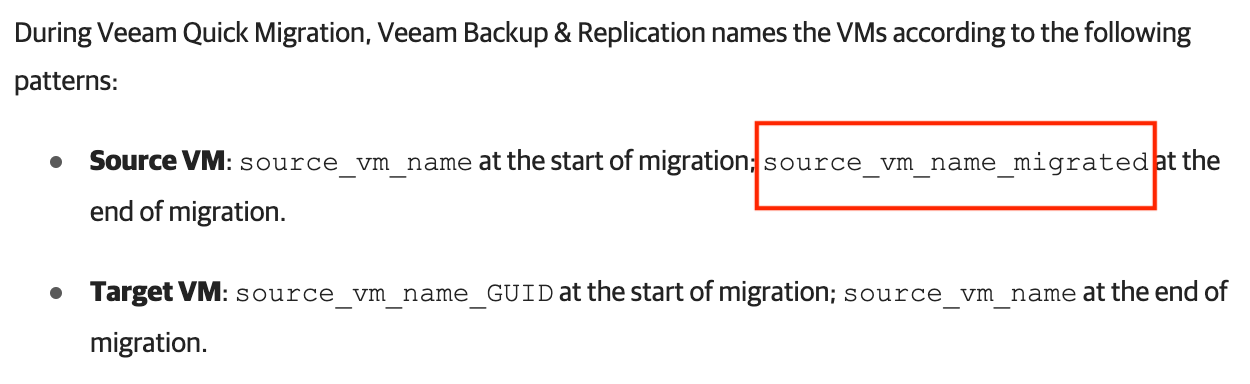I did an instant recovery of 2 servers, these servers were from a different location and restored to a new location. Instant recovery went fine. When I migrate to production it creates a whole new server with the name -migrate. Never had this issue doin this to the same location.
Solved
VEEAM Instant recovery migrate to production issue
Best answer by MattM
Maybe you’ve used “Quick Migration” instead of vMotion?
This will create a temporary VM with suffix “_migrated” as described here:
https://helpcenter.veeam.com/docs/backup/vsphere/quick_migration_summary.html
Enter your E-mail address. We'll send you an e-mail with instructions to reset your password.