Hi,
I am trying to back up some linux VMs, the VMs are running on Hyper-V 2016.
The backup job starts fine, but it freezes at 63% and fails with the error message below.
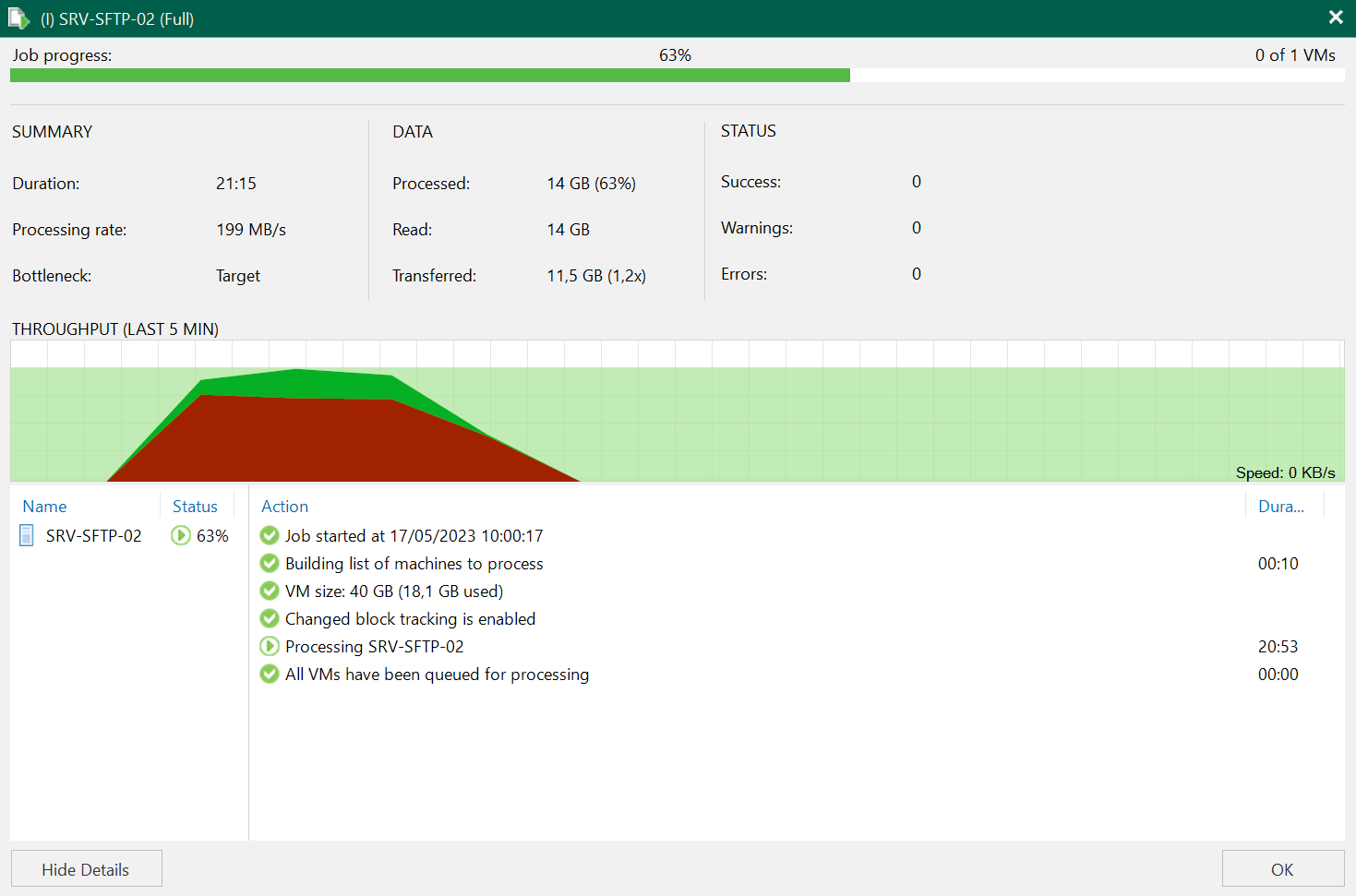
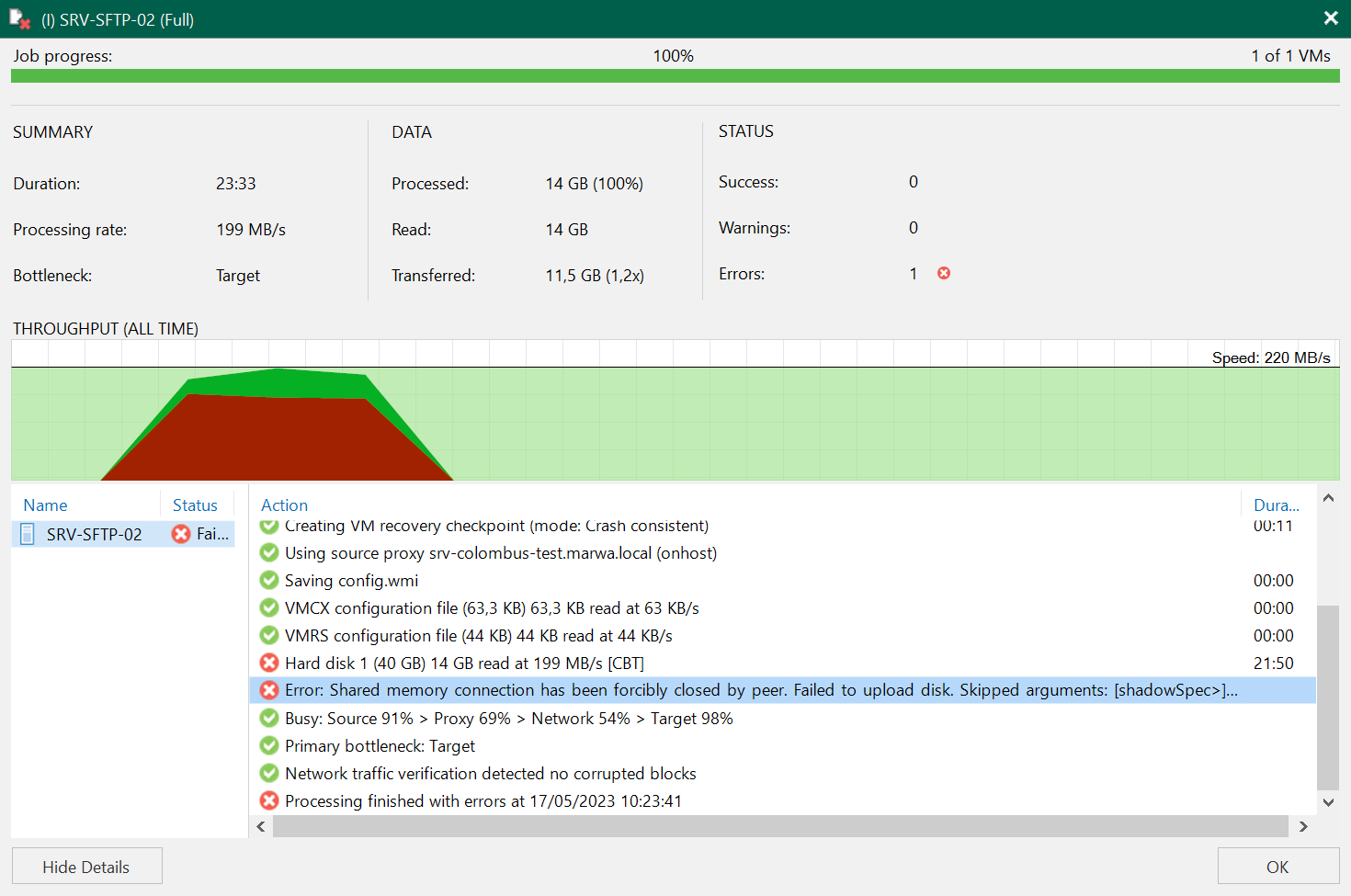
17/05/2023 10:00:39 :: Processing SRV-SFTP-02 Error: Shared memory connection has been forcibly closed by peer.
Failed to upload disk. Skipped arguments: [shadowSpec>];
Agent failed to process method {DataTransfer.SyncDisk}.





