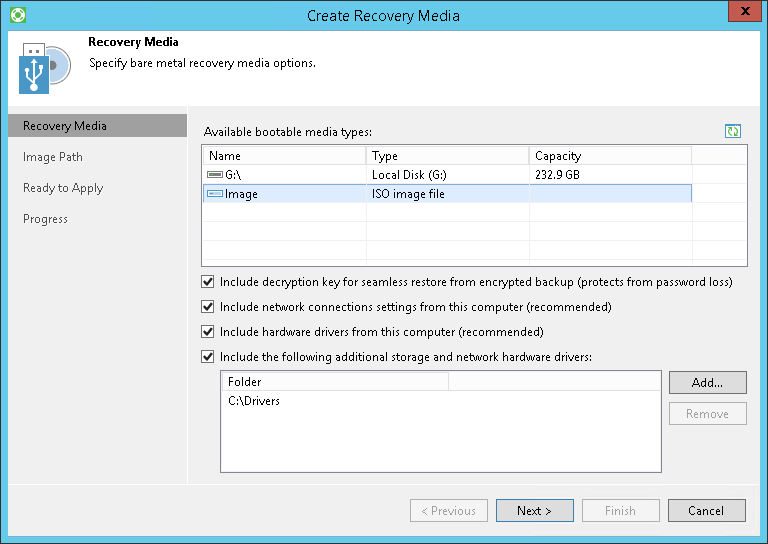Veeam Endpoint Backup (Free Version, Windows 7 32bit
Trying to restore a Veeam Backup to a new hard drive but it can’t see the external drive. Has anyone had this problem. Please advise. Thanks
Solved
Veeam Endpoint Backup (Free Version, Windows 7 32bit, Cannot see external drive.
Best answer by Mildur
The usb disk should be visible.
Do you have created the recover iso on this same computer?
You can load drivers in to the recovery environment, if disks are missing:
https://helpcenter.veeam.com/docs/agentforwindows/userguide/baremetal_source.html?ver=50
Installing Drivers for Remote Storage Devices
A removable storage device with the backup file may not be displayed in the list of devices. This can happen in two situations:
- The driver for the remote storage device is included in the Veeam Recovery Media but failed to be installed automatically for some reason.
- The driver for the remote storage device is not included in the Veeam Recovery Media.
Enter your E-mail address. We'll send you an e-mail with instructions to reset your password.