I have a Synology NAS. Besides Direct Attached Storage, are the other choices usable for a NAS in anyway?
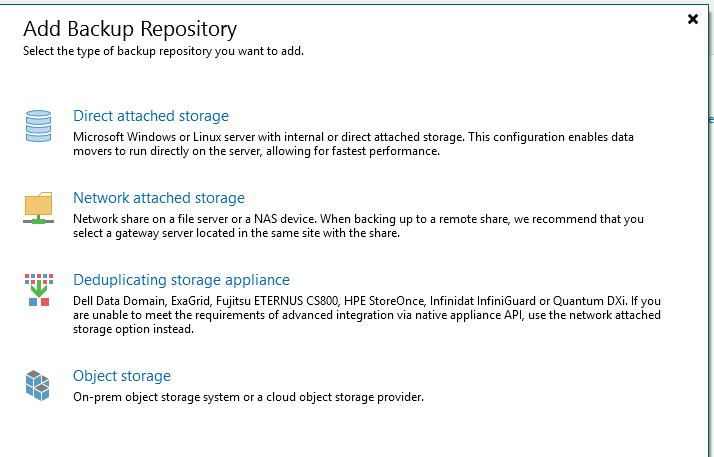
I have a Synology NAS. Besides Direct Attached Storage, are the other choices usable for a NAS in anyway?
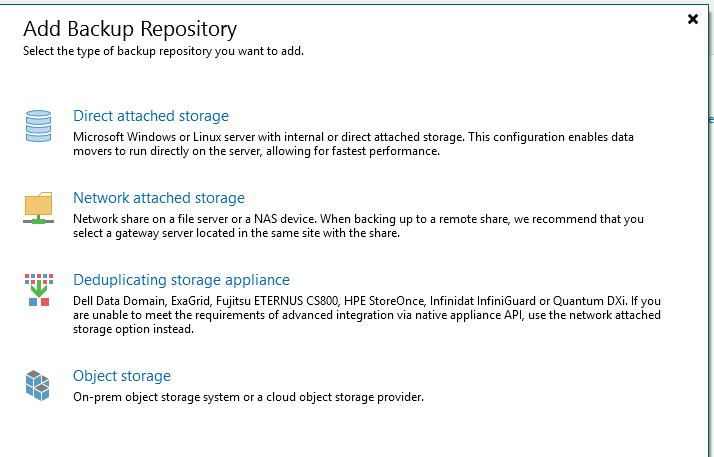
Enter your E-mail address. We'll send you an e-mail with instructions to reset your password.