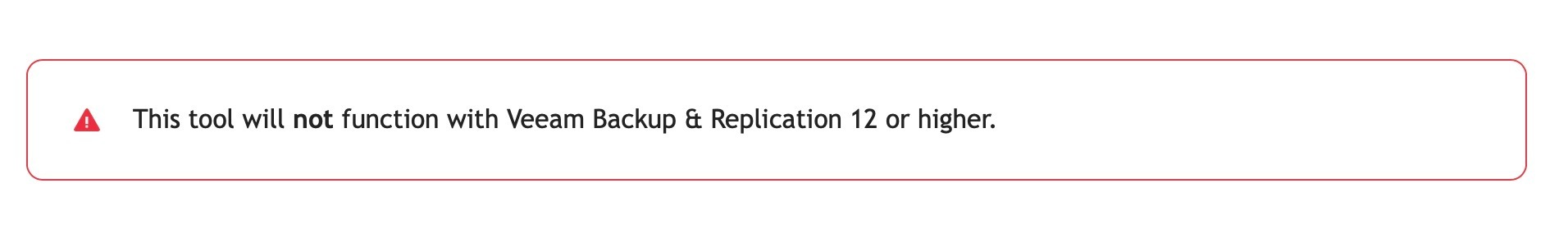Hello Community,
As I read in a Veeam KB for vCenter Migration Utility to fix the MoRef IDs change due to replacing an old vCenter with new one is no longer supported with VBR v12.1 anymore!
So is there another method to migrate the MoRef IDs to the new vCenter to not affect the VBR backup jobs and match the IDs ?
If someone know any method or solution to keep the backup woring fine after the vcenter replacing as the the IP and Hostname will be the same but the old one will be removed and installed a newer one as patching not worked with the old vCenter.
Thanks