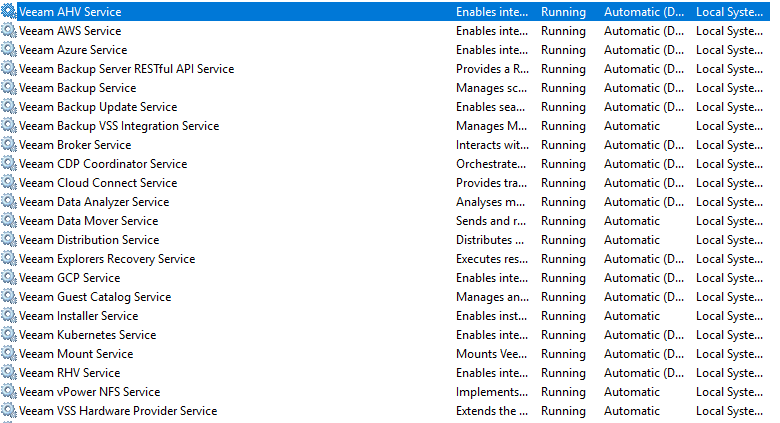This is a very interesting warning. I migrated lots of VBR servers, and it’s the first time I've run into this warning.
The detailed warning message is below:
Warning Failed to connect to Red Hat Virtualization plug-in: Failed to login to platform service: The remote certificate is invalid according to the validation procedure.
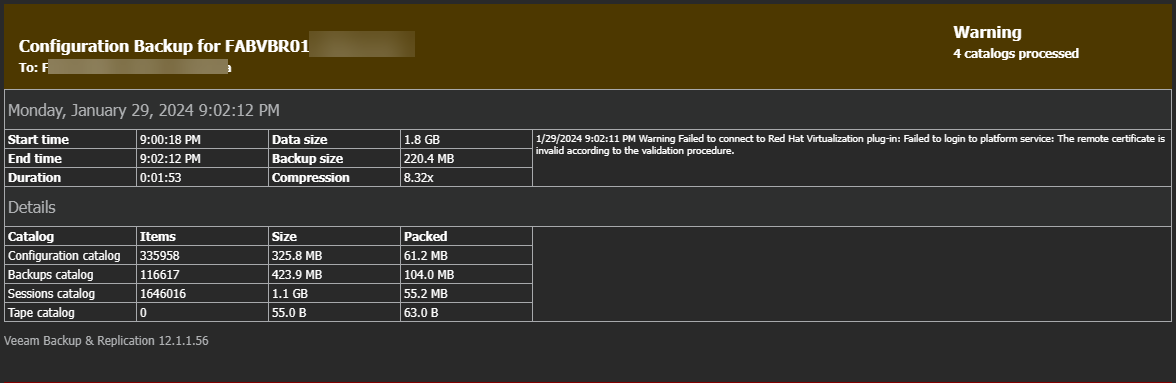
It happened after I migrated from the VBR server with SQL Express to the new VBR server with PostgreSQL.
All Hosts and repositories are pure Hyper-V environments. There are no Linux servers or repositories.
It’s easy to fix this issue. I rebooted the VBR server and ran the backup configuration again. The warning message is gone.

Does anyone have the same experience?