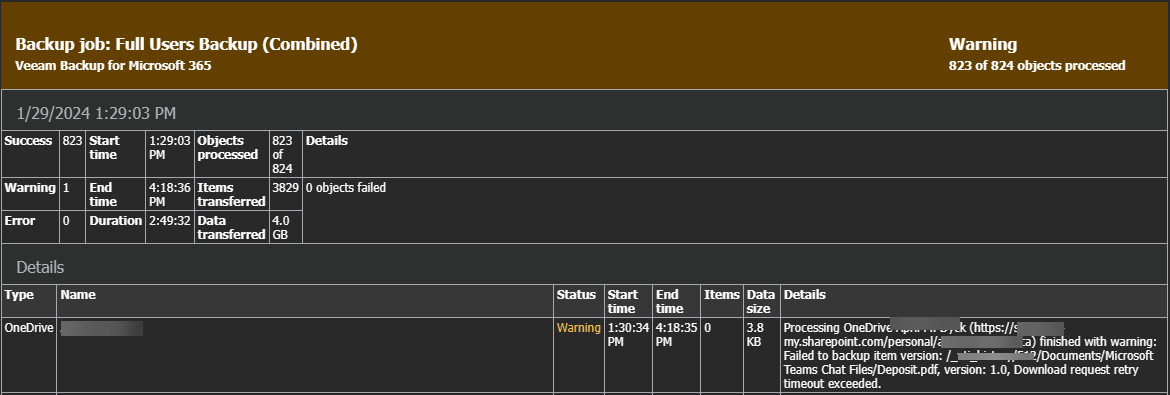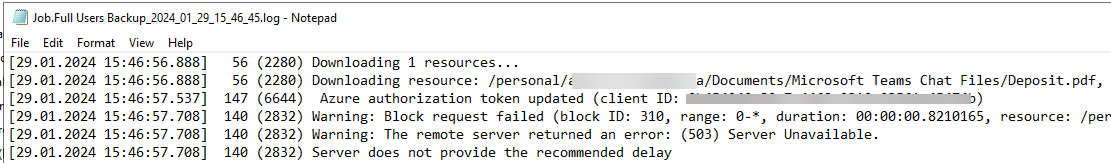Does someone have the same experience? What’s the root cause and how can it be solved?
The detailed warning message is below:
1/29/2024 2:23:06 PM :: Processing OneDrive Username (https://xxxx-my.sharepoint.com/personal/xxxx) finished with warning: Failed to backup item version: /xxx/xxx/Documents/Microsoft Teams Chat Files/Deposit.pdf, version: 1.0, Download request retry timeout exceeded. :: 0:31:50