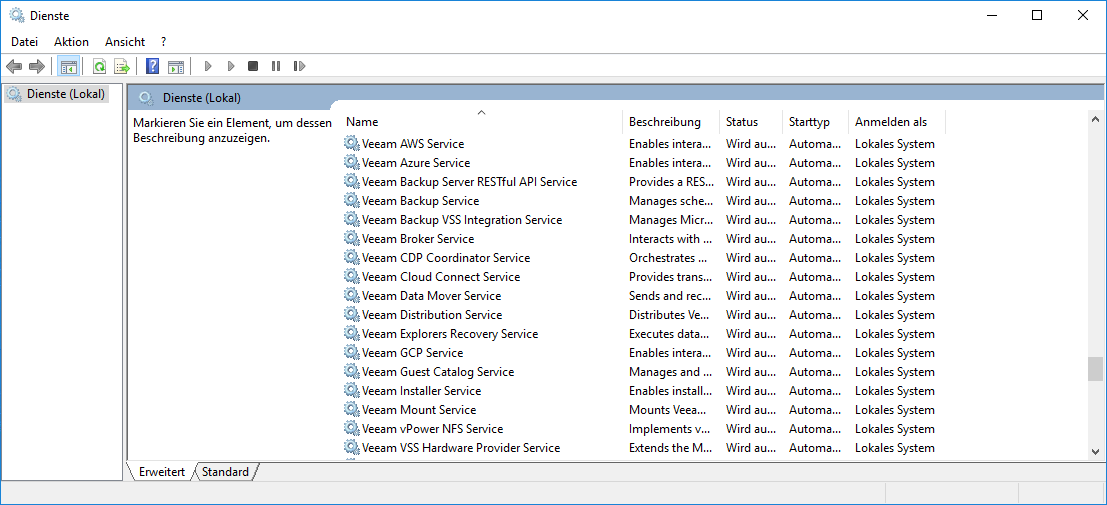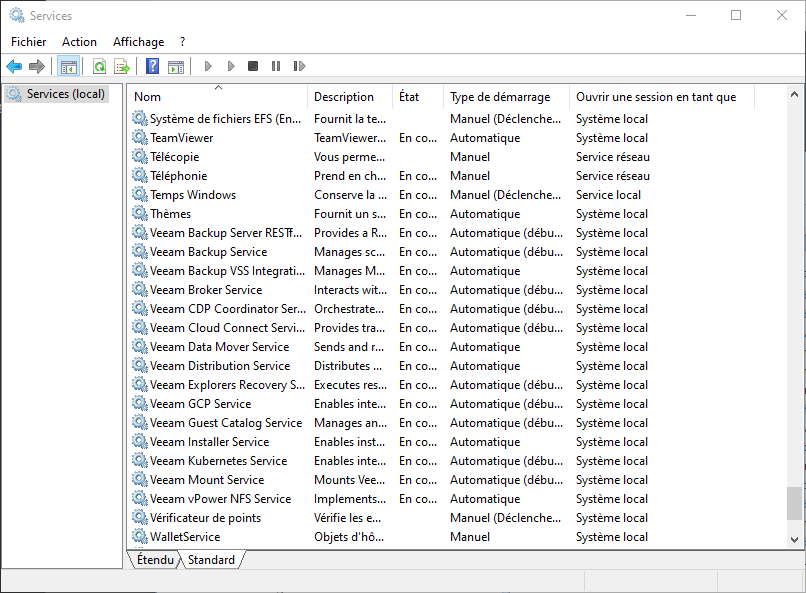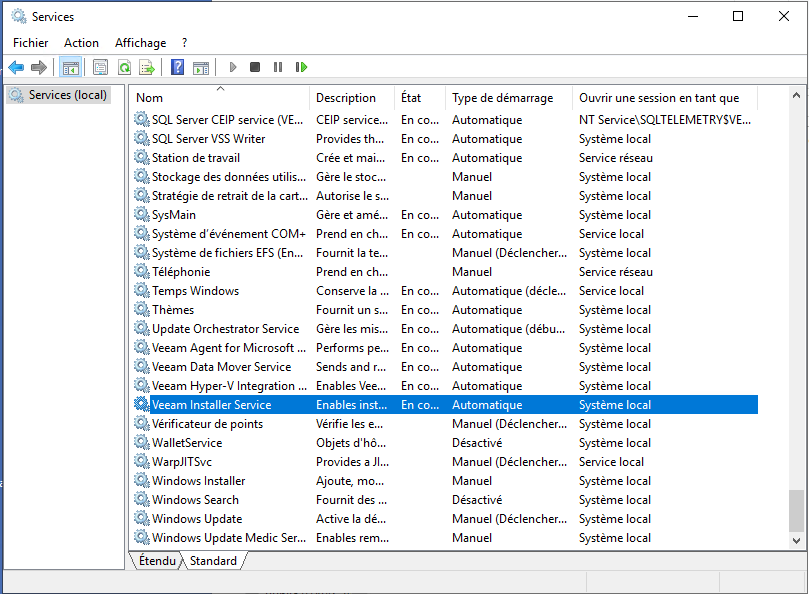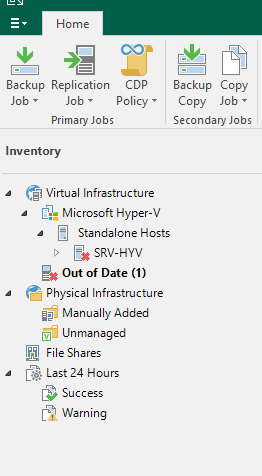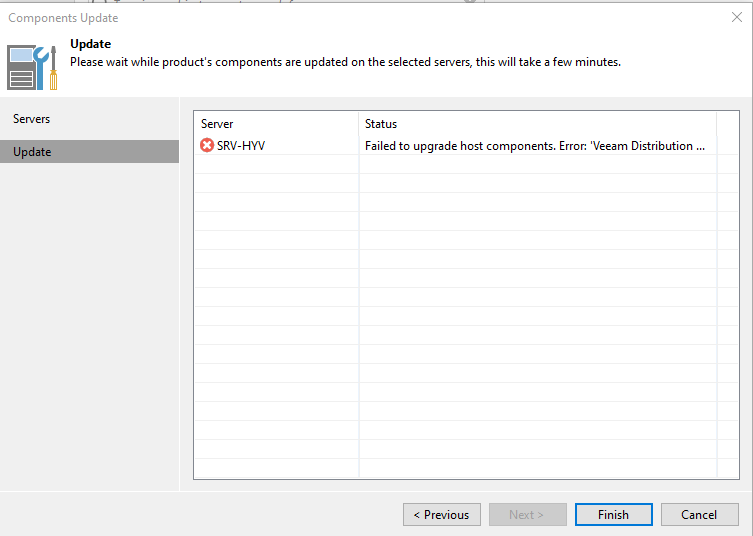Dear Community,
our installation is based on a single Hyper-V host with 3 VMs.
Veeam v11 community was running fine until I upgraded to v12.
Software is installed on a Win10 dedicated PC. When launching the V12 console, it asks for an Host upgrade which arrives to an error:
“failed to upgrade host components. error: veeam distribution service is not installed”
Do you know how to install such service on host?
thank you for your testimonials and help