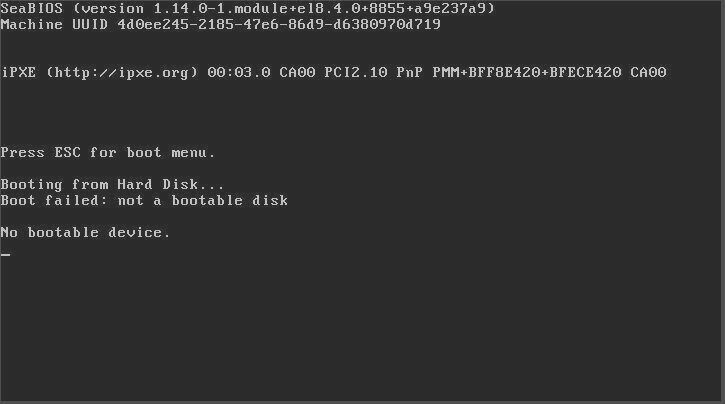Hi everyone,
I have an issue with my Veeam Media Recovery iso for Windows. I would like to use it on an Openstack cloud platform, but this iso won't boot.
I know that Veeam doesn't support officially this, but I'ld like to know if somebody here try this ?
The iso was generated from my Veeam B&R 11.0.1.1261 on a Windows 2016 server backup.
Here what I tried :
- testing the iso on VMware environment = work
- upload the iso on Openstack
- run the iso with a flavor which have 1 cpu, 2Gb RAM and 1Gb HDD
result = No bootable device was found
- create a volume from the iso
- make it bootable
- run the volume with a flavor which have 1 cpu, 2Gb RAM and 1Gb HDD
result = No bootable device was found
For your information, the same step work very well with my VMR iso for Linux on my Openstack platform. I have this issue only with Windows
Thanks for your help