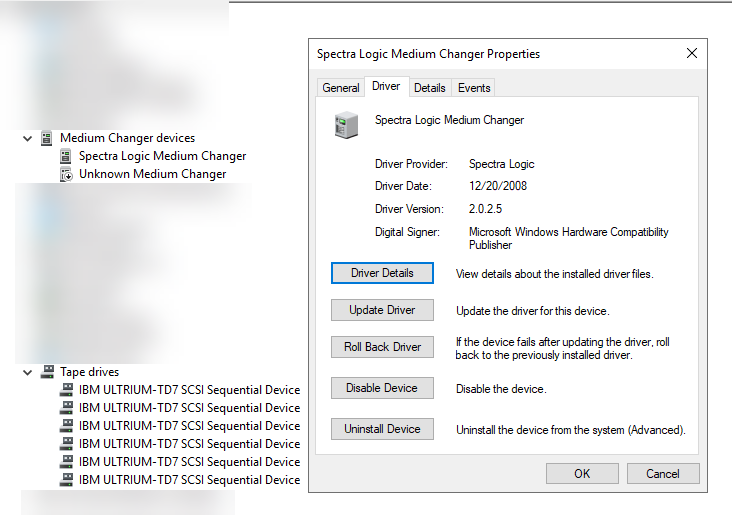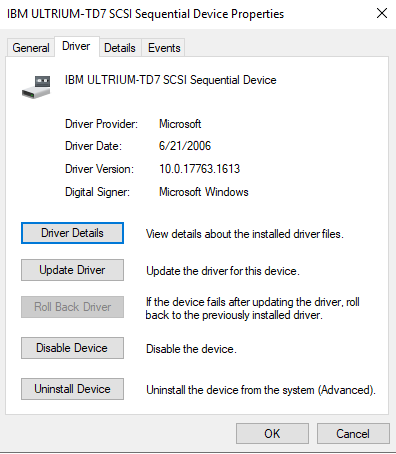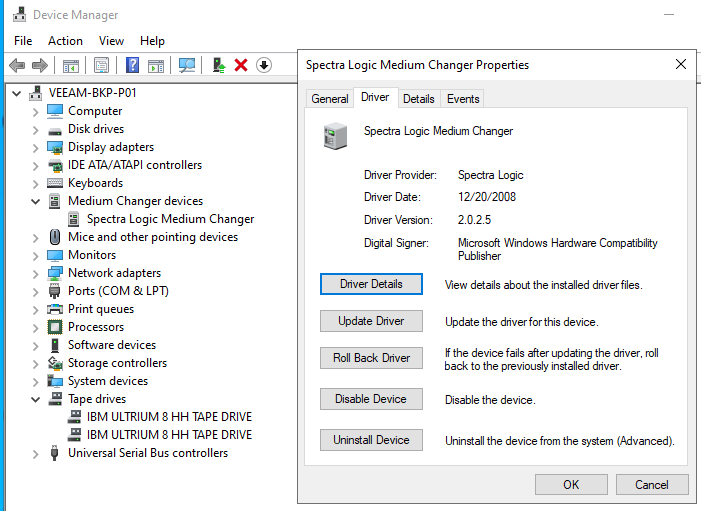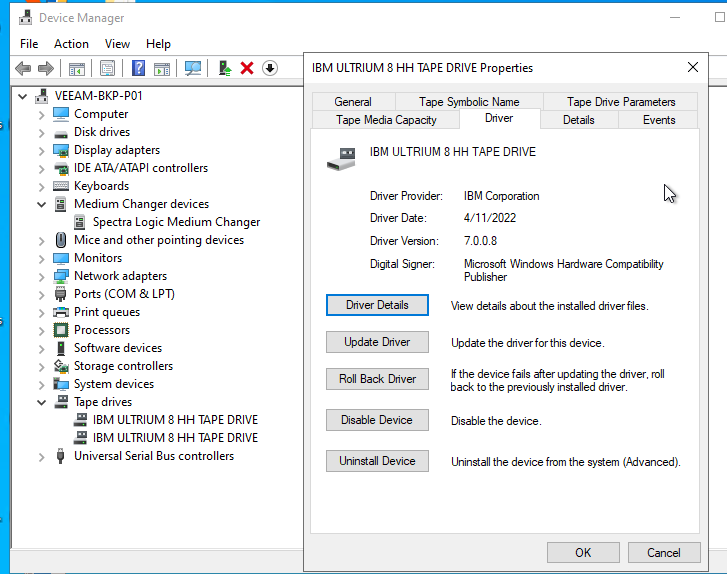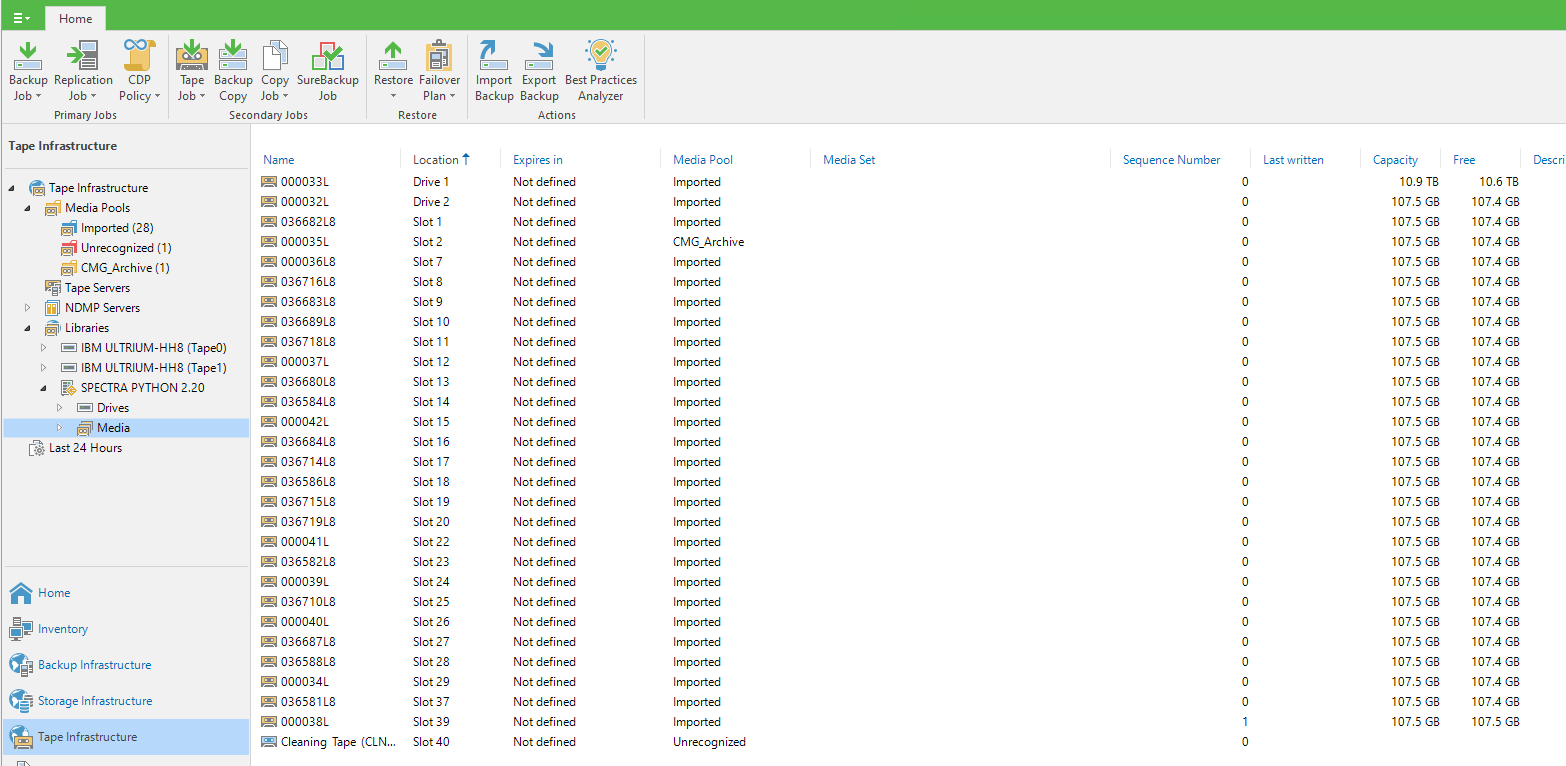Hey everyone,
I posted a while ago that my V12 install is only reading 107gb of my 12tb tapes, I have 29 tapes loaded and 2 drives
I have worked with support on both my Tape drive manufacturer side (Spectra Logic) and I have worked with VEEAM support on this for nearly 3 months and it seems that we have all come to the conclusion fo microsoft not seeing the correct driver. I use the IBM driver as VEEAM specified and it fails to see the tapes fully, I use the “Microsoft Medium Changer” driver Spectra told me to use and it still fails to see everything - we have done all sorts of troubleshooting (removed the ISCSI checkbox, installed and uninstalled drivers, disabled the device, uninstalled the device, updated VEEAM, updated Windows) and so so much more. Looking for any other advice on what else to try or where to turn from here?
Windows 2022 (latest updates applied)
VEEAM V12 (Frist update applied, not 12.1)
IBM drivers installed
Windows medium changer driver installed
LTO8 Tapes
Thanks guys