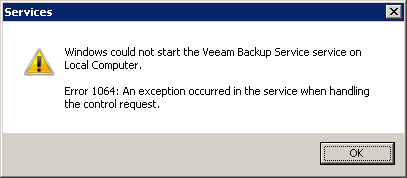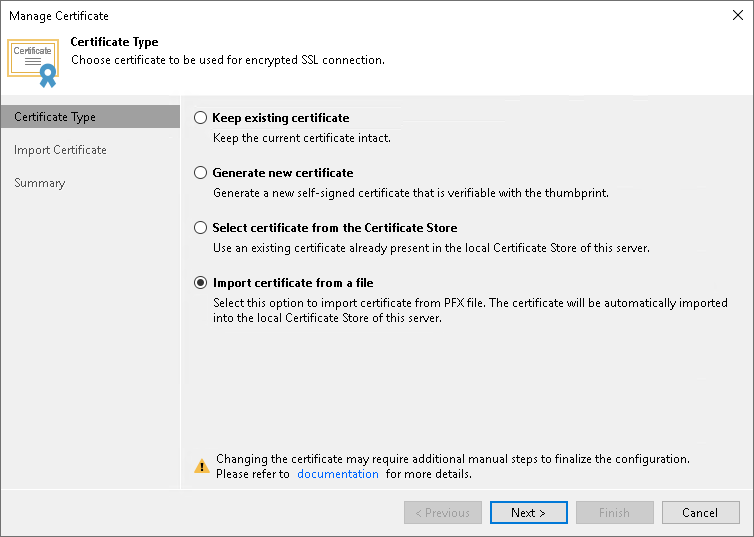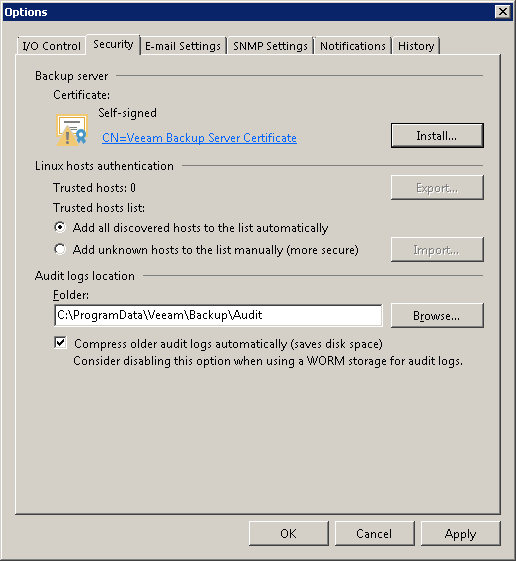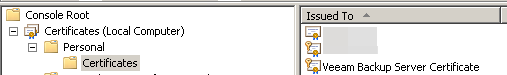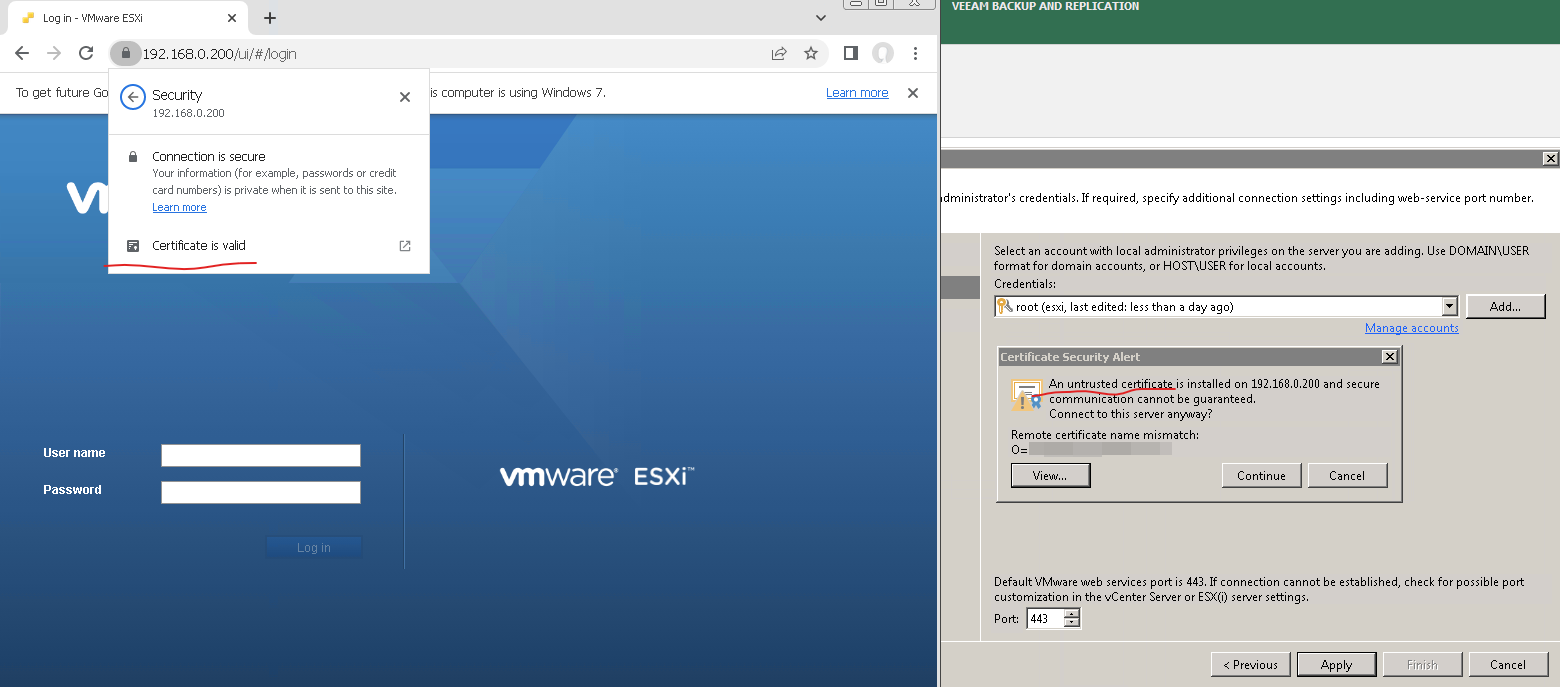I tried to add my certificate according to this page: https://helpcenter.veeam.com/docs/backup/hyperv/import_tls_pfx.html?ver=120
Now VeeamBackupSvc service is not starting showing 1064 error and obviously I can’t use Console to create new self-signed certificate as a workaround. It’s B&R version 10a so I cannot Repair installation - there’s no such option in the installer.
How can I fix this?