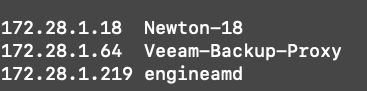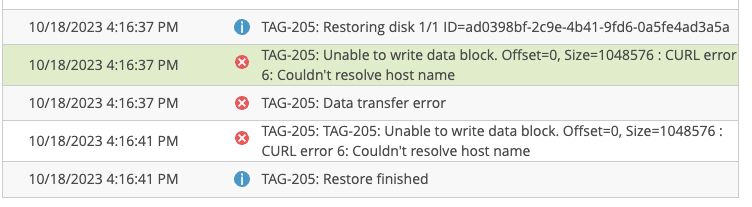Hi,
I was working with older version of veeam long ago and I remember I never had any issues with it, currently I am trying to set a backup and restore solution and I’m evaluating veeam with our Ovirt Node 4.5.4 infrastructure.
I did the setup step by step and later installed the RHV plugin and connected to the engine and got the proxy vm up and running
I can setup backup jobs and all is good until this point, I do get a warning during backup but it finishes anyway, here is the error I get :
{VM-Name}: Image transfer URL is inaccessible: CURL error 6: Couldn't resolve host name, switching to the proxy URL
I tried to restore an VM and I am now getting this error and task fails:
10/18/2023 2:18:16 PM Error {VM-Name}: Unable to write data block. Offset=0, Size=1048576 : CURL error 6: Couldn't resolve host name
10/18/2023 2:18:12 PM Error {VM-Name}: Data transfer error
10/18/2023 2:18:12 PM Error {VM-Name}: Unable to write data block. Offset=0, Size=1048576 : CURL error 6: Couldn't resolve host name
I don’t have a DNS server in my environment yet so I add the necessary host names to /etc/hosts file usually, That’s what I did to be able to connect the proxy to the windows machine and recognize the backup storage repository
but I can’t find anywhere what should be added to which machine to be able to fix this error
it doesn’t matter where I start the vm, either on the proxy or the window where I have veeam installed I get the same result.
my windows machine is : Newton-18 - 172.28.1.18
my proxy is : Veeam-Backup-Proxy 172.28.1.64
my ovirt engine is : engineamd 172.28.1.219
all these are added to all 3 hosts file
any help is appreciated
RHV VM restore issue
Best answer by arash.s
Hi,
Yes we finally got the issue figured out, so first thing first because I was not using a local dns server with my ovirt setup I ad to add all the involved parties (hosts, engine, proxy, vhb windows ,… ) added to the host files of each other in the same domain I was using for ovirt.
2nd issue was the disk name of my vm was too long, this was a vm which had been cloned many time so the file name was really long, I stopped the VM and renamed the disk and this also was fixed.
3rd issue was I was trying to write to a synology share which usually goes to standby and it takes couple of seconds until disks all spin up and are ready, this usually doesn’t time out when we try writing to it on the vms on oses we use but it was timing out on proxy and vhb windows.
Only the first issue is what I asked in this thread but others came up and support team really helped pin pointing the issues and fixing them one by one, maybe this helps others as well.
Enter your E-mail address. We'll send you an e-mail with instructions to reset your password.