We would like to ensure that all backups from October 1, 2024, through October 4, 2024, are retained without expiring and remain accessible throughout the year if needed.. How can we achieve this?
- Community
- Community
- Discussion Boards
- Retention period - No delete
Retention period - No delete
- September 24, 2024
- 26 comments
- 412 views
- Influencer
Best answer by Cragdoo
Veeamzip is the answer ya’ll are looking for https://helpcenter.veeam.com/docs/backup/vsphere/create_veeamzip.html?ver=120
Just run a VeeamZip on Oct 1-4 daily and you have 4 separate backup files you can offload to tape/usb etc for long term storage elsewhere
26 comments
- Veeam Legend, Veeam Vanguard
- September 24, 2024
We would like to ensure that all backups from October 1, 2024, through October 4, 2024, are retained without expiring and remain accessible throughout the year if needed.. How can we achieve this?
You would be best off the do a backup copy job or even a file copy job to get the entire chain for the backups of that period and place it on another storage medium. This way it will not be deleted.
If you understand the Veeam backup file structure you can even copy the files manually elsewhere.
- Comes here often
- September 24, 2024
When I get advised that something needs to be kept beyond retention, I normally will “Export” the backups. During export, you have the option to set a retention value or never expire and will be kept till you delete them. They’ll show up under Backups with (exported) appended and kept separate from the normal stuff.
- Veeam Legend, Veeam Vanguard
- September 24, 2024
When I get advised that something needs to be kept beyond retention, I normally will “Export” the backups. During export, you have the option to set a retention value or never expire and will be kept till you delete them. They’ll show up under Backups with (exported) appended and kept separate from the normal stuff.
Ah yes exporting - I always miss this one. Good catch here and another great option.
- Author
- Influencer
- September 24, 2024
Thanks all for the information . is it good to setup retention to 365 days and also use export option ?
- Veeam Legend, Veeam Vanguard
- September 24, 2024
Thanks all for the information . is it good to setup retention to 365 days and also use export option ?
This for backups would not be ideal as the size of the chain would get too large and potential corruption could happen (or probably will happen at some point). Best to keep to a smaller retention for main job then use Backup Copy with GFS enabled for longer term retention.
- Veeam Legend
- September 24, 2024
When I get advised that something needs to be kept beyond retention, I normally will “Export” the backups. During export, you have the option to set a retention value or never expire and will be kept till you delete them. They’ll show up under Backups with (exported) appended and kept separate from the normal stuff.
Yep, this is what I was going to go with. Export. Place files on a storage location. Import if needed later.
- Veeam Vanguard
- September 24, 2024
i would also go with the export option in this case.
Keep in mind, Veeam will create seperate Files for these exported backups, so check your capacity on the destination :-)
- Veeam Legend
- September 24, 2024
Here’s more info on Export:
https://helpcenter.veeam.com/docs/backup/vsphere/exporting_backups.html?ver=120
and the process:
https://helpcenter.veeam.com/docs/backup/vsphere/launching_new_export_wizard.html?ver=120
- Author
- Influencer
- September 24, 2024
i would also go with the export option in this case.
Keep in mind, Veeam will create seperate Files for these exported backups, so check your capacity on the destination :-)
But Exporting backups allows you to export only a full backup file and not incrementals ?
- Veeam Legend, Veeam Vanguard
- September 24, 2024
i would also go with the export option in this case.
Keep in mind, Veeam will create seperate Files for these exported backups, so check your capacity on the destination :-)
But Exporting backups allows you to export only a full backup file and not incrementals ?
Yes as per the URL on the Export function posted by Shane -
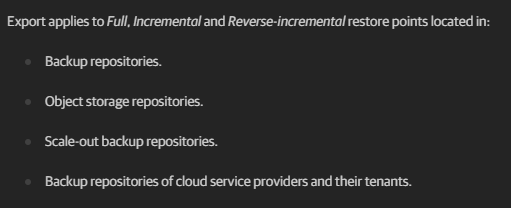
- VUG Leader
- September 24, 2024
i would also go with the export option in this case.
Keep in mind, Veeam will create seperate Files for these exported backups, so check your capacity on the destination :-)
But Exporting backups allows you to export only a full backup file and not incrementals ?
Exporting backups will create an independent full backup file from selected restore points.
If you want to copy the backup files with the complete backup chain, including the incrementals, you can consider using Backup Copy to another repository, which will be visible in VBR console for future restores. This method will copy all the available restore points from the backup repository Veeam Backup Copy.
Alternatively, if you need the entire backup chain, including both full backups and incremental files, you can manually export them from the backup repository.
- Go to the backup repository where the backup files are stored.
- Manually copy the full backup file (.vbk) and the incremental backup files (.vib) or reverse incremental files (.vrb), depending on your backup job configuration.
- Copy the files to the new location and import the backups.
- Veeam will import the backup copies from the new location, and you will see the complete chain (full + incremental) under backups --> Disk Imported.
- Author
- Influencer
- September 25, 2024
i would also go with the export option in this case.
Keep in mind, Veeam will create seperate Files for these exported backups, so check your capacity on the destination :-)
But Exporting backups allows you to export only a full backup file and not incrementals ?
Yes as per the URL on the Export function posted by Shane -
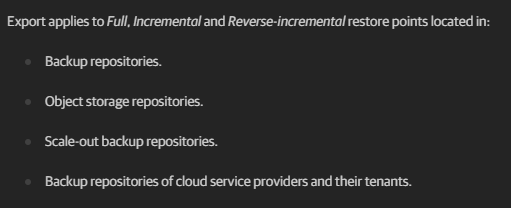
The date I need to export is 9-04-2024, but it’s an incremental. Can I export the incremental or should I export the full? I need to have these backups ready when needed.
- Veeam Legend
- September 25, 2024
Hi
IMO, always best to have a FULL, but the choice is up to you to decide what’s best for your needs.
- Veeam Legend, Veeam Vanguard
- September 25, 2024
i would also go with the export option in this case.
Keep in mind, Veeam will create seperate Files for these exported backups, so check your capacity on the destination :-)
But Exporting backups allows you to export only a full backup file and not incrementals ?
Yes as per the URL on the Export function posted by Shane -
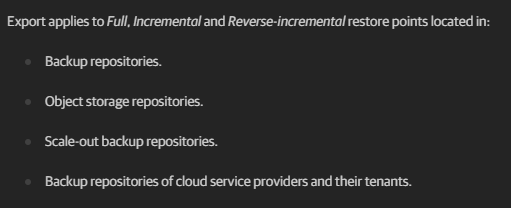
The date I need to export is 9-04-2024, but it’s an incremental. Can I export the incremental or should I export the full? I need to have these backups ready when needed.
As noted exported the Full as it should include the incremental point that you need and date noted.
- Author
- Influencer
- September 25, 2024
Hi
IMO, always best to have a FULL, but the choice is up to you to decide what’s best for your needs.
i am confused on this part-
Exporting backups allows you to synthesize a complete and independent full backup file out of selected restore points that are located in your backup repositories. You can transform any incremental or reverse-incremental backup chain (that is, all dependent .VBK, .VIB or .VRB files) into a full backup file and specify new retention policy settings for it.
So if we select a restore point , will it merge fullbackup and the restore point selected to a full backup file ?
- Veeam Legend, Veeam Vanguard
- September 25, 2024
Hi
IMO, always best to have a FULL, but the choice is up to you to decide what’s best for your needs.
i am confused on this part-
Exporting backups allows you to synthesize a complete and independent full backup file out of selected restore points that are located in your backup repositories. You can transform any incremental or reverse-incremental backup chain (that is, all dependent .VBK, .VIB or .VRB files) into a full backup file and specify new retention policy settings for it.
So if we select a restore point , will it merge fullbackup and the restore point selected to a full backup file ?
You are correct and based on the text you posted.
- VUG Leader
- September 25, 2024
Hi
IMO, always best to have a FULL, but the choice is up to you to decide what’s best for your needs.
i am confused on this part-
Exporting backups allows you to synthesize a complete and independent full backup file out of selected restore points that are located in your backup repositories. You can transform any incremental or reverse-incremental backup chain (that is, all dependent .VBK, .VIB or .VRB files) into a full backup file and specify new retention policy settings for it.
So if we select a restore point , will it merge fullbackup and the restore point selected to a full backup file ?
That's’ correct
- Veeam Legend
- September 25, 2024
Hi
IMO, always best to have a FULL, but the choice is up to you to decide what’s best for your needs.
i am confused on this part-
Exporting backups allows you to synthesize a complete and independent full backup file out of selected restore points that are located in your backup repositories. You can transform any incremental or reverse-incremental backup chain (that is, all dependent .VBK, .VIB or .VRB files) into a full backup file and specify new retention policy settings for it.
So if we select a restore point , will it merge fullbackup and the restore point selected to a full backup file ?
Yes sir...good catch Chris.
- Author
- Influencer
- September 25, 2024
Hi
IMO, always best to have a FULL, but the choice is up to you to decide what’s best for your needs.
i am confused on this part-
Exporting backups allows you to synthesize a complete and independent full backup file out of selected restore points that are located in your backup repositories. You can transform any incremental or reverse-incremental backup chain (that is, all dependent .VBK, .VIB or .VRB files) into a full backup file and specify new retention policy settings for it.
So if we select a restore point , will it merge fullbackup and the restore point selected to a full backup file ?
That's’ correct
Thanks. So that means we don’t need to select full backup , instead select required date restore point , and veeam will merge previous full backup + selected restore points to full backup file , correct ?
- Veeam Legend, Veeam Vanguard
- September 25, 2024
Hi
IMO, always best to have a FULL, but the choice is up to you to decide what’s best for your needs.
i am confused on this part-
Exporting backups allows you to synthesize a complete and independent full backup file out of selected restore points that are located in your backup repositories. You can transform any incremental or reverse-incremental backup chain (that is, all dependent .VBK, .VIB or .VRB files) into a full backup file and specify new retention policy settings for it.
So if we select a restore point , will it merge fullbackup and the restore point selected to a full backup file ?
That's’ correct
Thanks. So that means we don’t need to select full backup , instead select required date restore point , and veeam will merge previous full backup + selected restore points to full backup file , correct ?
Correct it will create a full from the date selected.
- Author
- Influencer
- September 25, 2024
Hi
IMO, always best to have a FULL, but the choice is up to you to decide what’s best for your needs.
i am confused on this part-
Exporting backups allows you to synthesize a complete and independent full backup file out of selected restore points that are located in your backup repositories. You can transform any incremental or reverse-incremental backup chain (that is, all dependent .VBK, .VIB or .VRB files) into a full backup file and specify new retention policy settings for it.
So if we select a restore point , will it merge fullbackup and the restore point selected to a full backup file ?
That's’ correct
Thanks. So that means we don’t need to select full backup , instead select required date restore point , and veeam will merge previous full backup + selected restore points to full backup file , correct ?
Correct it will create a full from the date selected.
Thanks.Is there a way to export the entire backup job with a specific date? Right now, I have a backup job containing hundreds of VMs. I don’t see an option to select for just the backup job. I only see the option for individual VMs within the backup job. Please advise.
- Veeam Legend
- September 25, 2024
No..not really. But stay tuned...something “unofficial” may be in the works (that’s all I can say) 😊
I had a need for this very thing last Fall myself.
- Veeam Legend, Veeam Vanguard
- September 25, 2024
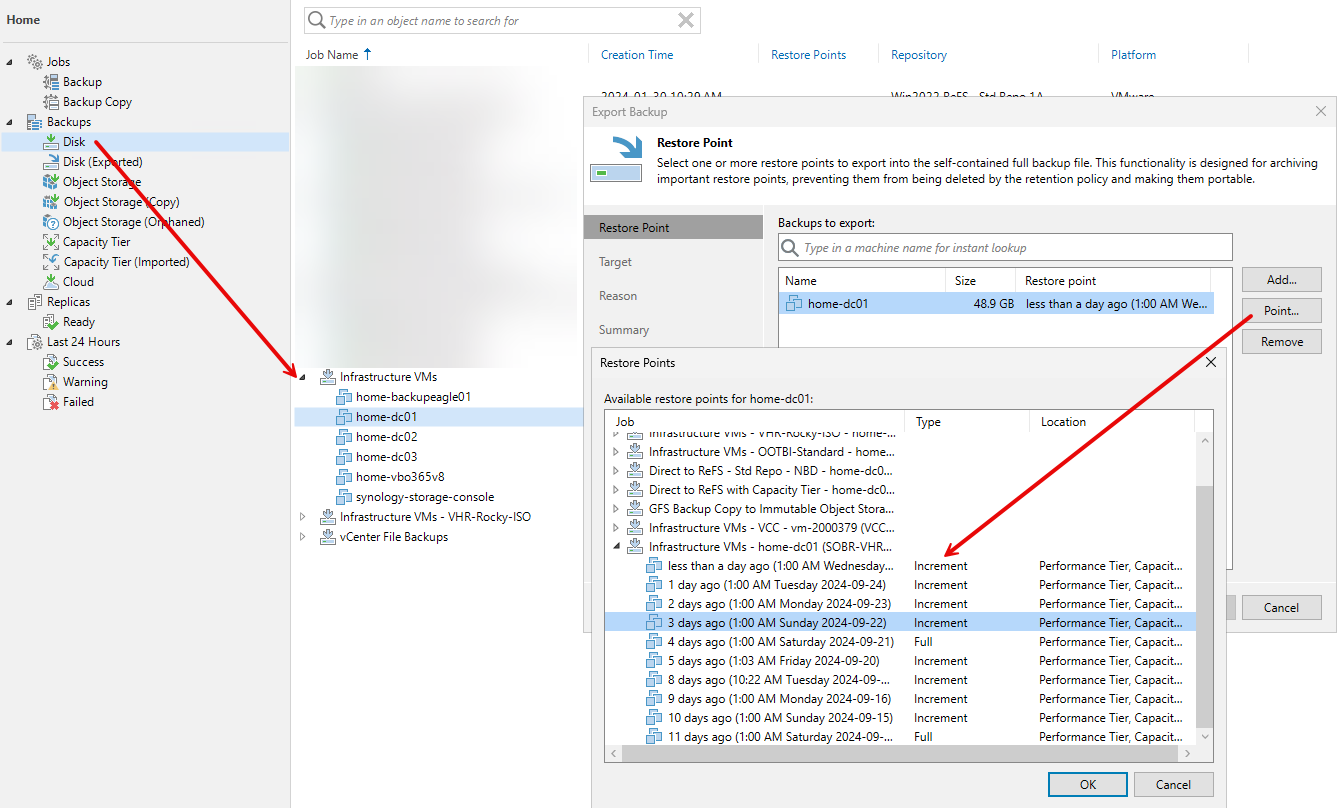
- Veeam Vanguard
- Answer
- September 25, 2024
Veeamzip is the answer ya’ll are looking for https://helpcenter.veeam.com/docs/backup/vsphere/create_veeamzip.html?ver=120
Just run a VeeamZip on Oct 1-4 daily and you have 4 separate backup files you can offload to tape/usb etc for long term storage elsewhere
- Veeam Vanguard
- September 26, 2024
Veeamzip is the answer ya’ll are looking for https://helpcenter.veeam.com/docs/backup/vsphere/create_veeamzip.html?ver=120
Just run a VeeamZip on Oct 1-4 daily and you have 4 separate backup files you can offload to tape/usb etc for long term storage elsewhere
Sometimes the best answer is the simpliest, rather than the most over engineered for every eventuality.
Enter your E-mail address. We'll send you an e-mail with instructions to reset your password.
Scanning file for viruses.
Sorry, we're still checking this file's contents to make sure it's safe to download. Please try again in a few minutes.
OKThis file cannot be downloaded
Sorry, our virus scanner detected that this file isn't safe to download.
OK






