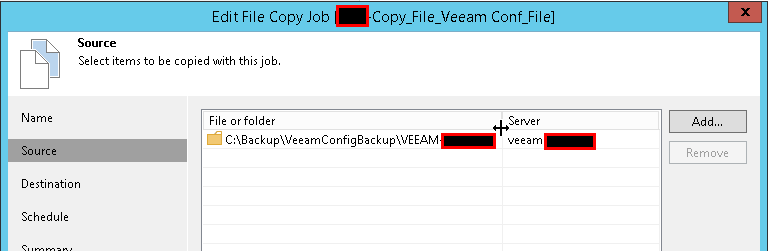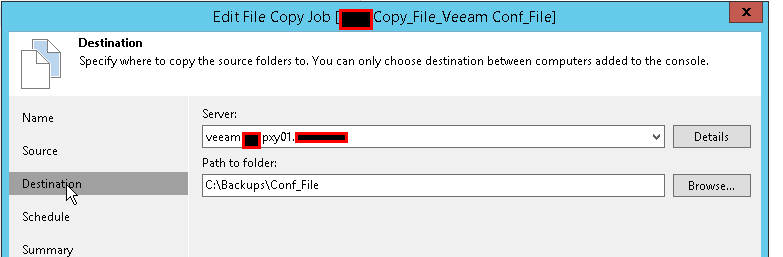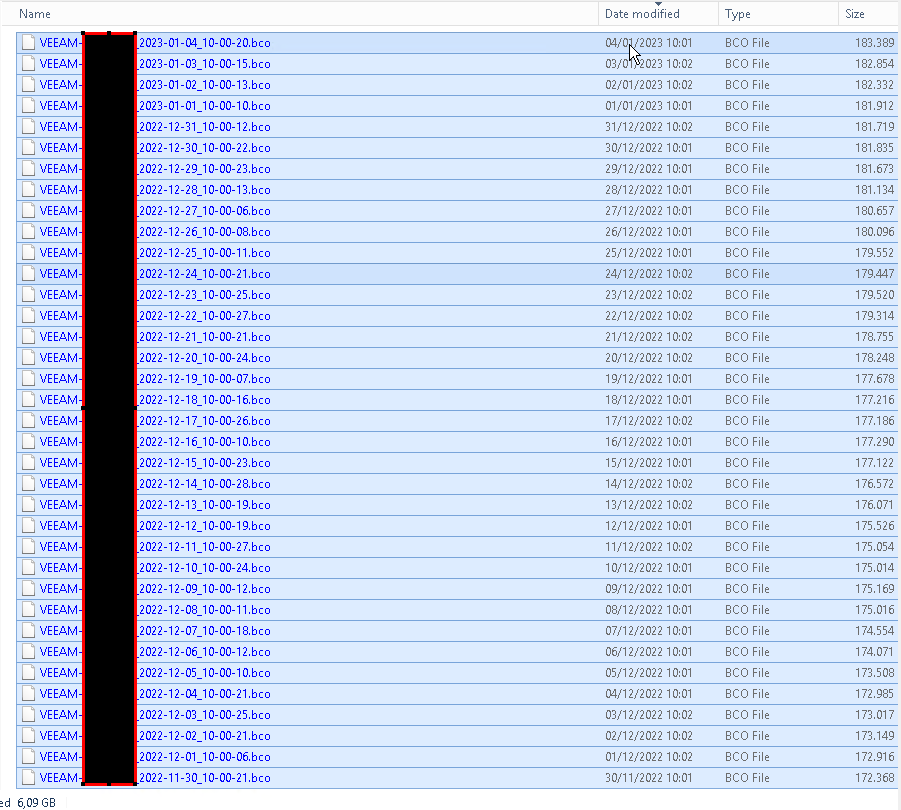Hello everyone!
I am building brand new VEEAM environment. The plan is to have Management Server as virtual machine as well as proxy servers. Physical components are: Immutable repository, Tape Server+Tape library, SANs.
I got stack with the point of restoring environment in case of main management server is not available (ransomware attack, whole virtual environment is down, including SANs). I still have backups on tapes. Maybe on Immutable repository. I was going to backup Management server configuration to repository on Tape Server . And Tape server itself periodically to external hard drive. So as a starting point we have healthy Tape server + backup of the configuration can be used.
What will the the steps to recover the environment?
Cheers,