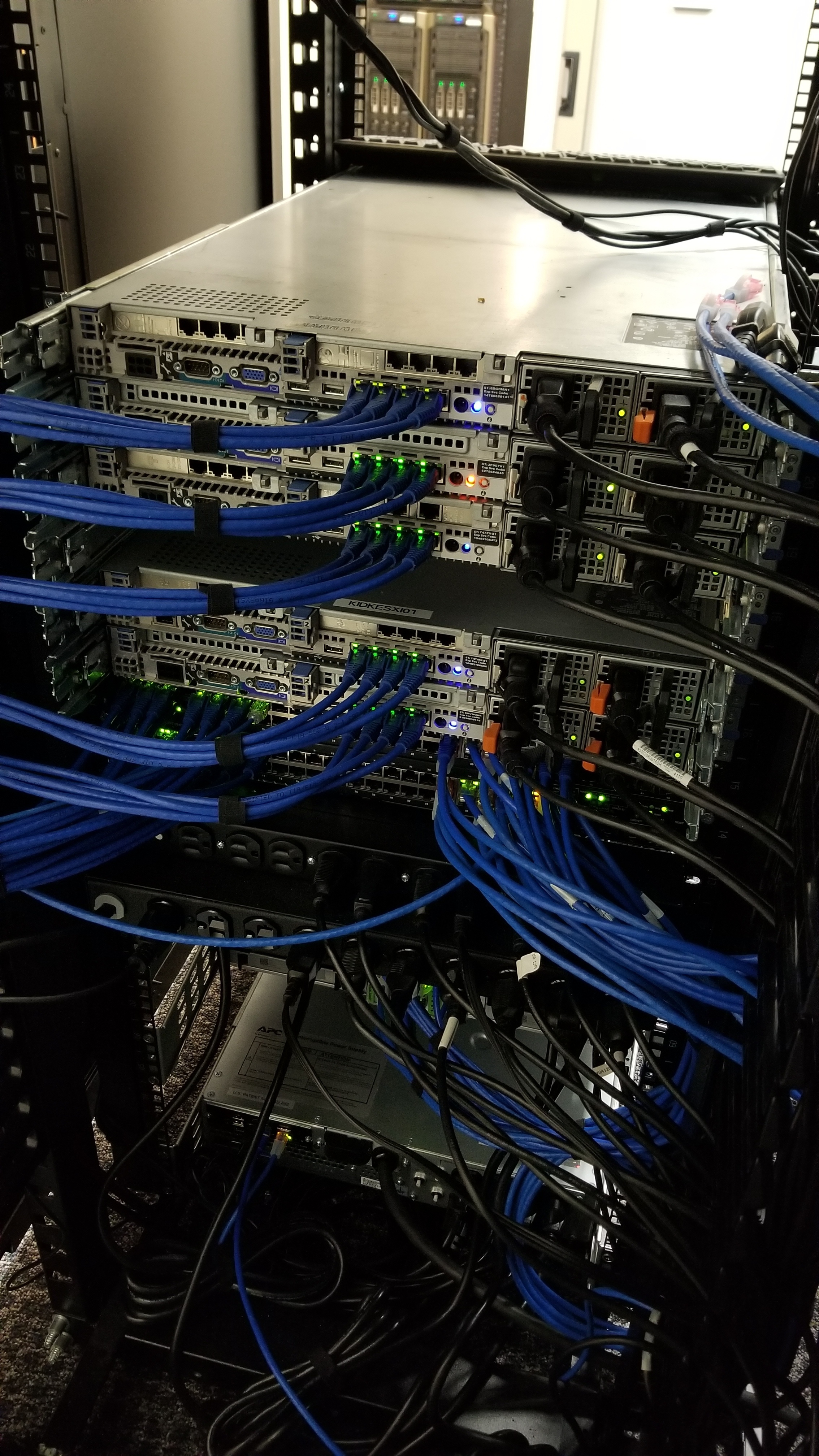I wish to build a new HOMELAB. Here is a guide and many others I found on Reddit.
- How is your lab setup? What would you recommend? Main virtualisation solution would be VMware (would need multiple hosts here). I would also have HyperV and Proxmox VE within this environment. Yes, this is possible!
- https://www.altaro.com/vmware/perfect-homelab-vmware/?vgo_ee=%2BWombPttbhpwDFBk3C2zvW7%2BX%2FpMfSStElYb34Re%2FNg%3D (I love the first approach in this guide).
I have got my ideas, but would like to learn from you. Keep in mind, I need a cost effective solution ranging from hardware to Power etc. Here is a talking point but just talking about the installation. I do NOT need help with the setup (deployment) tips as this is a walkthrough for me. Just ideas on how to setup low a cost effective lab, but yet a Lab to be reckoned with.