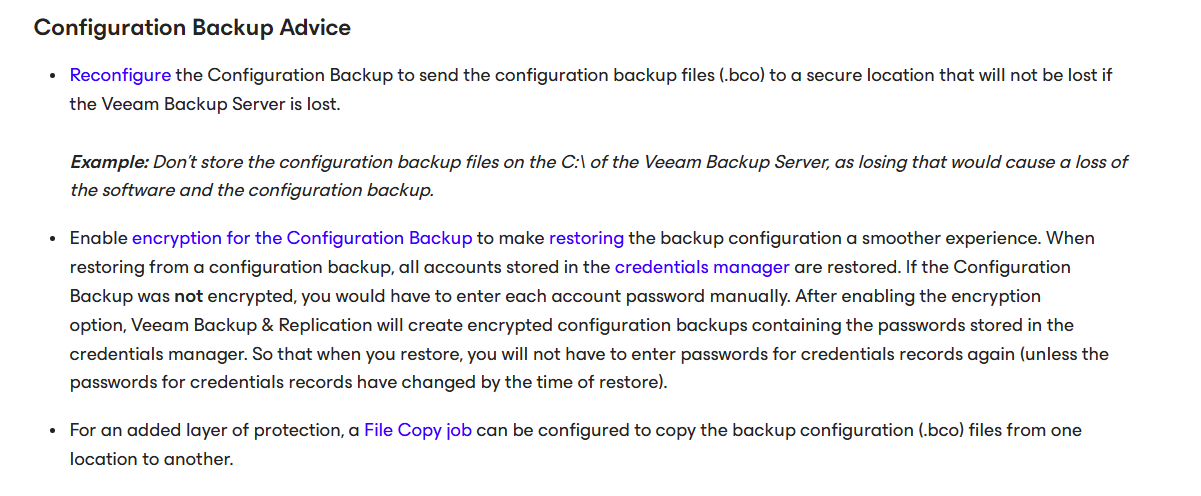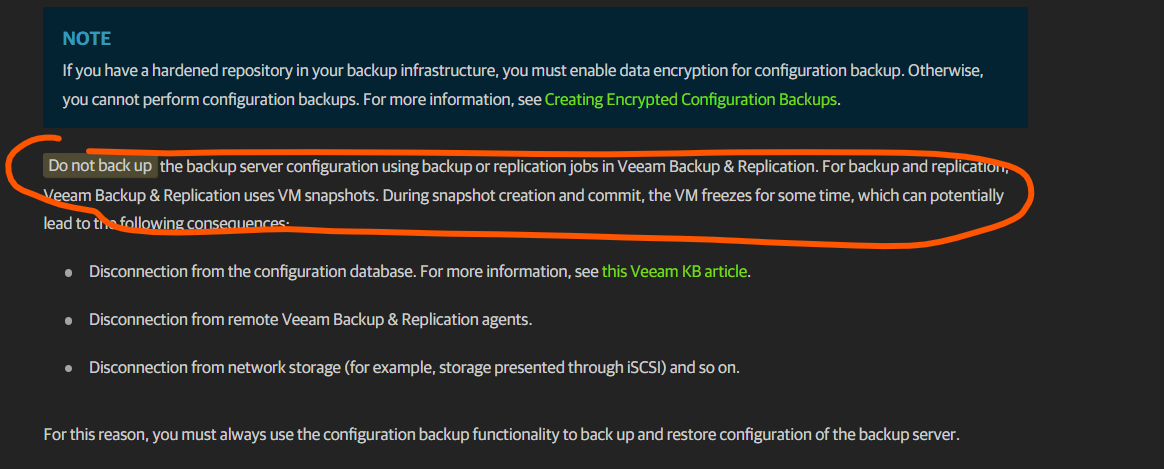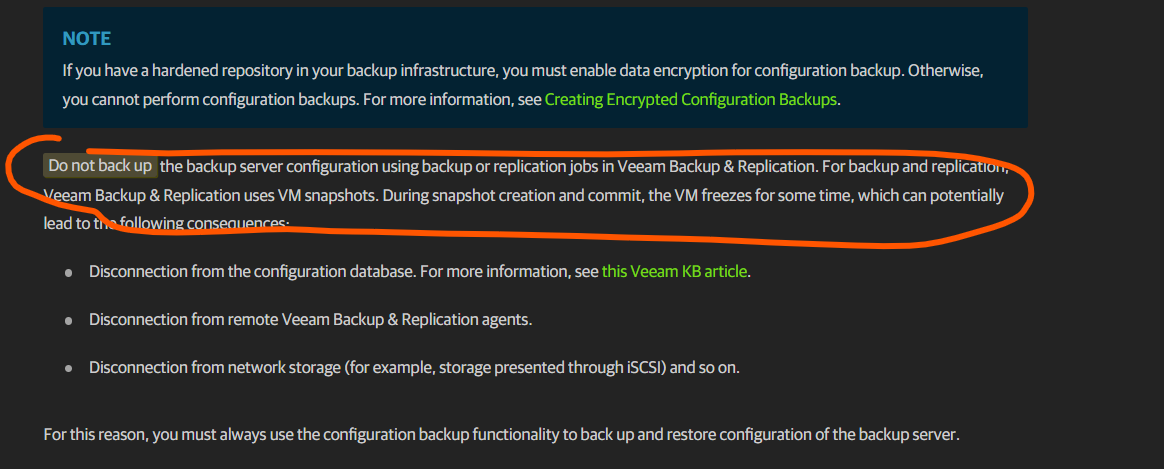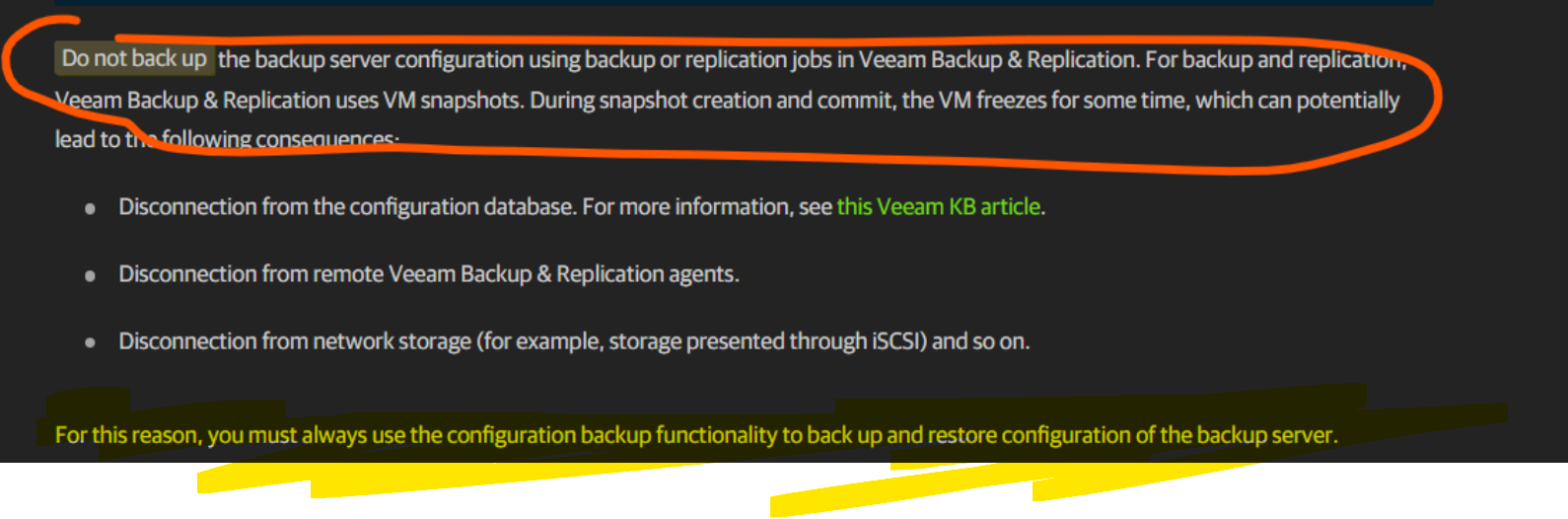Hello everyone,
Two weeks ago, I finished delivering the course Veeam Backup & Replication v12.1: Configure, Manage and Recover.
During the explanation of the need to back up the configuration database, using the configuration database's own backup mechanism through the main menu, a student said that he only backs up the Veeam Backup Server using the VMware backup job (Image backup) and in fact I have heard this same statement from other students, so I explained to the student that the backup server must be backed up using the configuration database backup, which is available in the main menu.
Because of this type of behavior that I have encountered in the classes that I teach, I reinforce here that the backup server backup must be followed according to https://www.veeam.com/kb2645
Pya closer attention here:
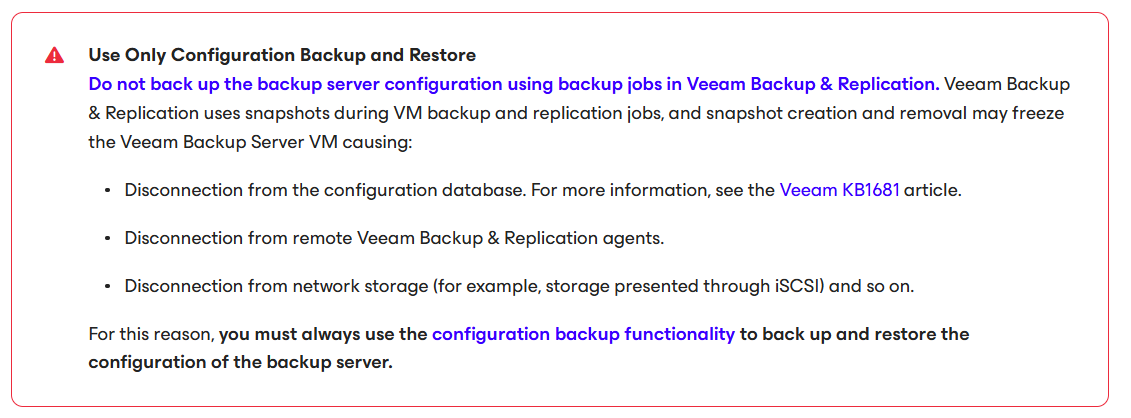
The KB2645 is very easy to follow, it mention how to enable the encryption for the configuration database backup and also, to get one additionl layer of protection using a File COpy Job