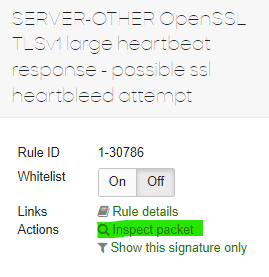We're getting a fairly large number (~1K/week) of "OpenSSL SSLv3 large heartbeat response - possible ssl heartbleed attempt" IDS alerts and blocked connections from our Meraki firewall for ESXi-Veeam traffic.
The alerts look like this:
| Time | Type | Source | Network | Destination | Disposition | Action | Details |
|---|---|---|---|---|---|---|---|
| Mar 25 2:59:25 | IDS Alert | <ESXi IP>:902 | <network name> | VeeamDRS | Blocked | SERVER-OTHER OpenSSL SSLv3 large heartbeat response - possible ssl heartbleed attempt |
Most of the alerts for OpenSSLv3, with a few for TLSv1.1 and TLSv1. The following table summarizes alerts over a 2-week period.
Most prevalent threats
| Threat | Occurrences |
|---|---|
| SERVER-OTHER OpenSSL SSLv3 large heartbeat response - possible ssl heartbleed attempt | 1547 |
| SERVER-OTHER OpenSSL SSLv3 large heartbeat response - possible ssl heartbleed attempt | 324 |
| SERVER-OTHER OpenSSL SSLv3 large heartbeat response - possible ssl heartbleed attempt | 301 |
| SERVER-OTHER OpenSSL TLSv1.1 large heartbeat response - possible ssl heartbleed attempt | 14 |
| SERVER-OTHER OpenSSL TLSv1 large heartbeat response - possible ssl heartbleed attempt | 12 |
| SERVER-OTHER OpenSSL TLSv1 large heartbeat response - possible ssl heartbleed attempt | 6 |
Per Veeam docs, this seems to be legitimate traffic. I am also unsure why SSLv3 or TLSv1 are in play as all flagged servers are fully patched and are not supposed to use anything but TLS 1.2 for encrypted connections.
VMware vSphere 7.0 docs say:
vSphere enables only TLS by default. TLS 1.0 and TLS 1.1 are disabled by default. Whether you do a fresh install, upgrade, or migration, vSphere disables TLS 1.0 and TLS 1.1.
Checking (per “Enable or Disable TLS Versions on ESXi Hosts”) the enabled/disabled TLS protocols on ESXi hosts shows the following being disabled:
UserVars.ESXiVPsDisabledProtocols sslv3,tlsv1,tlsv1.1We're not seeing any Veeam backup or other failures despite seemingly blocked connections.
Any idea why Meraki reports (and supposedly blocks) this traffic? (We submitted a support request to them.)
- Veeam B&R 11.0.1.1261 on Windows 2019 Server (fully patched) (only TLS 1.2 is enabled in “internet options” - no SSLv3.0 or other TLS versions)
- ESXi 7.0u3
- Meraki MX100 security appliance v.MX 18.107.2
Thank you!