hi,
could Veeam do backup office 365 and store backup data to GCP object storage, because I can’t find GCP object storage type while adding object storage
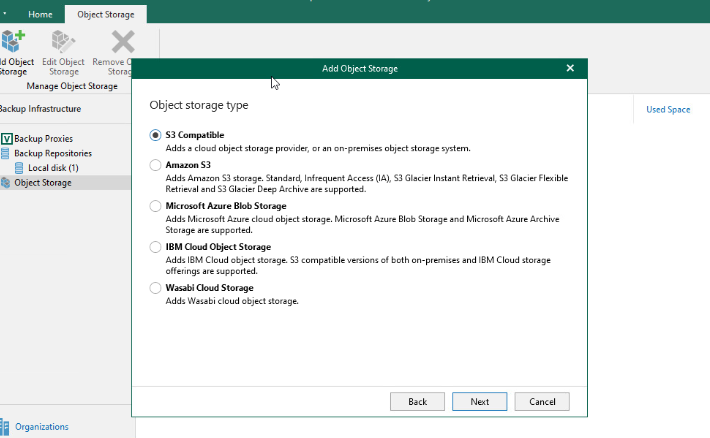
thank you
hi,
could Veeam do backup office 365 and store backup data to GCP object storage, because I can’t find GCP object storage type while adding object storage
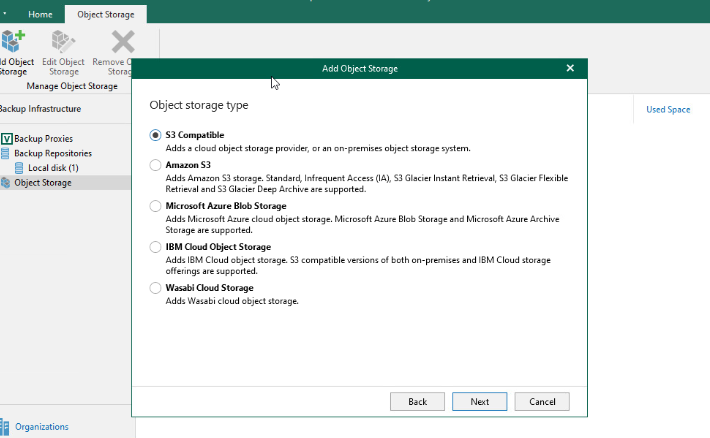
thank you
Best answer by bene
Hi Dika,
GCP is not supported for now. They are using different approach how to read/write blocks within their storage which result in a veeeeeeeery slow backup performance. This is sadly nothing we can change because it is not in our hands. Google is aware about this topic but they need to change their compete googe storage concept for this and im sure they will not do this in a foreseeable tim. Some companys were using MinIO with GCP in the background, but this is also not longer available. To keep it short: Better look for something else :-)
Enter your E-mail address. We'll send you an e-mail with instructions to reset your password.