Dears,
Greetings,
I got an issue in my server as i am adding the machines as physical infrastructure.
the issue is the job stuck at phase of storage initialized
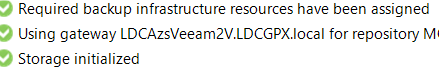
then it fails after a while for windows with given error:
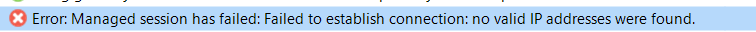
and for linux machine it fails quickly with error
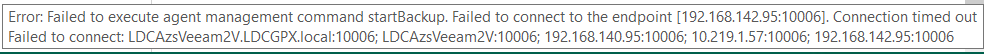
the thing is the network is fine and the connection to the NAS storage also
so could you please help me in this error?
Thanks,




