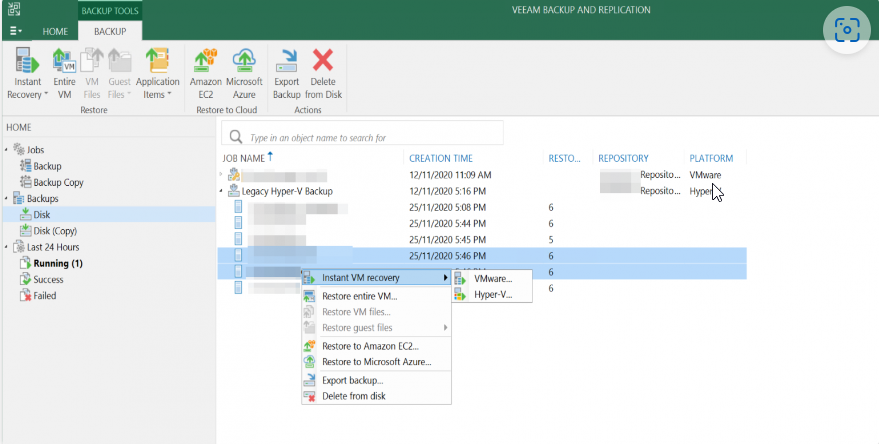I need to migrate 12 Windows Server 2016 from Hyper-V to vcenter, can I do this with Veeam just restore from the last Hyper-v backup to vcenter?
Solved
Migration from Hyper-V to VMware
Best answer by coolsport00
Hi
A former Veeam Vanguard (now Veeam SE) has a nice little “how-to” blog using Instant Recovery. See below:
https://rhyshammond.com/converting-hyper-v-vms-to-vmware-using-veeam/
Hope this helps!
Enter your E-mail address. We'll send you an e-mail with instructions to reset your password.