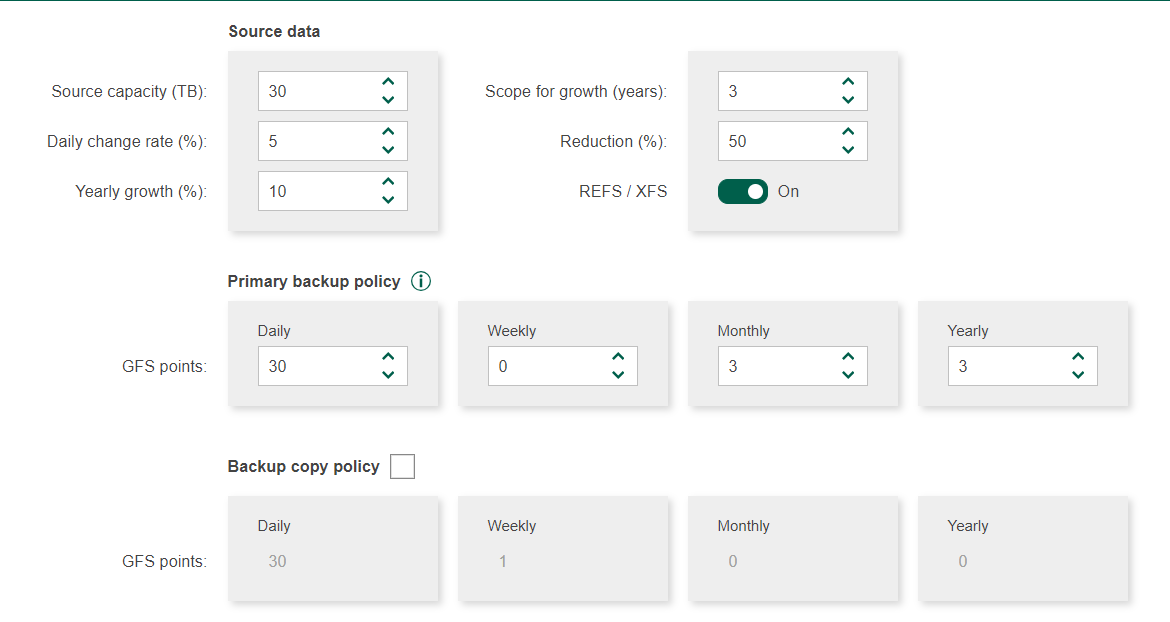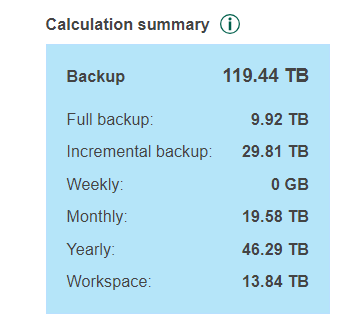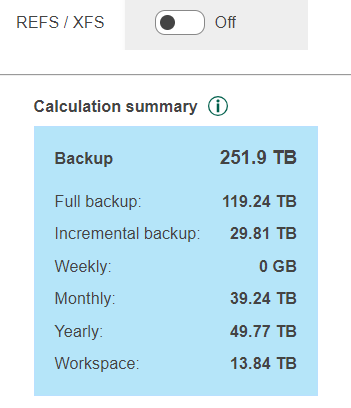Hi, the key thing to know with ReFS/XFS is that at a file system level Veeam will leverage block cloning. This means that if you do a weekly synthetic full backup, rather than creating a complete copy of every block that hasn’t changed, for the sake of another full, Veeam will instead “reference” an existing copy of the block within the file system.
In effect this makes your full consume the space of another incremental backup only, because Veeam needs to only write the changes between the last backup and present, any other blocks that haven’t changed are referenced. This means when Veeam deletes an old backup, because the file system handles the referencing, any blocks that are needed by multiple backups are retained, and those no longer needed are purged.
ReFS doesn’t have much sway in your yearly backups because of this. Initially it will, because GFS backups simply mark your synthetic/active fulls with “flags” to say they are needed outside of the normal retention period, with a weekly, monthly, and yearly flag potentially set. These flags are assessed and removed as necessary during the retention processing. The reason I mention this is that, say you want a yearly backup retained in October (the current month at time of writing). Your normal backup retention period spans this date range, so you’ll just have your normal retention period but one of your backups will have a “Y” flag against it to say keep it for a year.
At that point in time, no extra space is needed. But your backup job will keep running through the year, and your data changes constantly throughout the year. By next September, there will be a low probability that any blocks haven’t been changed in the past year, so you’d need to track them independently by that point.
The calculator is giving you that worst case that each yearly will be basically another full. Then you’ve got your 3 years of growth placed in the calculator, and that has been estimated at 10 percent, so each year’s full backup is sized as (Last Year’s Full Backup Size + 10%) and adds up to how many years you’ve defined.
Appreciate this is a wordy answer and there might be questions you’ve got about this, but does this help make any sense of the calculator for you?