The roadmap for LTO tape has been extended up to generation 14 which is projected to store up to 576TB of uncompressed data and a unbelievable amount of 1440TB of compressed data on one tape.
It will be interesting to see if this can be realized and the capacity be doubled with each of the coming generations...
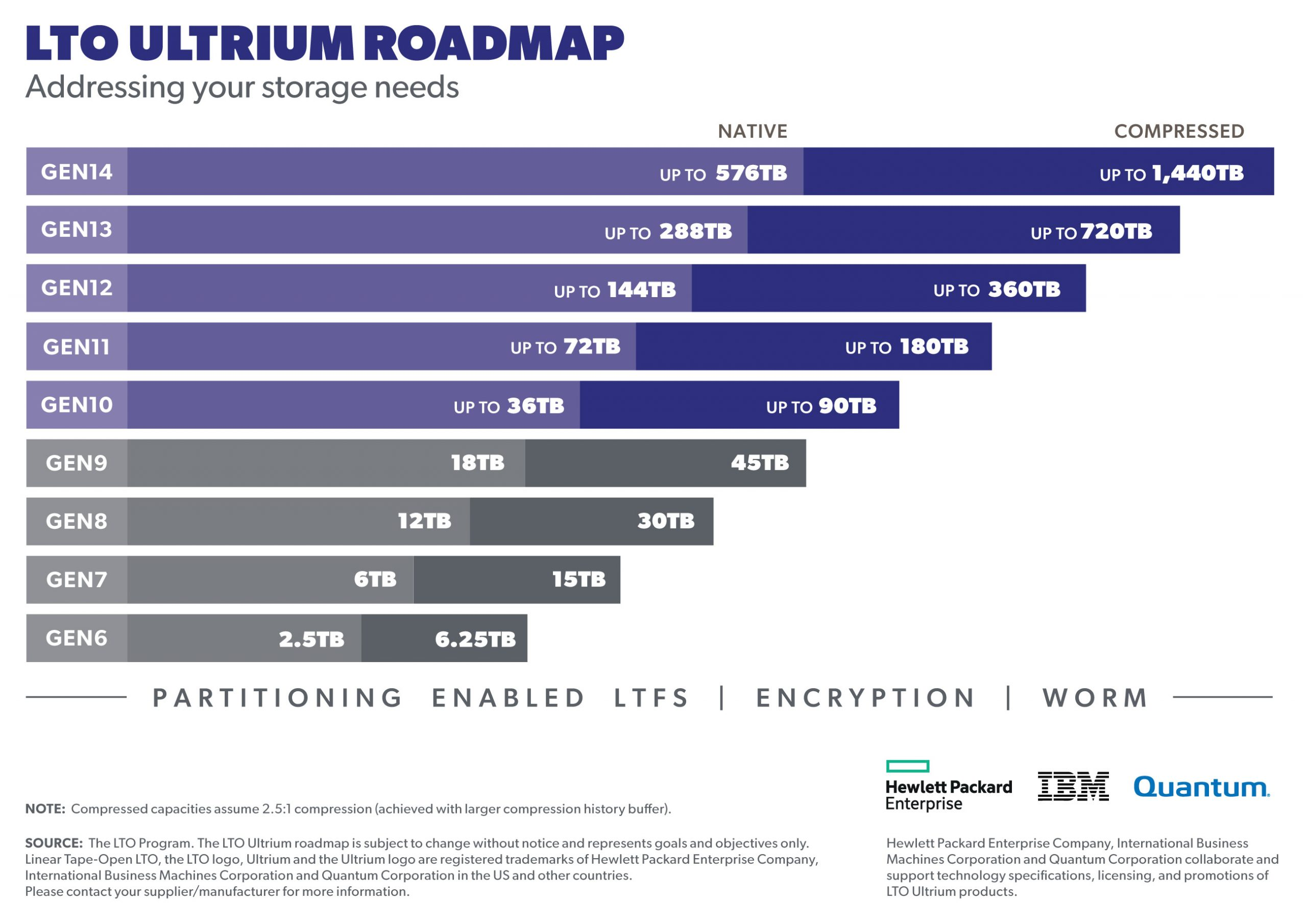
See more here:



