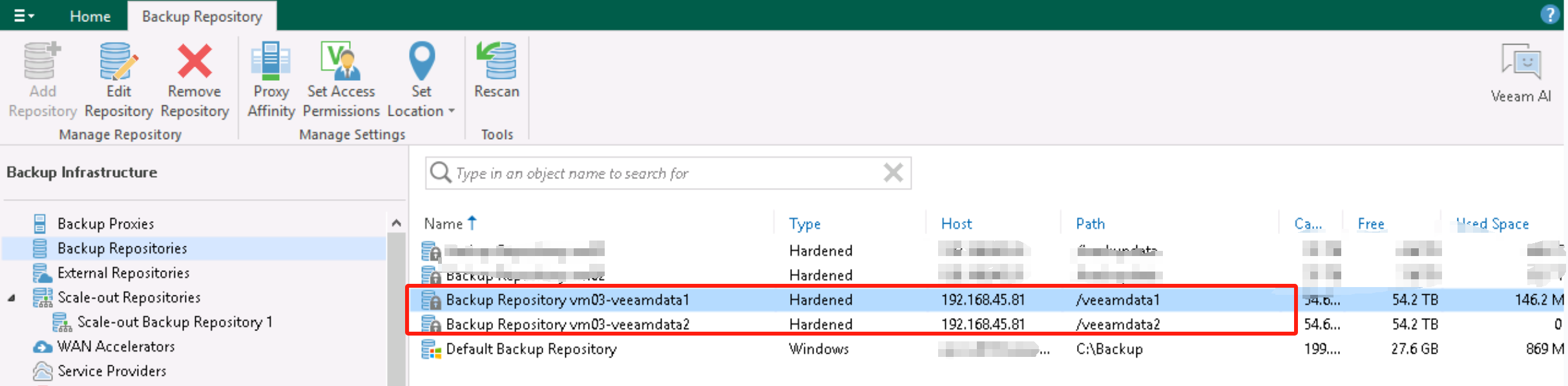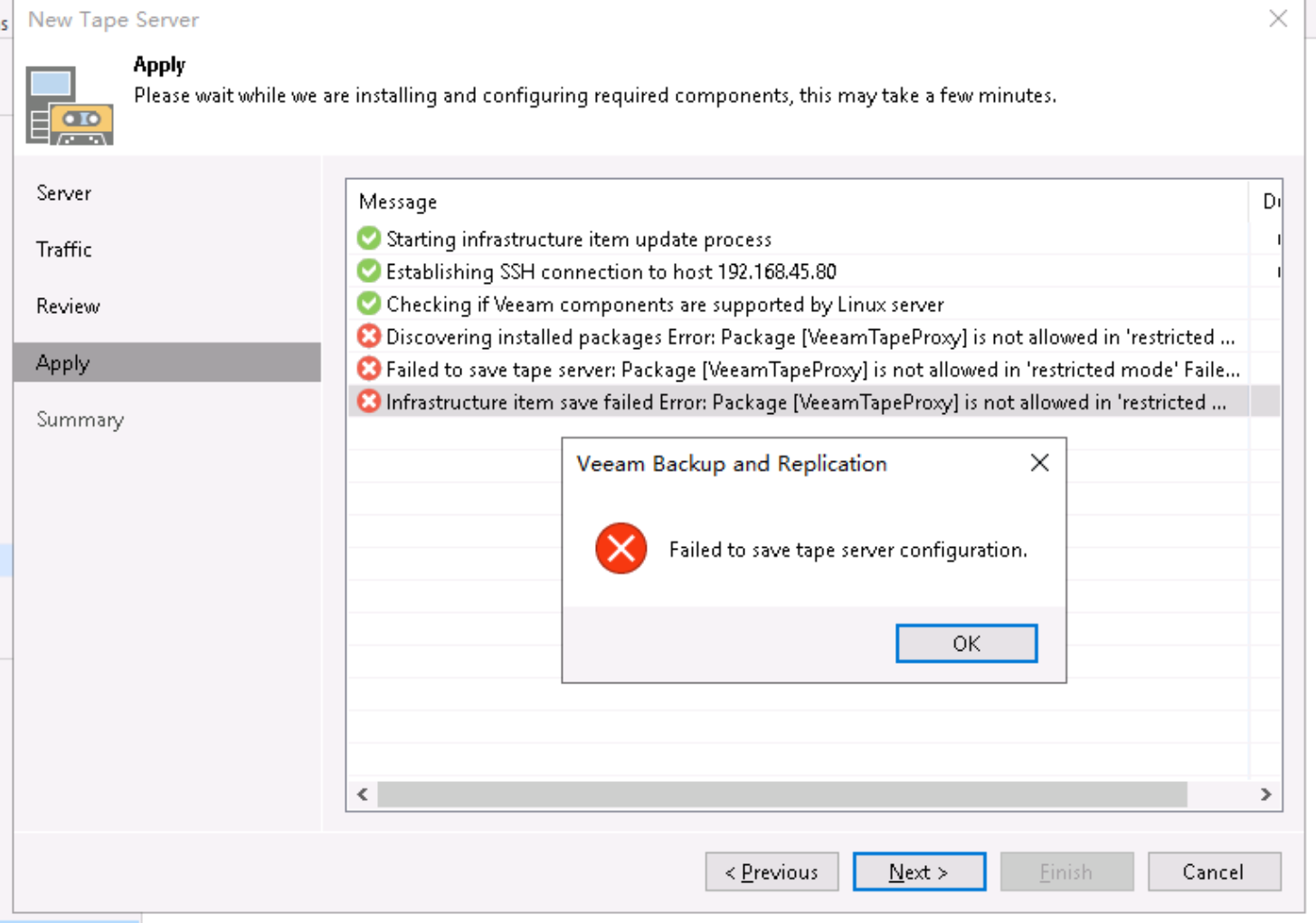[Problem]: Recently, a new Linux encrypted repository server has been added, which comes with two 50T partitions. Tape is directly connected to the Linux encrypted repository server; Afterwards, I added encrypted repository resources on the VBR host; Then I tried to add the tape again, but it showed an error message. Specifically。Linux encrypted repository with two IP addresses。
as follows:
1、2024/7/12 9:35:59 Error Discovering installed packages Error: Package [VeeamTapeProxy] is not allowed in 'restricted mode' Failed to invoke rpc command 。
2、2024/7/12 9:35:59 Error Failed to save tape server: Package [VeeamTapeProxy] is not allowed in 'restricted mode'Failed to invoke rpc command。
3、2024/7/12 9:35:59 Error Infrastructure item save failed Error: Package [VeeamTapeProxy] is not allowed in 'restricted mode' Failed to invoke rpc command。