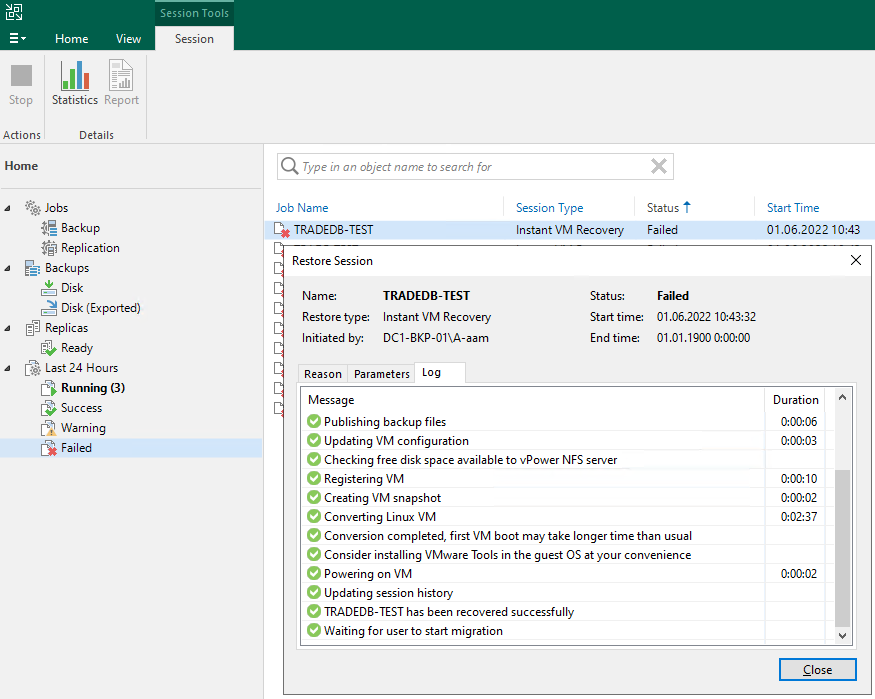Hey there.
There is VBR server in our organization. Long time ago one of my co-workers performed instant VM recovery, but something goes wrong and now these sessions stucked in the console with failed state and end date 01.01.1900 00:00:00:
PS C:\> Get-VBRSession -Type InstantRecovery | ? Result -eq 'Failed' | select -First 1
Progress : 0
RunManually : True
Log : {Id: 17, Usn: 28, Title: Waiting for user to start migration, Cookie: , Description: , Time: 01.06.2022 10:46:53, StartTime: 01.06.2022 10:46:53, Status: Succeeded, Id: 16, Usn: 27, Title: TRADEDB-TEST has been recovered successfully, Cookie: , Description: , Time: 01.06.2022 10:46:53, StartTime: 01.06.2022 10:46:53, Status: S
ucceeded, Id: 15, Usn: 26, Title: Updating session history, Cookie: , Description: , Time: 01.06.2022 10:46:53, StartTime: 01.06.2022 10:46:53, Status: Succeeded, Id: 14, Usn: 24, Title: Powering on VM, Cookie: , Description: , Time: 01.06.2022 10:46:53, StartTime: 01.06.2022 10:46:50, Status: Succeeded...}
CreationTime : 01.06.2022 10:43:32
EndTime : 01.01.1900 0:00:00
JobId : bc09e649-8e76-47eb-9ae1-76e86d3dc42b
Result : Failed
State : Stopped
Id : 2c9f0aec-f8d9-4733-918f-0b1e095fabc2
PS C:\> Get-VBRSession -Type InstantRecovery | ? Result -eq 'Failed' | select -First 1 -ExpandProperty Log | sort StartTime | ft
Id Usn Title Cookie Description Time StartTime Status
-- --- ----- ------ ----------- ---- --------- ------
1 1 Starting TRADEDB-TEST recovery 01.06.2022 10:43:36 01.06.2022 10:43:36 Succeeded
2 3 Connecting to host dc1-esx-01.advmoscow.ru 01.06.2022 10:43:40 01.06.2022 10:43:39 Succeeded
3 4 Restoring from CS2 01.06.2022 10:43:43 01.06.2022 10:43:43 Succeeded
4 6 Checking if vPower NFS datastore is mounted on host 01.06.2022 10:43:48 01.06.2022 10:43:43 Succeeded
5 8 Locking backup files 01.06.2022 10:43:48 01.06.2022 10:43:48 Succeeded
6 10 Publishing backup files 01.06.2022 10:43:55 01.06.2022 10:43:48 Succeeded
7 12 Updating VM configuration 01.06.2022 10:44:00 01.06.2022 10:43:56 Succeeded
8 14 Checking free disk space available to vPower NFS server 01.06.2022 10:44:00 01.06.2022 10:44:00 Succeeded
9 16 Registering VM 01.06.2022 10:44:11 01.06.2022 10:44:00 Succeeded
10 18 Creating VM snapshot 01.06.2022 10:44:13 01.06.2022 10:44:11 Succeeded
11 22 Converting Linux VM 01.06.2022 10:46:50 01.06.2022 10:44:13 Succeeded
12 20 Conversion completed, first VM boot may take longer time than usual 01.06.2022 10:46:43 01.06.2022 10:46:43 Succeeded
13 21 Consider installing VMware Tools in the guest OS at your convenience 01.06.2022 10:46:43 01.06.2022 10:46:43 Succeeded
14 24 Powering on VM 01.06.2022 10:46:53 01.06.2022 10:46:50 Succeeded
15 26 Updating session history 01.06.2022 10:46:53 01.06.2022 10:46:53 Succeeded
16 27 TRADEDB-TEST has been recovered successfully 01.06.2022 10:46:53 01.06.2022 10:46:53 Succeeded
17 28 Waiting for user to start migration 01.06.2022 10:46:53 01.06.2022 10:46:53 Succeeded
PS C:\>
Is there any safe way to fix end date or remove sessions from console, or database maybe?