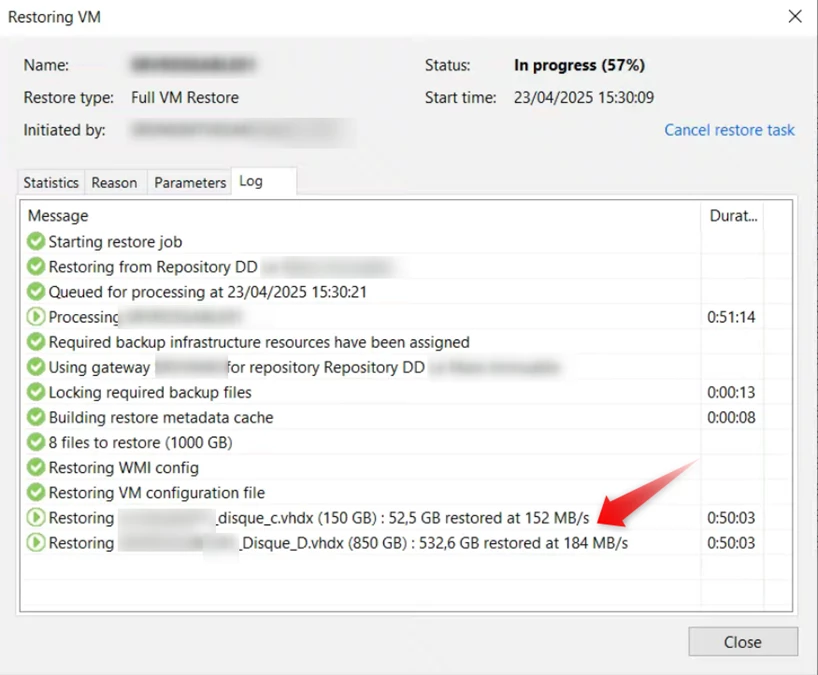Hi folks,
I hope you are well, for the lucky ones enjoy the VeeamON.
I am performing restoration tests with Veeam from a Data Domain to an Hyper-V environment in order to take advantage of Veeam's acceleration mechanisms I am using the Entire VM restoration method.
But I have a doubt how Veeam process the restore when a VM have multiple disks attached.
I have read the documentation:
https://helpcenter.veeam.com/docs/backup/hyperv/dell_dd_accelerated_restore.html?ver=120
On the schema is mentionned Parallel disk restore.
In the explanation :
3. Every VM disk is processed in a separate task. For each task, Veeam Backup & Replication starts one Veeam Data Mover on the backup proxy. Additionaly, Veeam Backup & Replication starts Data Mover on the gateway server, but one Veeam Data Mover for all tasks.
Veeam Data Mover on the gateway server reads data blocks of VM disks from the backup repository sequentially, as these blocks reside on disk. Then Veeam Data Mover on the gateway server transfers data blocks to Data Movers on the backup proxy. On the backup proxy, these data blocks are put to the buffer.
4. Data blocks are written to target in the order in which they come from the target Veeam Data Mover.
During my test the restore start but I have only one disk processed
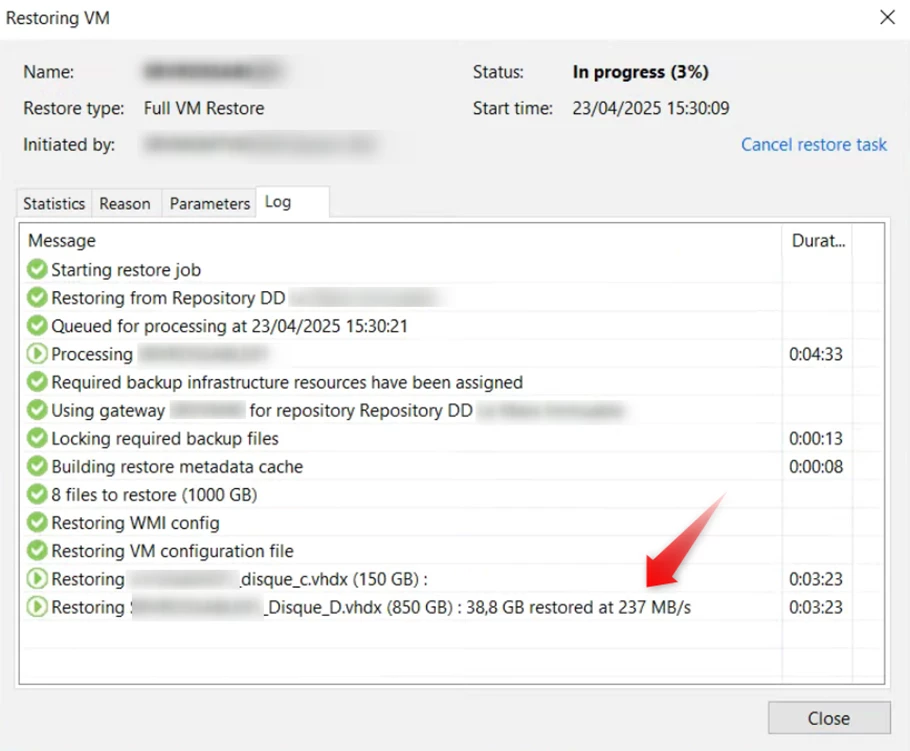
After a while the second disk start but the first disk seems to be in pause Veeam mentionned a value but in reallity nothing is write . It’s maybe normal but I would be sure about this process.