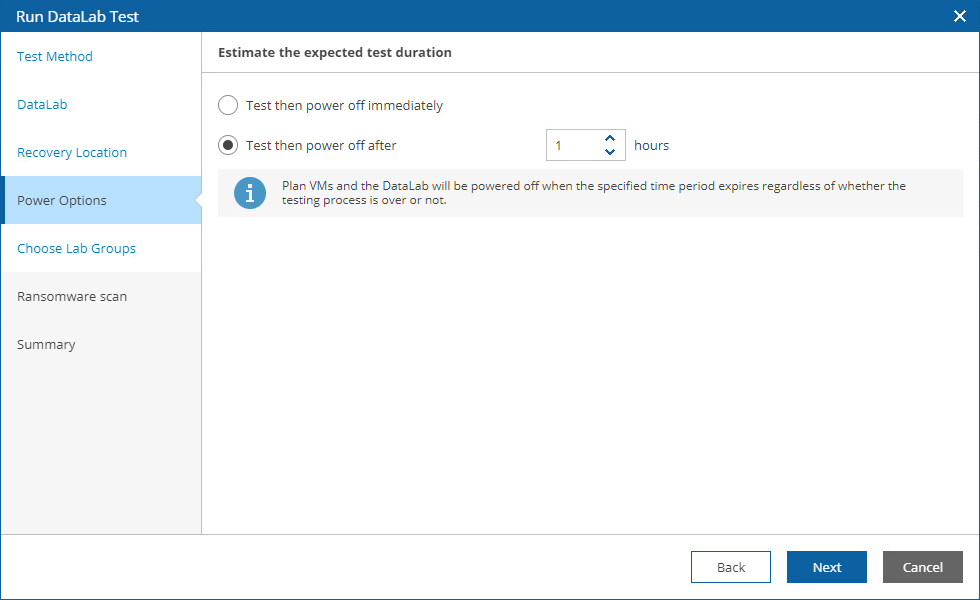How to retain VMs brought up using VDRO longer than 7 days?
In order for us to retain the VMs past 7 days, we decided to basically stop Veeam services on our VDRO server. Needless to say, our VDRO is inoperable at this state. We’d like to bring it up and not affect the VMs that were created.
So I think, this means that we need to modify entries in the VDRO database to “cleanly” remove this from VDRO but un-touch on the vSphere side. We can rename the objects in vSphere but not sure if this would work since VDRO may be using object IDs in its DB instead of object name.
The VM involves is a big DB and just running a DB check took about a week and after this a patch needs to be applied necessitating another check that is why we need it longer than 7 days.
Thanks for the ideas and suggestions. I have also opened a low sev ticket with support and will share what they recommend.