Hi,
There may be a doc out there but I have not found it.
I am looking to deploy a new hardened repository. It seems the ISO is not available. I am not so concerned about the deployment steps as much as getting the disk partitioning setup correctly.
I see Ubuntu version 20, but also people moving to 22 and version 24 is now available. What version are people using running Veeam version 12.2? I have a base deployment on 24 right now.
I see some that go with the wizard and let the setup make the disk partition decisions. I have a server with 24 SSD disks and looking to create a raid 10 with 2 disks for the boot and OS etc. and the a raid 6 with the 22 disks. One doc has numerous volumes based on this comment. “If you want to align with security best practices (e.g. CIS Benchmarks), then partitioning is a bit more complex.”
That article is here: https://www.veeam.com/blog/installing-ubuntu-linux-veeam-hardened-repository.html
I created disks based on the article but not confident I have them setup correctly.
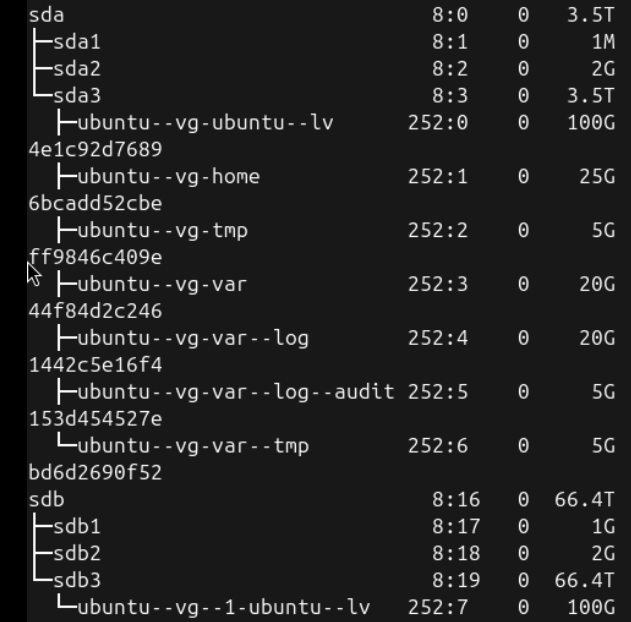
If I can get help on the disk partition and setup I think I can get through the rest.
Thanks


