Hi,
I created “Backup Copy” and somehow is working if the Object Type is “Agents For Window Job” but not on “Repository”. Is there something I missed out ?
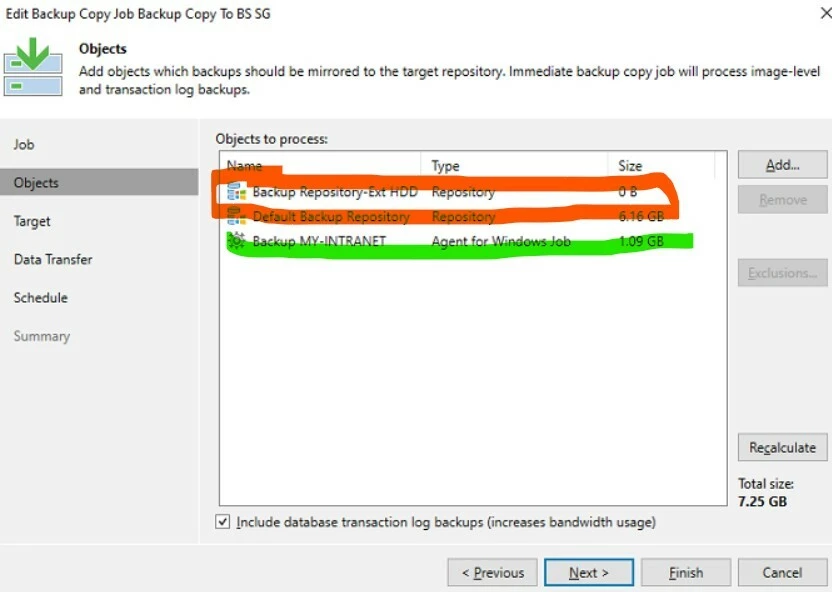
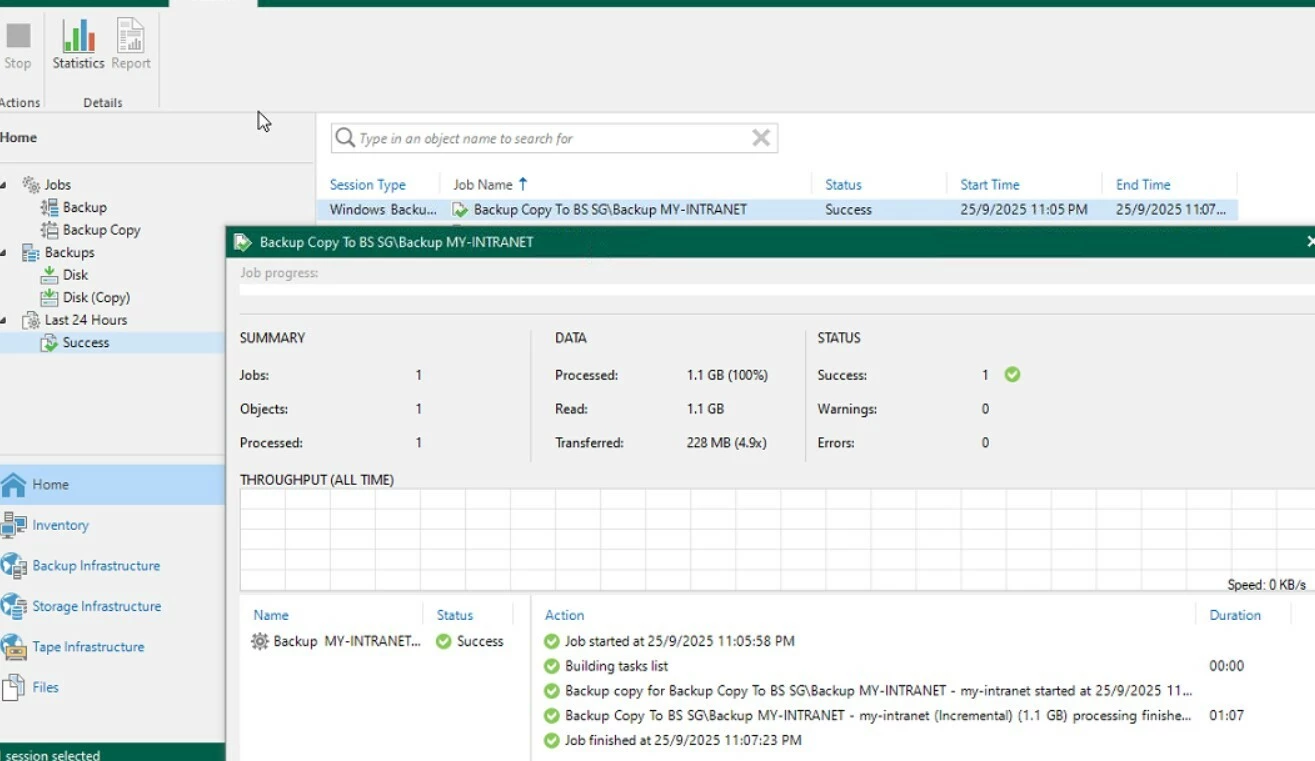
Hi,
I created “Backup Copy” and somehow is working if the Object Type is “Agents For Window Job” but not on “Repository”. Is there something I missed out ?
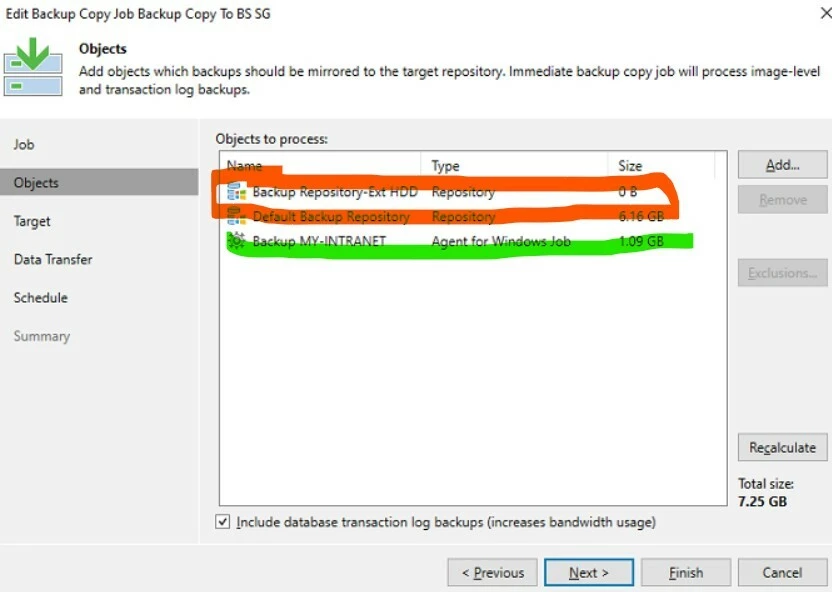
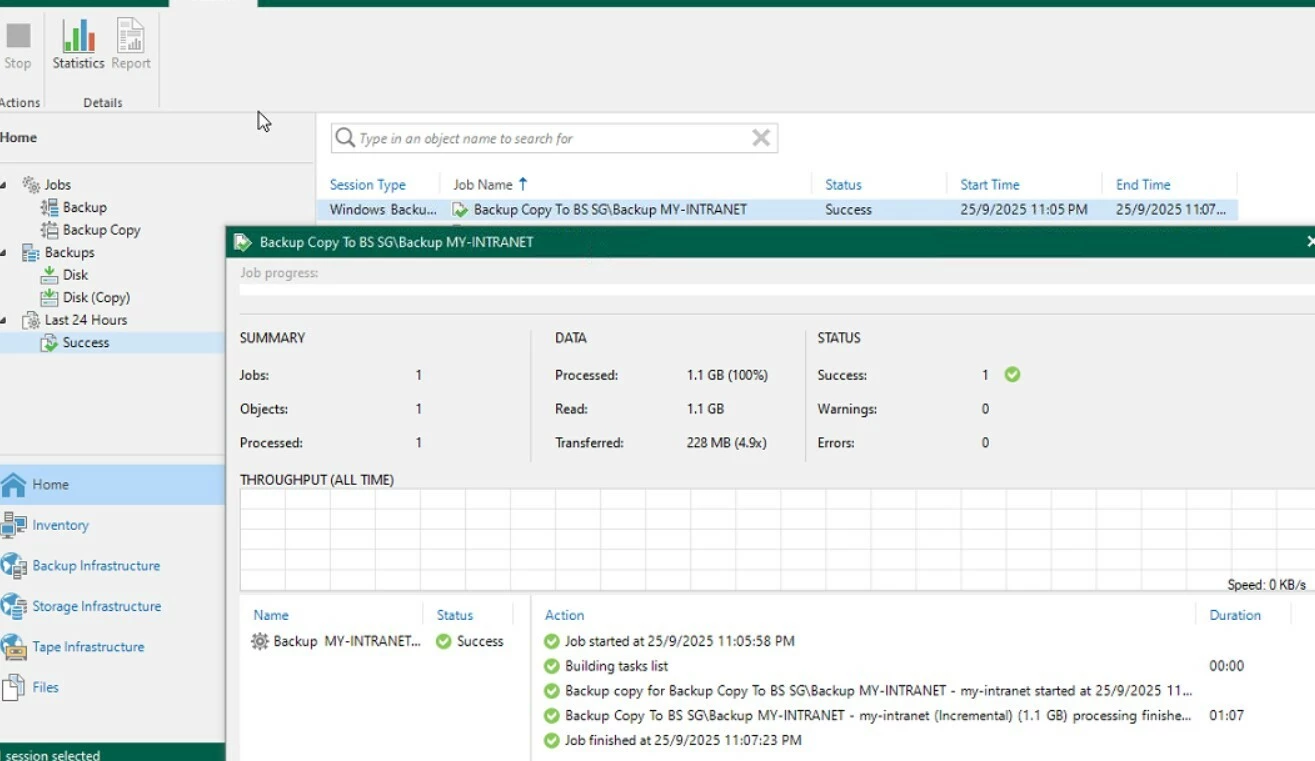
Backup copy jobs are for VMs as per here - https://bp.veeam.com/vbr/4_Operations/O_Veeam_Jobs/O_backup_copy_jobs/backup_copy_job.html
File copy I believe is repo based.
Backup copy jobs are for VMs as per here - https://bp.veeam.com/vbr/4_Operations/O_Veeam_Jobs/O_backup_copy_jobs/backup_copy_job.html
File copy I believe is repo based.
Just wonder why system still allow to add “Repository” from Backup Copy.
Currently I have 2 jobs to backup (1) File backup my file share and (2) Windows Server through Windows Agent Backup. Both jobs are save in local storage and now my plan is to save another backup copy to my remote server at offsite.
Since “Backup Copy” method is not worked on Type “Repository”, is there any other better solution for me to backup another copy to remote server?
It should work, the first repo looks empty, so that could explain it. So nothing in statistics, what is in the report, if you do a right-click on the job - report?
Backup copy jobs are for VMs as per here - https://bp.veeam.com/vbr/4_Operations/O_Veeam_Jobs/O_backup_copy_jobs/backup_copy_job.html
File copy I believe is repo based.
Just wonder why system still allow to add “Repository” from Backup Copy.
It should work yes not sure why it is not. You cannot use file copy job as that is not for repos. Check if the repo has anything on it related to the backups as noted.
Backup copy jobs are for VMs as per here - https://bp.veeam.com/vbr/4_Operations/O_Veeam_Jobs/O_backup_copy_jobs/backup_copy_job.html
File copy I believe is repo based.
Just wonder why system still allow to add “Repository” from Backup Copy.
It should work yes not sure why it is not. You cannot use file copy job as that is not for repos. Check if the repo has anything on it related to the backups as noted.
Ah, I missed the “file copy” part. If it is actually “file copy” and not “file share backup”, the it is not supported. Here is the list of supported job configurations: https://helpcenter.veeam.com/docs/backup/vsphere/about_backup_copy.html?ver=120
If you would like to create an additional copy, then to create a new “file copy”. Or maybe to use NAS-file share backup approach?
Backup copy jobs are for VMs as per here - https://bp.veeam.com/vbr/4_Operations/O_Veeam_Jobs/O_backup_copy_jobs/backup_copy_job.html
File copy I believe is repo based.
Just wonder why system still allow to add “Repository” from Backup Copy.
It should work yes not sure why it is not. You cannot use file copy job as that is not for repos. Check if the repo has anything on it related to the backups as noted.
Ah, I missed the “file copy” part. If it is actually “file copy” and not “file share backup”, the it is not supported. Here is the list of supported job configurations: https://helpcenter.veeam.com/docs/backup/vsphere/about_backup_copy.html?ver=120
If you would like to create an additional copy, then to create a new “file copy”. Or maybe to use NAS-file share backup approach?
I never said it was file copy just that doesn't work for repos.
Backup copy jobs are for VMs as per here - https://bp.veeam.com/vbr/4_Operations/O_Veeam_Jobs/O_backup_copy_jobs/backup_copy_job.html
File copy I believe is repo based.
Just wonder why system still allow to add “Repository” from Backup Copy.
It should work yes not sure why it is not. You cannot use file copy job as that is not for repos. Check if the repo has anything on it related to the backups as noted.
Ah, I missed the “file copy” part. If it is actually “file copy” and not “file share backup”, the it is not supported. Here is the list of supported job configurations: https://helpcenter.veeam.com/docs/backup/vsphere/about_backup_copy.html?ver=120
If you would like to create an additional copy, then to create a new “file copy”. Or maybe to use NAS-file share backup approach?
I never said it was file copy just that doesn't work for repos.
You mentioned File copy in your first comment, but I guess you were referring to something else. At this stage there is not enough information for me to see why it’s not working. We can’t even see what are the source jobs there. Could be unsupported workloads such as configuration backup?
Hi All,
Let me put up all together for better understand my current configuration.
The following is my 2 “Backup” and both using same backup local disk under “Default Backup
Repository”. The daily backup job working working perfectly for both.
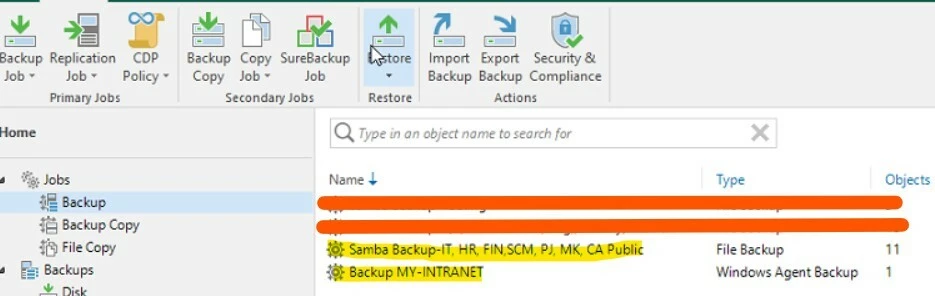
Backup Job 1 - File Share
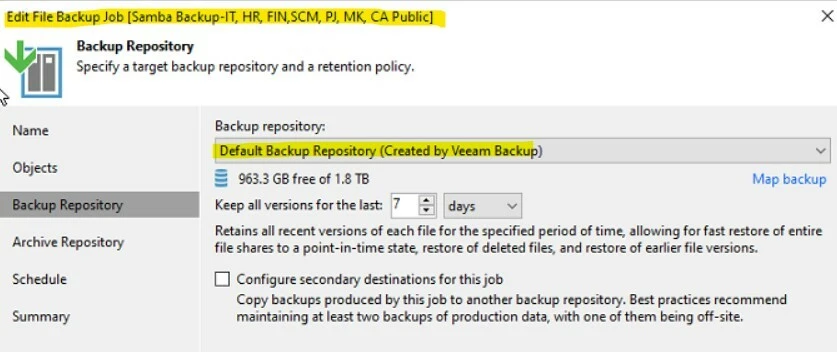
Backup Job 2 - Intranet server
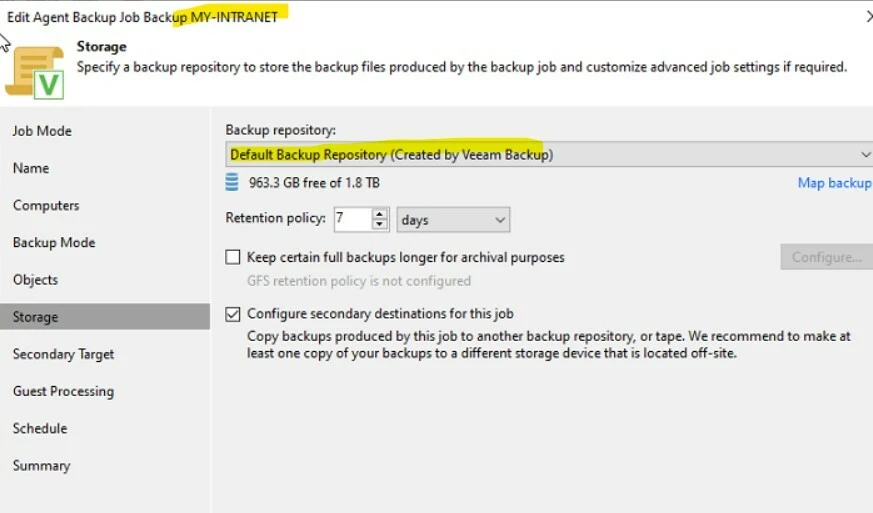
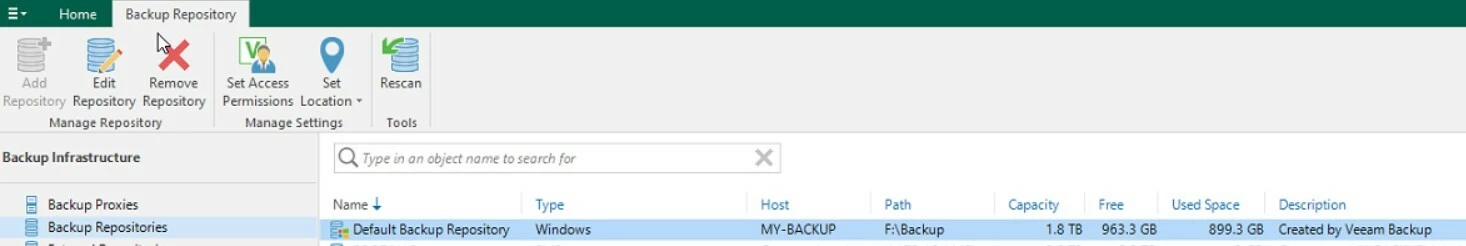
The following is newly created “Backup Copy”.
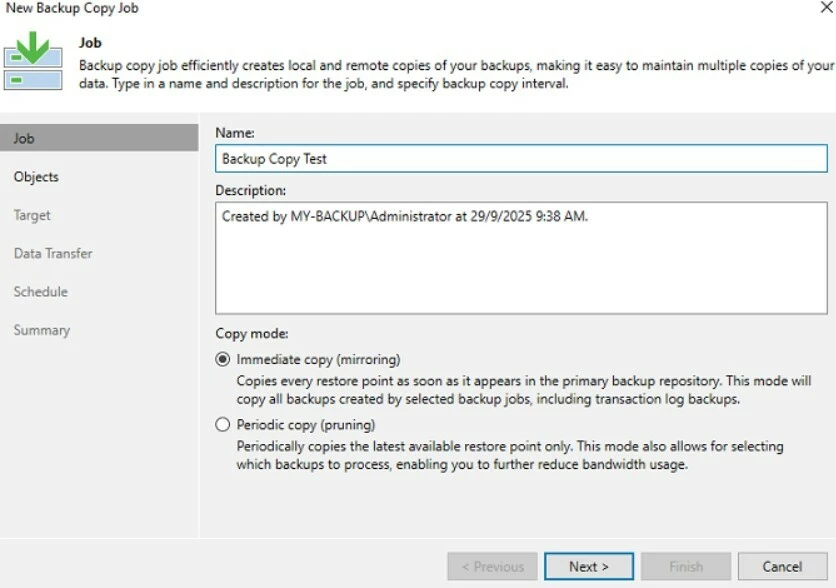
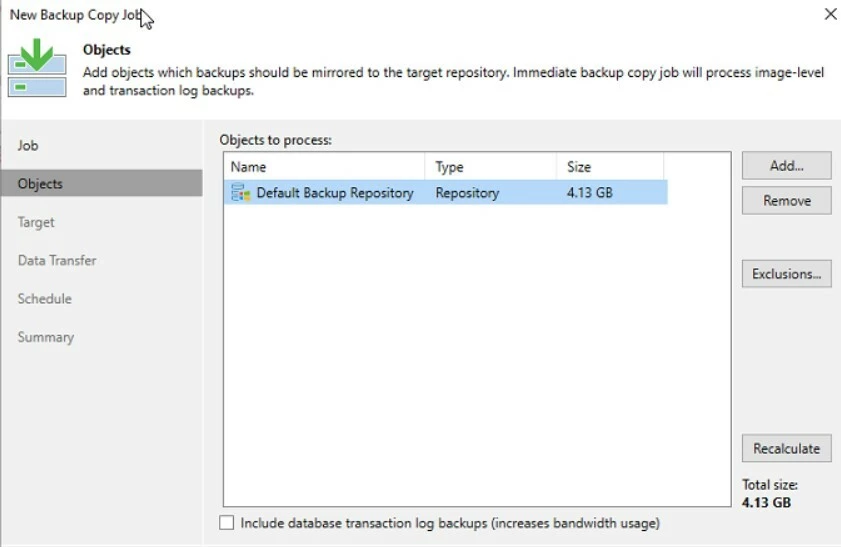
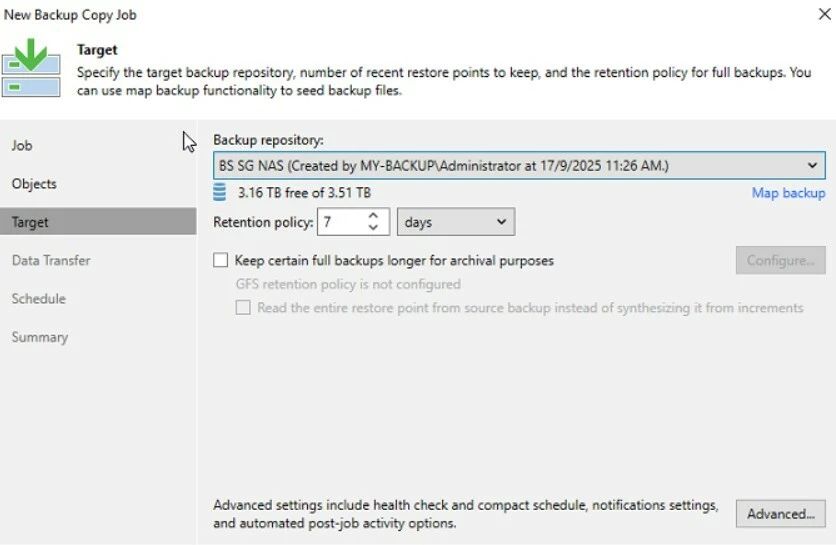
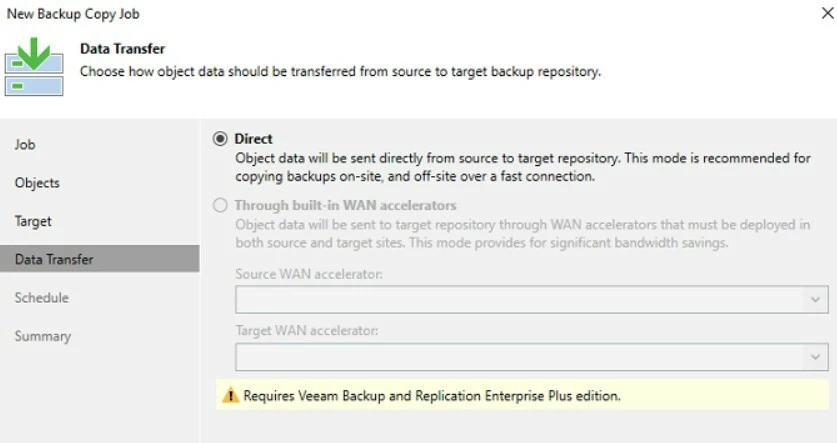
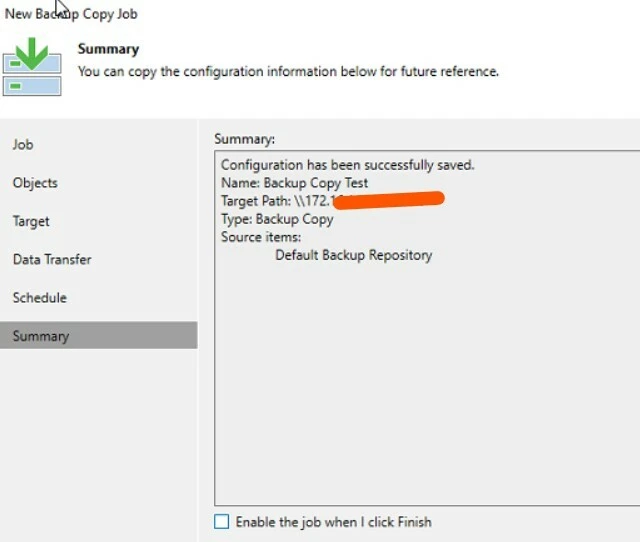
When “Backup Copy” job started, it actually working on my Job 2 : my-intranet but not Job 1 : File Share. Any idea what went wrong ?
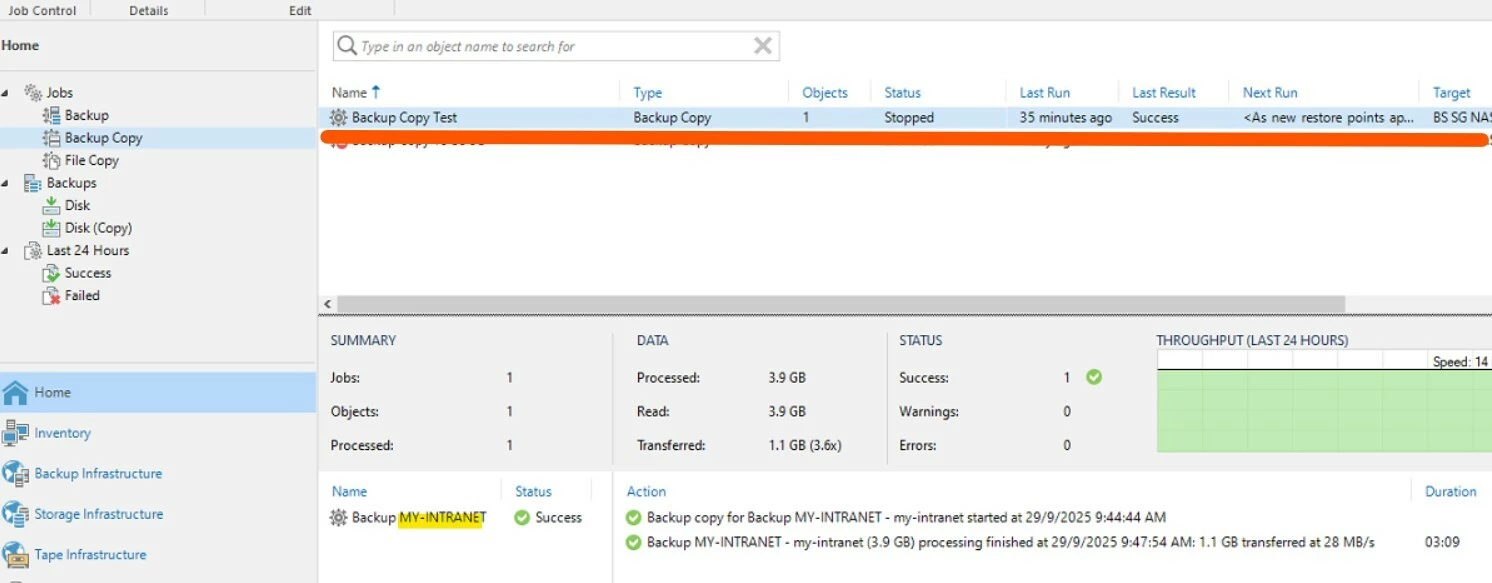
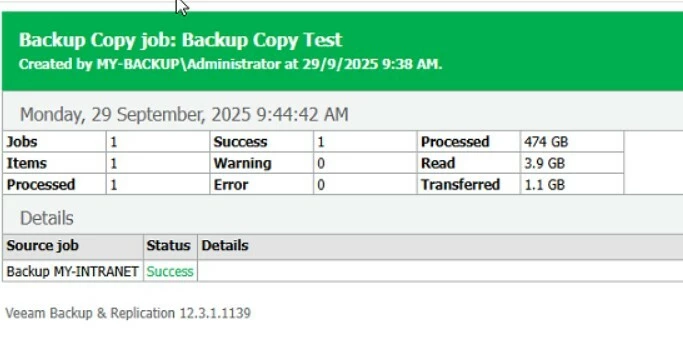
Hi All,
Let me put up all together for better understand my current configuration.
The following is my 2 “Backup” and both using same backup local disk under “Default Backup
Repository”. The daily backup job working working perfectly for both.
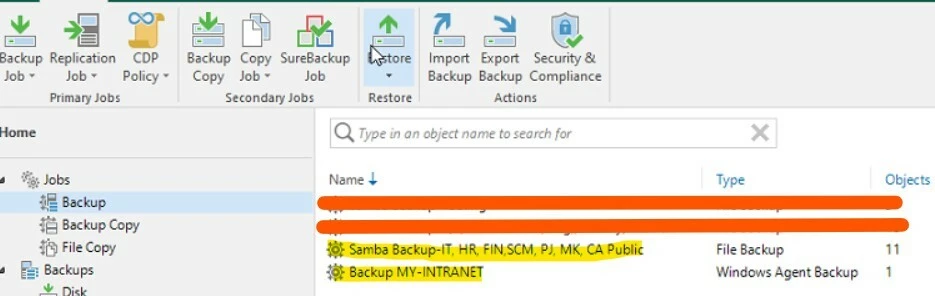
Backup Job 1 - File Share
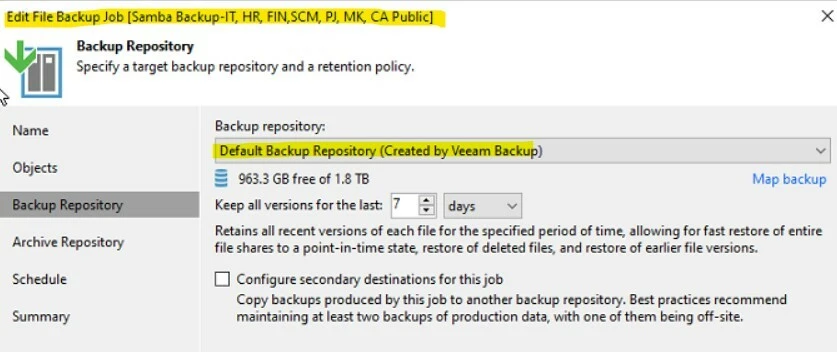
Backup Job 2 - Intranet server
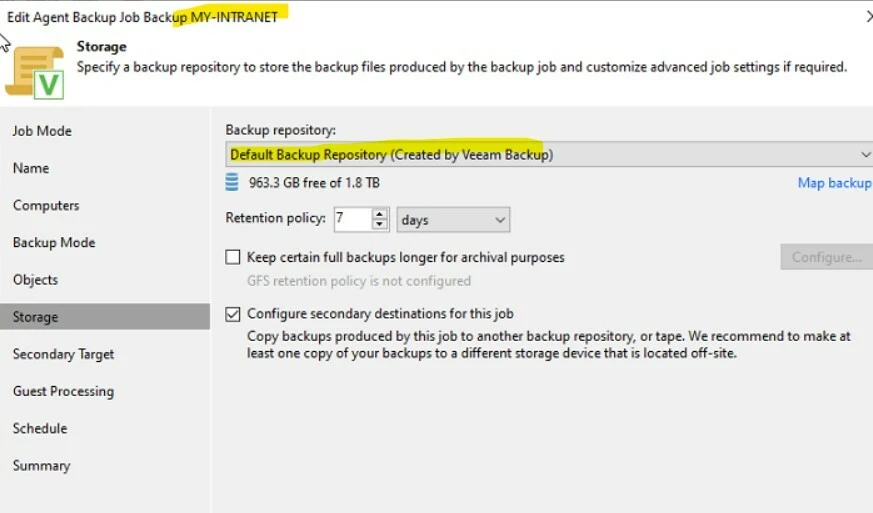
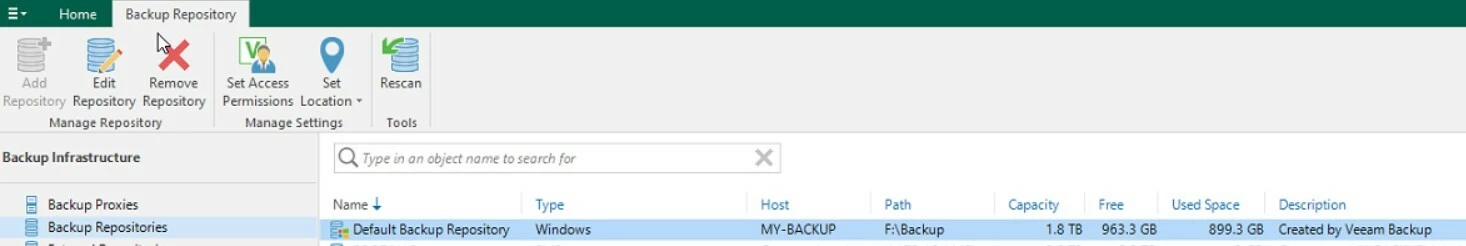
The following is newly created “Backup Copy”.
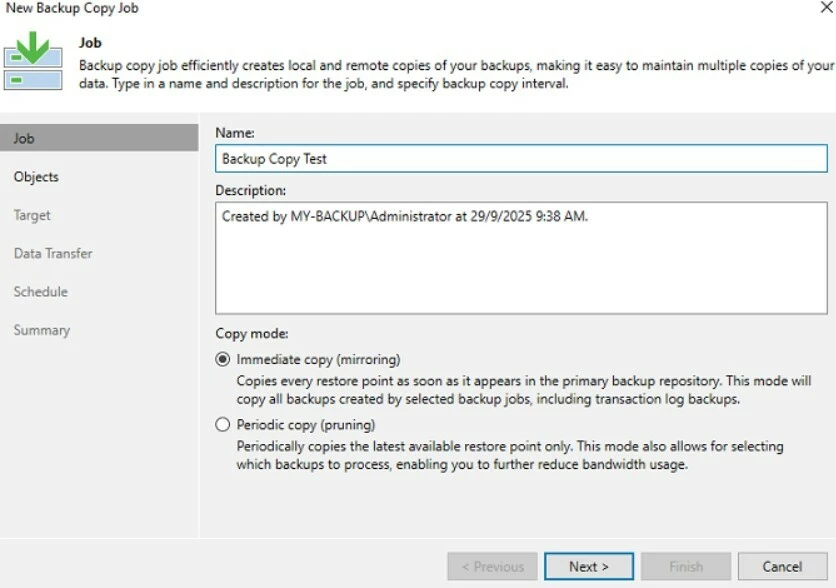
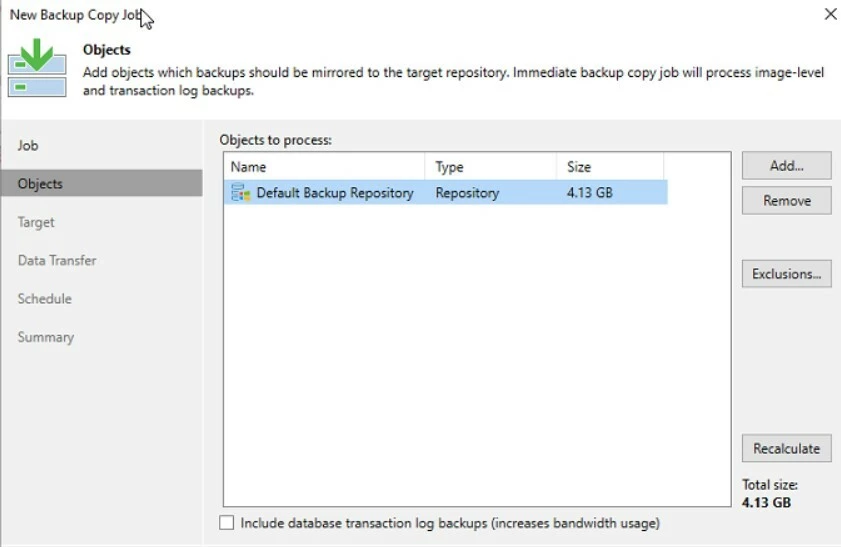
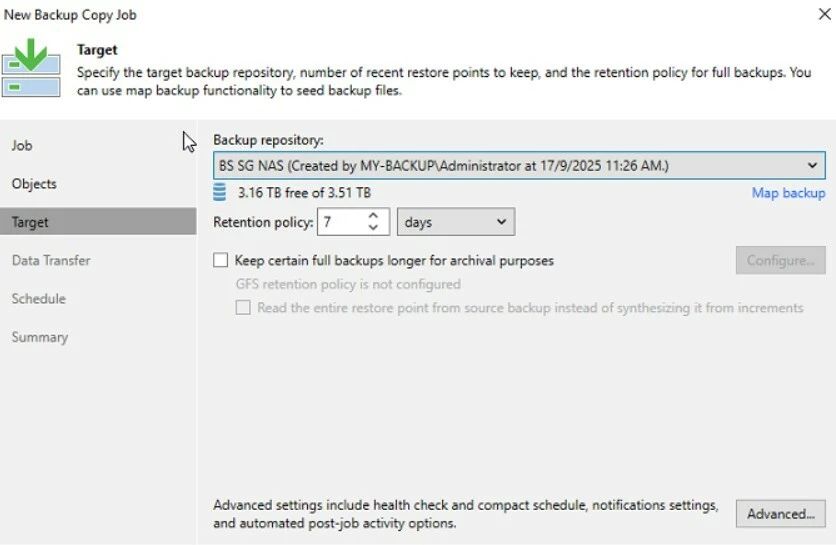
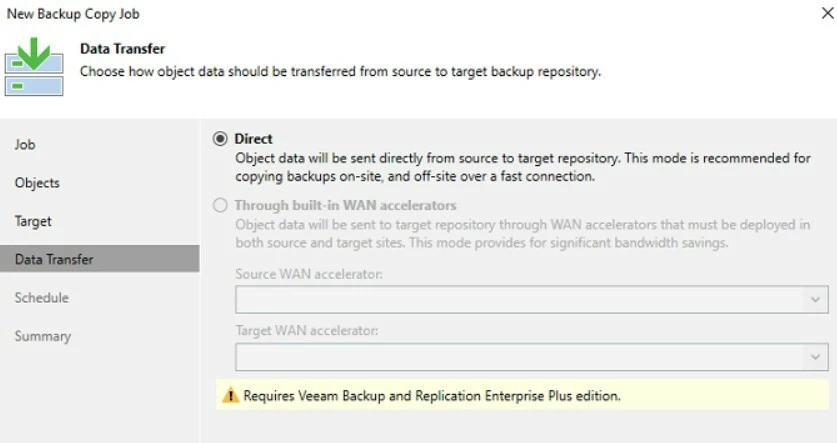
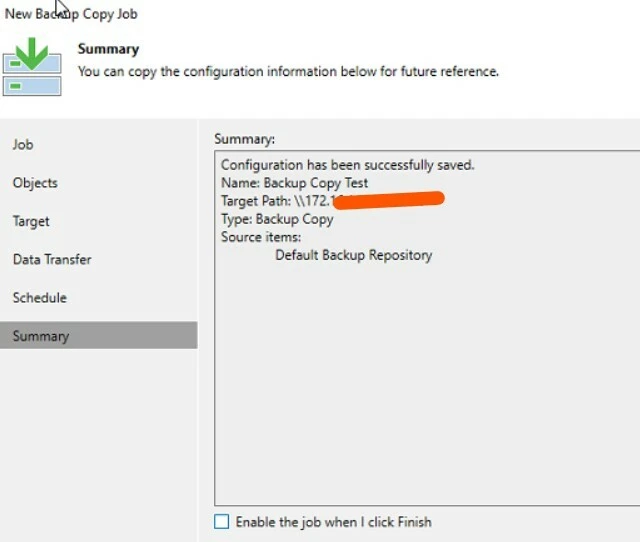
When “Backup Copy” job started, it actually working on my Job 2 : my-intranet but not Job 1 : File Share. Any idea what went wrong ?
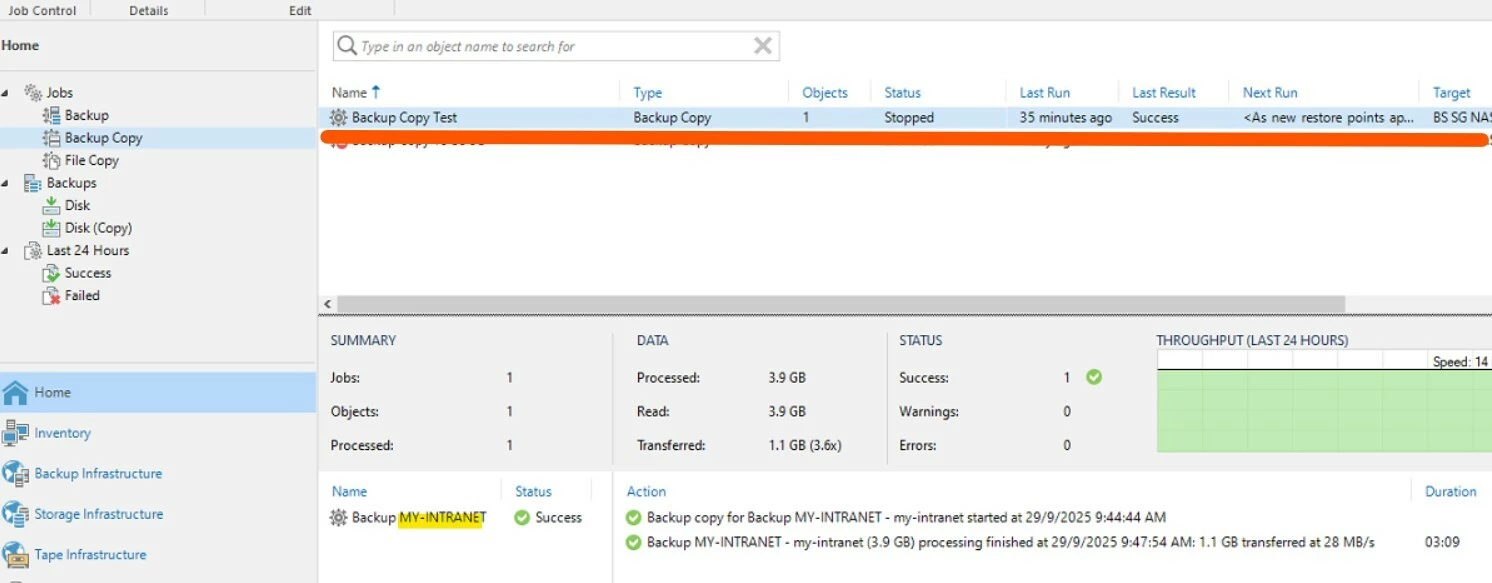
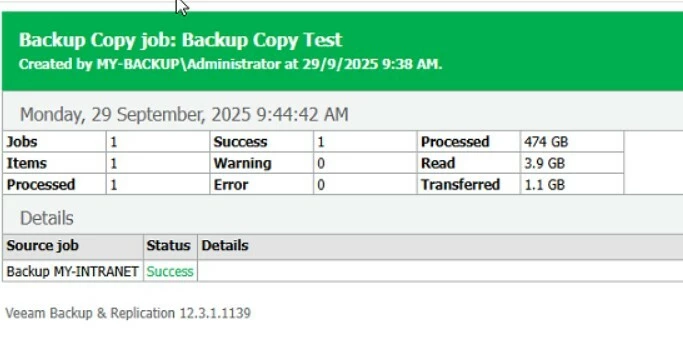
Hi
You have created a backup copy for vms and physical servers, you need to create a backup copy for file shares: https://helpcenter.veeam.com/docs/backup/vsphere/about_backup_copy.html?ver=120
“Note that to copy file share backups, you need to configure a file backup job, not the backup copy job.”
You can specify a secondary location on the main file backup job here:
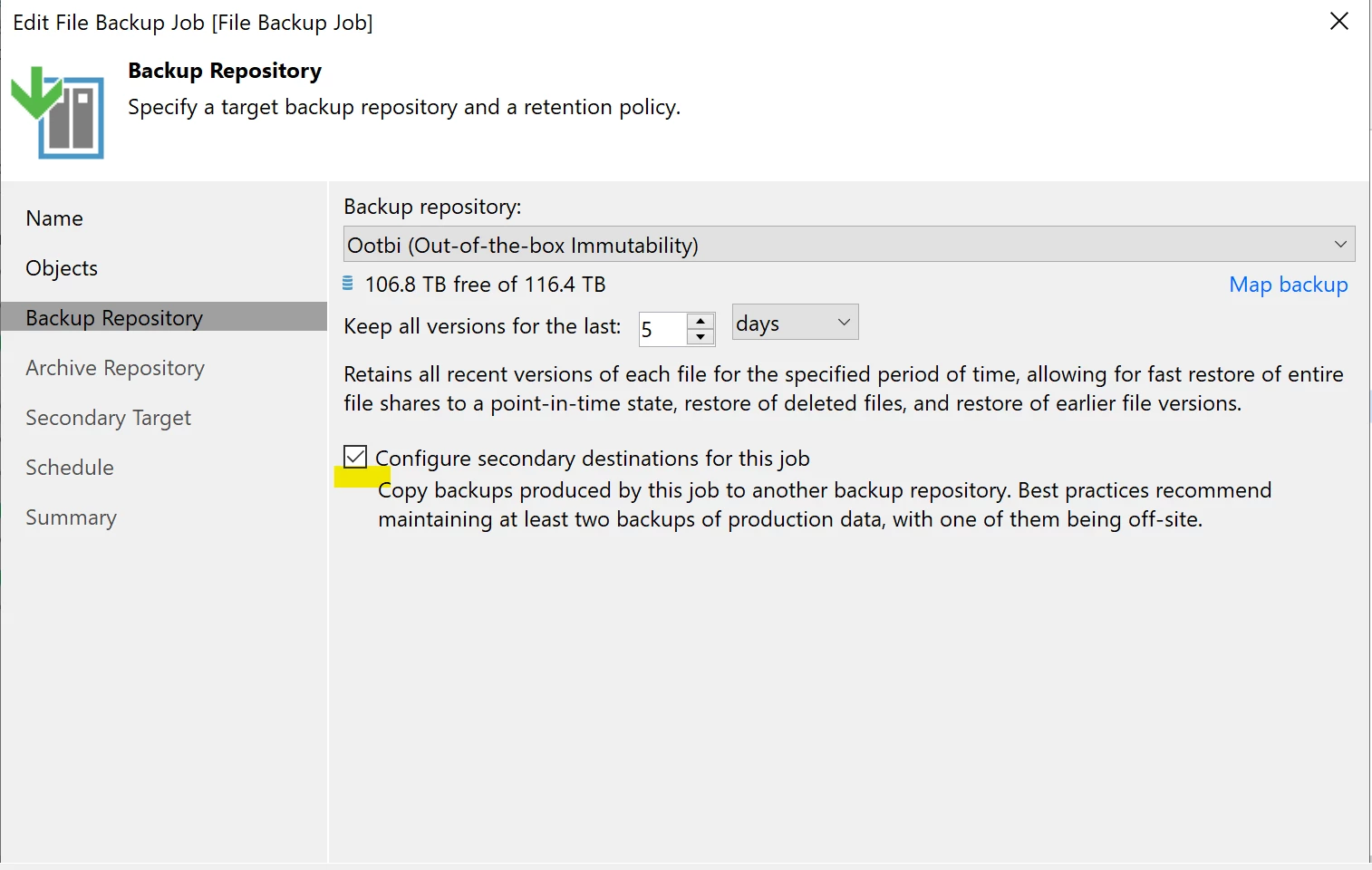
Hope it helps!
hi, yes Kira is correct
follow job to enable secondary destination
for file share is no “icon”, where you can put share as copy job
only way is to click inside of file share job, which will create automatically copy job - you cannot even edit name of copy job - its design
Enter your E-mail address. We'll send you an e-mail with instructions to reset your password.