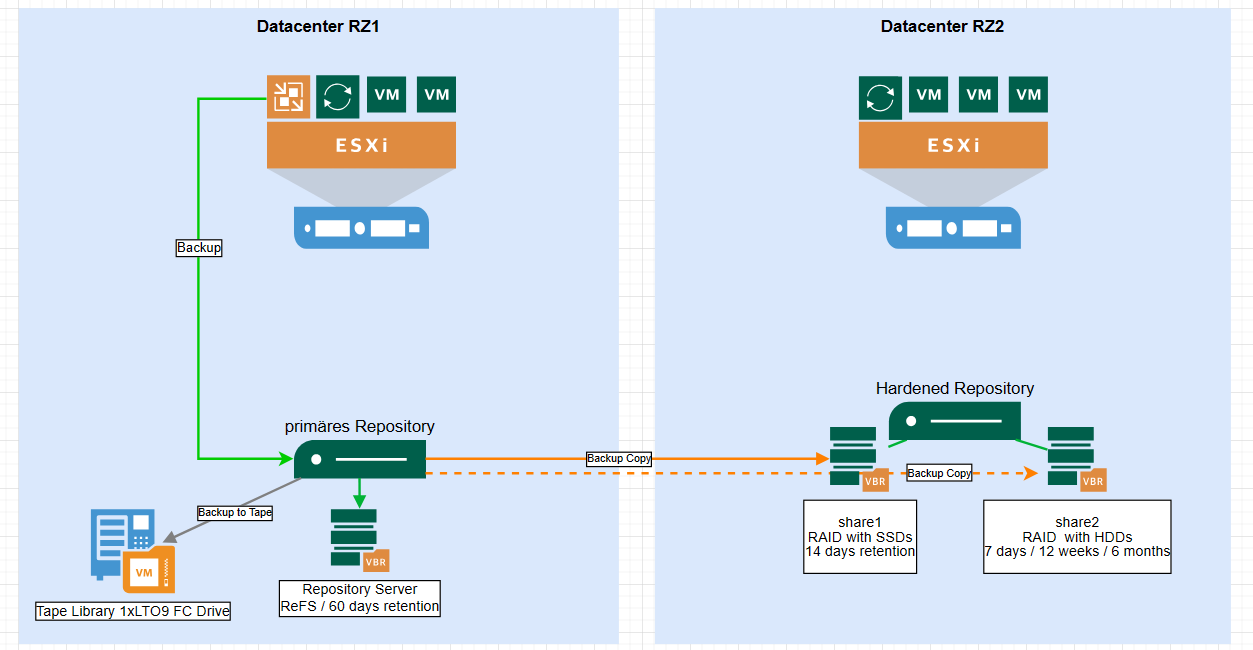Hi there, is it possible to have two mounts on the same hardware for a hardened repository?
For example, mount-1 on an SSD-Raid for the latest 14 days of backups and mount-2 with an HDD-Raid for 3 months or something like this?
Maybe both of them are presented by a Scale-out-backup-repo? Is this a good and solid option?
Our customer want to have very fast restore or instant restore performace within the latest backups (SSDs) but also want an option to have several months immutable (HDDs) - but as mentioned on the same hardware. He has already some other repositories, also on different site, so this should only be an extension for immutablity.
Thanks and best regards
Markus