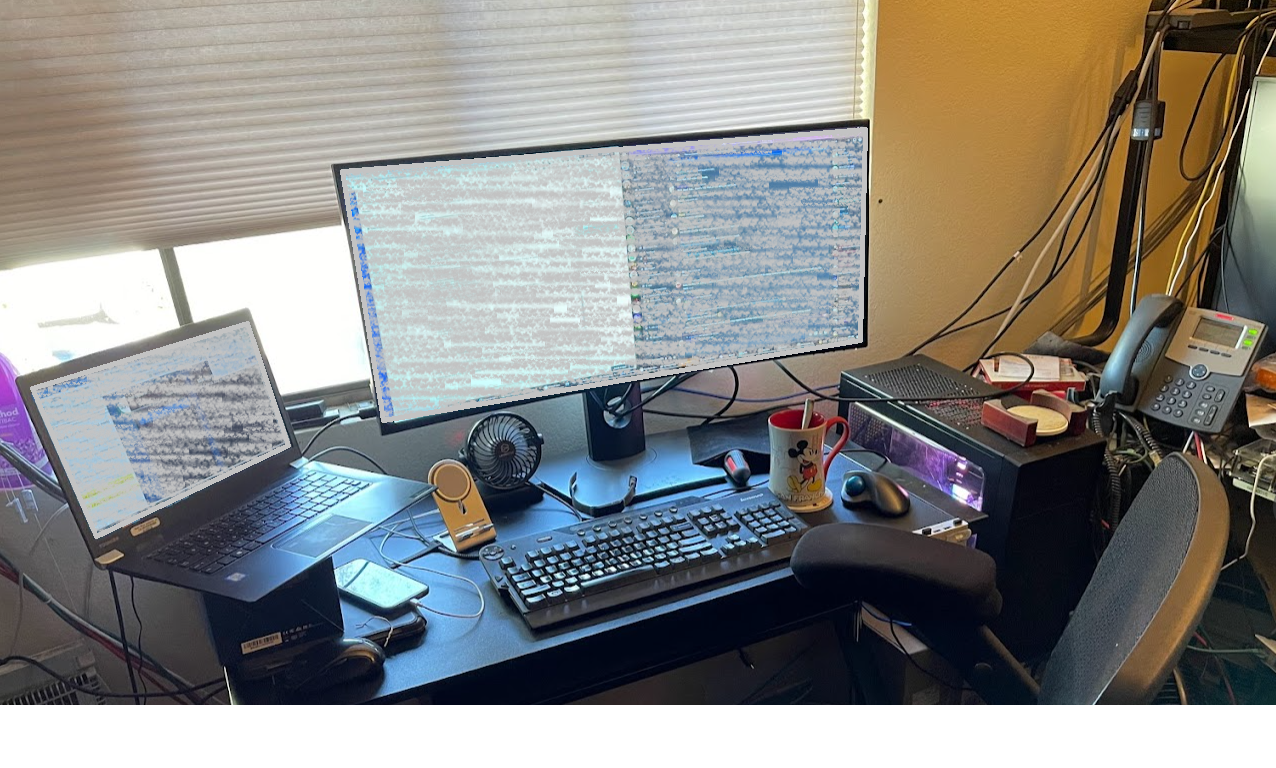Happy Friday from me to you all today!
Today’s Fun Friday is a random one. I moved home this week and last night I was putting together my new office and thought to myself, I wonder if everyone else has as much random tech as me?
So my question to you all is, what does your workspace/computer space look like?
Hasn’t got to be pictures, but just little things like, how many screens? Any servers/lab tech?
Favourite gadget in there such as a streamdeck or a ring light etc?
For me, my favourite little gadget is my Crash Bandicoot “Cable Guy” that holds my Xbox controller!

I’ve got 2x 28” screens and I’m really happy I finally have a long enough wall that both my screens can sit next to each other instead of at a near 90 degree angle! (It’s not good for the spine to twist that much in your chair constantly!) And because of this longer wall I no longer have my server lab under my feet so I can actually STRETCH!!!