Hello, i'm using Veeam Backup & Replication 11 to backup a VM.
This is working fine, but the order Backup-Files (vbk) wont get deleted.
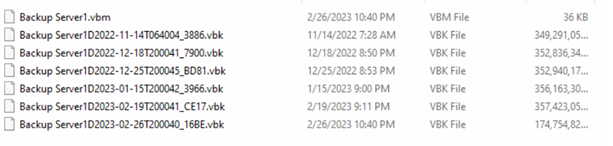
My Settings so far:
Retention Policy: 10 days
Reverse incremental
Active Full Backup
-Create active full backups periodically: Sunday
Full backup file maintenance
- Remove deleted items after: 7 days
Would be great if someone can give me a hint which setting is missing



