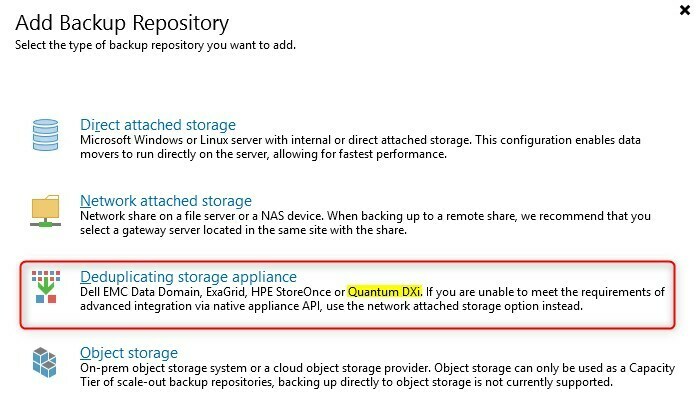If you are like me and can’t turn down something that is free, you should try out the Quantum DXi V5000 Community Edition download. What you get is virtual backup appliance that has all of the features and capabilities that Quantum’s physical DXi dedupe appliance has.
What is wicked cool, a New England way of saying “awesome”, is you can store up to 100TB of data on the DXi V5000 using only 5 TB of disk capacity. This is assuming you see the full 20:1 deduplication of your data, so based on your data you might see less than the full 100TB.
Like I said, I can’t pass up a good thing that is also free. So, I am going to download the DXi V5000 and install it in my home lab. I will also write a future blog on how to use the DXi V5000 with Veeam.
Hope you take a look at the DXi V5000 and find it useful.