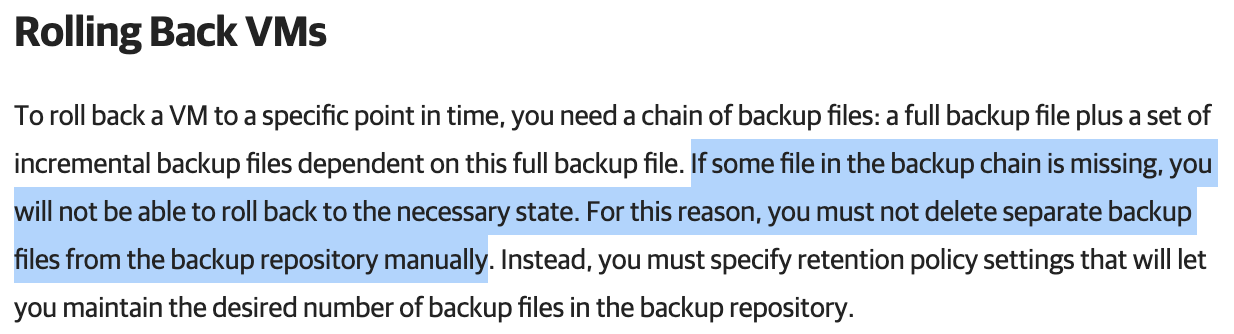Some important things to note, a forward incremental backup does require all incremental files between the original “full” backup and the restore point you want to restore, so if something happens to one file in between, that essentially means you can’t restore beyond that point. Veeam isn’t entirely useless here though, there is a “health check” feature (which is not enabled by default) that can detect missing/corrupted restore points and backup missing data again. You still lose whatever was in that particular “version” unless it happens to be the latest version and the data wasn’t modified on the computer since then, but if you use the “health check” feature you’ll still be able to restore newer restore points even if a particular incremental “VIB” file goes missing or becomes corrupted.
When restoring though, Veeam does not restore each individual version one after the other, Veeam does check the contents of each file to know what incremental (VIB) files contain what data, so it just restores the latest version of each file in the backup, but it does need access to all the VIB files in order to do so since it will need to get backup contents from numerous files in order to compose the entire “restore point” that gets restored to the computer.
Reverse incremental backups are better in my opinion due to not relying at all on previous versions to restore the latest version. This assumes of course that you put more importance on being able to restore the very latest backup version than you do on being able to restore any previous version. Which is more useful if you’re thinking from the perspective of “my computer spontaneously burst into flames today” vs “a user accidentally deleted something”.
The difference with “merging” comes in as, when you reach your maximum restore points and merging is needed, forward incremental backups merge the oldest incremental “VIB” file into the original full backup “VBK” file, deleting any expired data from the VBK file in the process. Reverse incremental backups sort of do the opposite, the first backup is a full backup file, the second backup (and any after) adds new data to the full backup file during the process, and then splits out old data into a separate file, so the “full” backup file is the latest version all by itself, when you reach the desired number of restore points the oldest incremental “VIB” files, that are now expired, are simply deleted.
So definitely it depends on your primary use-case for restores as to which you may want to pick. However it is worth noting that Veeam considers reverse incremental backups unreliable and plans to remove the feature at some undetermined point in the future, so that’s also worth considering. You may find yourself forced to redo all of your backups one day if you choose reverse incremental backups.
Veeam’s latest recommendation I’ve seen is that for the most reliable and stable backups you should use Forward Incremental and periodically either do a new Active Full backup (copying all the data from the original computer again, even what’s already backed up) or do a Synthetic Full backup, which (similar to if you restore the computer) takes data from across all your incremental “VIB” files and your original “VBK” file in order to compose a single file that contains an entire “restore point” all by itself, allowing you to delete (or at least not need in the event of a restore) previous files in the chain.
The choice of “Active” vs “Synthetic” largely comes down to how you’re backing up. Depending on your specific setup the process of creating the Synthetic Full Backup may occur entirely on the server-side where the backups are being stored, so you don’t need to transfer all the data from the computer to the repository again, as you would with doing an Active Full Backup. Some scenarios are not like that though, for instance if you’re just using the Veeam Agent to backup to a NAS, in order to do a Synthetic, the computer needs to essentially download all the previous backup data from the NAS, merge it together, and send back a new file that contains your Synthetic Full Backup. But an Active Full Backup would just copy everything from the computer again, which would be faster in that particular scenario. If you’re backing up to a Cloud Connect repository for instance, the Cloud Connect infrastructure will handle merging the data to create the Synthetic Full Backup, so nothing gets transferred from the original computer, but an Active Full Backup would still transfer everything from the computer again, so in that case the Synthetic Full Backup would be faster.