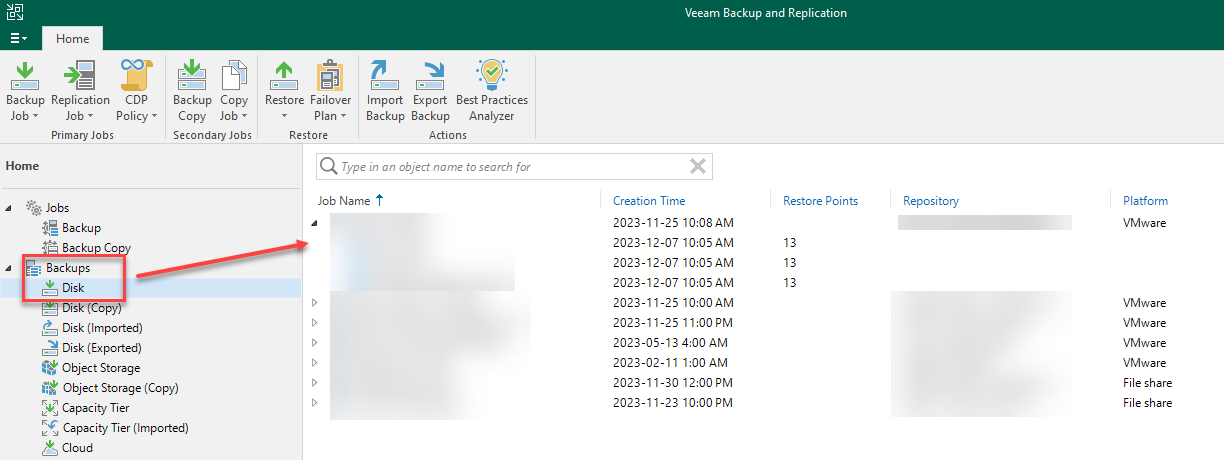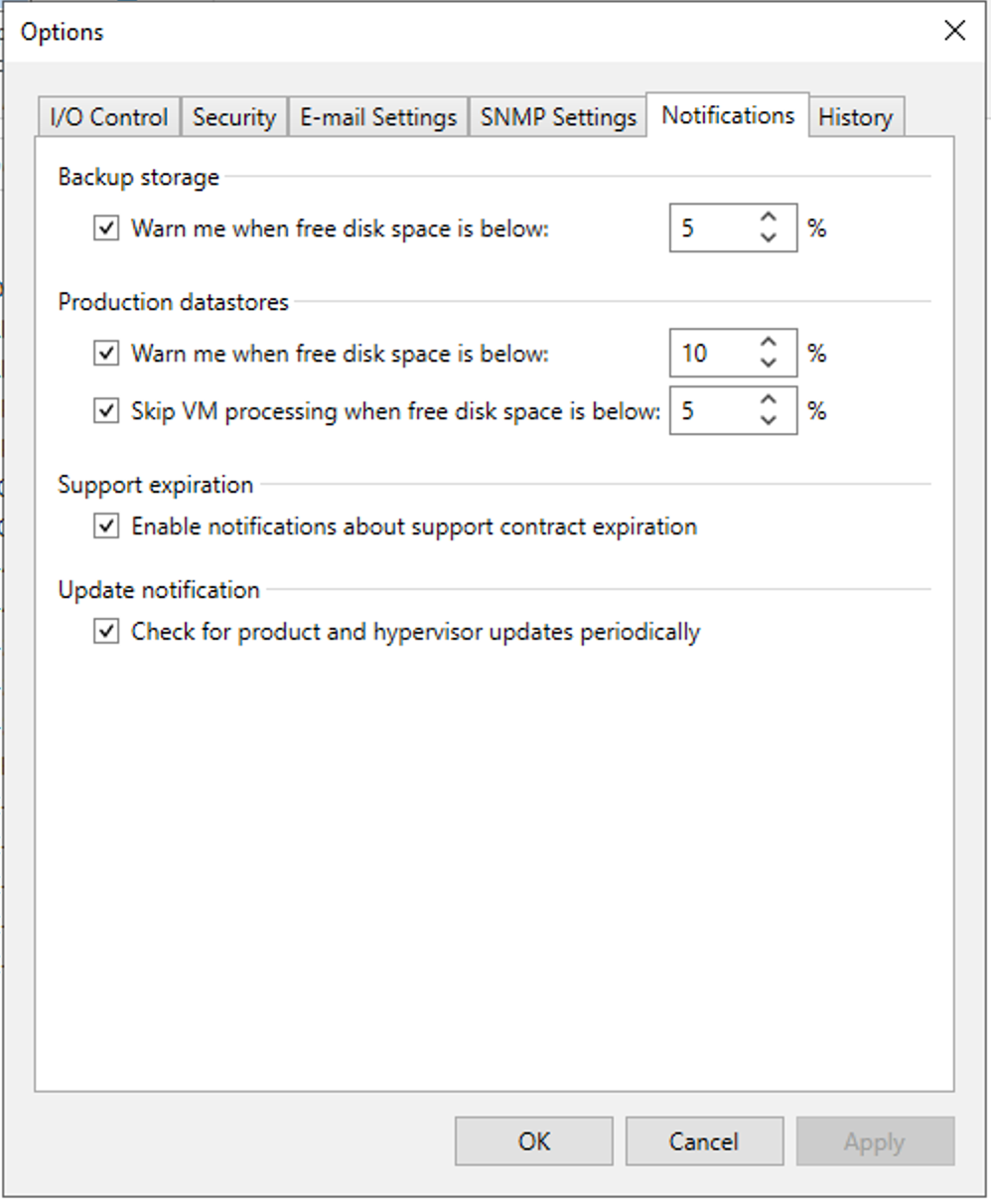7.12.2023 11:25:49 :: XXX İşleniyor Hatası: Dosya mevcut değil. Dosya: [6-xxxxx2023-11-23T092907_9A5F.vib].
Okuma erişimi için depolama alanı açılamadı. Depolama: [6-XXXX 2023-11-23T092907_9A5F.vib].
'XXXX-flat.vmdk' diski indirilemedi.
Paylaşılan hafıza bağlantısı kapatıldı.
Disk yüklenemedi. Atlanan bağımsız değişkenler: [vddkConnSpec>];
Aracı, {DataTransfer.SyncDisk} yöntemini işleyemedi.
Question
File does not exist. Failed to open storage for read access. HELP
Enter your E-mail address. We'll send you an e-mail with instructions to reset your password.