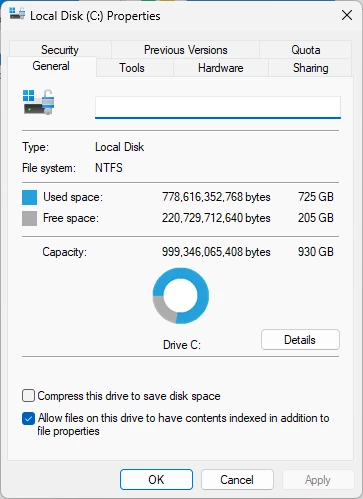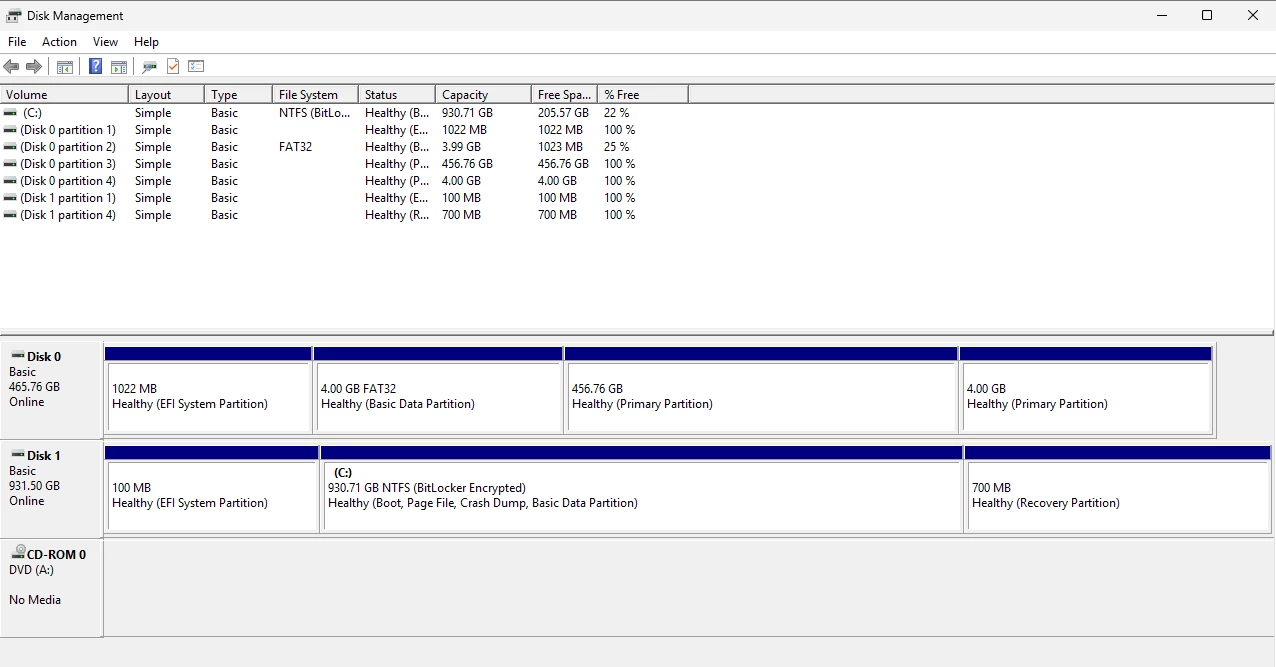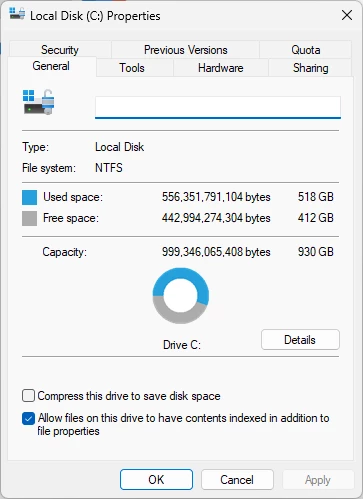I’m unable to run any backups on Veeam Agent for Windows (6.3.1.1074, free edition). While my setup was working previously, I now get the error “Failed to create VSS snapshot” when attempting to run a backup.
My destination is an SMB share on a local Debian host. Other devices on my network (In identical configurations, “Entire Computer” and encrypted backups) are able to back up to that share successfully, it’s just this one machine that’s failing.
I’ve tried the usual suspects: Restarting the machine, removing/re-adding the backup job. I also tried the steps outlined in this post:
Opened an Command Prompt (Run as Administrator)
Ran the following commands:
- net stop vss
- net start vss
You can also restart these services in services.msc:
- Volume Shadow Copy
- Microsoft Software Shadow Copy Provider
Without success. The log from my backup attempt is:
6/4/2025 09:14:13 :: Initializing
6/4/2025 09:14:20 :: Preparing for backup
6/4/2025 09:14:26 :: Backup file will be encrypted
6/4/2025 09:15:07 :: Failed to create VSS snapshot. Retrying...
6/4/2025 09:16:31 :: Failed to create VSS snapshot. Retrying...
6/4/2025 09:17:54 :: Failed to create VSS snapshot. Retrying...
6/4/2025 09:19:15 :: Creating VSS snapshot Error: Failed to create snapshot: Backup job failed. Cannot create a shadow copy of the volumes containing writer's data. VSS asynchronous operation is not completed. Operation: [Shadow copies commit]. Code: [0x8004231f]. Failed to create snapshot: Backup job failed. Cannot create a shadow copy of the volumes containing writer's data. VSS asynchronous operation is not completed. Operation: [Shadow copies commit]. Code: [0x8004231f].
6/4/2025 09:19:34 :: Finalizing
6/4/2025 09:19:35 :: Error: Failed to create snapshot: Backup job failed. Cannot create a shadow copy of the volumes containing writer's data. VSS asynchronous operation is not completed. Operation: [Shadow copies commit]. Code: [0x8004231f].
6/4/2025 09:19:36 :: Processing finished with errors at 6/4/2025 09:19:36 I’d appreciate any ideas on how to fix this so I can back this host up, again!