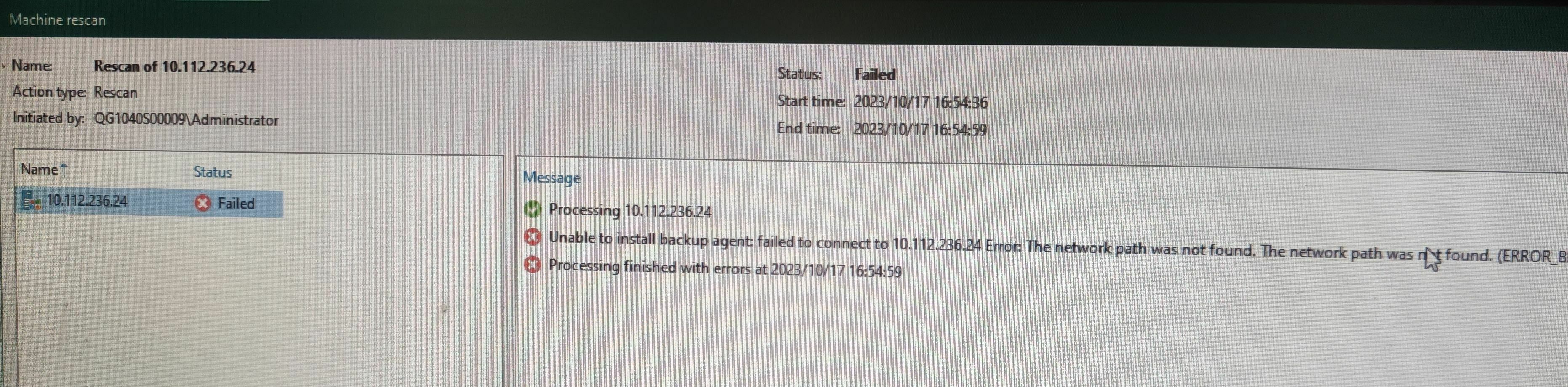Veeam Backup & Replication 12, I have already installed the Server,and I have one old Filesystem and one new Filesystem,I can add the old one to protection group, but the new one Failed.The network environment is same for both FS.And there seem like no problem when I Ping them.What can I do next to find out the problem?