Hi All,
I am trying to upgrade Veeam backup for M365 frm 5.0.179 to 7.0.0.3604. the upgrade is getting stopped just when it gets started. Anyone faced this scenario. how to solve this.
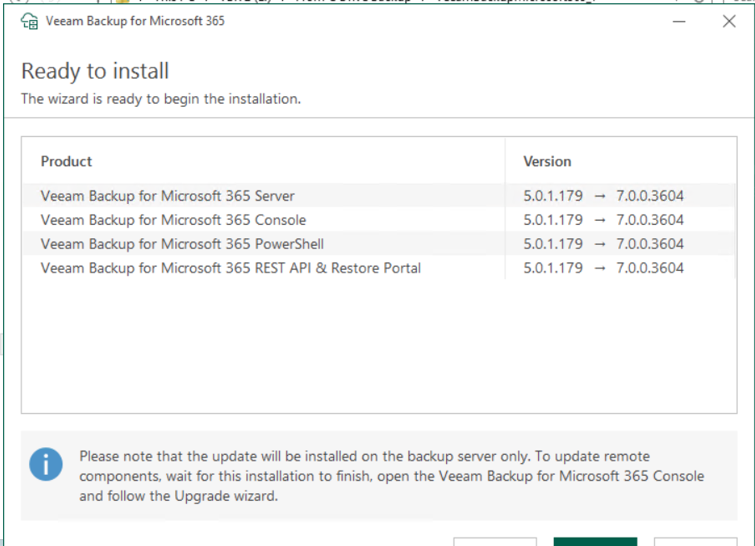
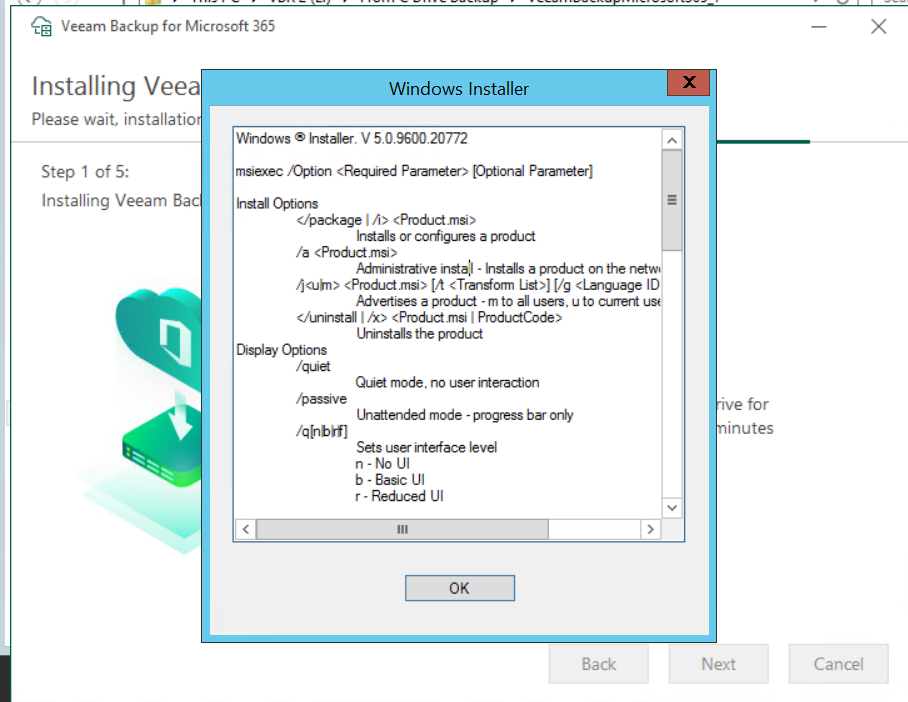
Hi All,
I am trying to upgrade Veeam backup for M365 frm 5.0.179 to 7.0.0.3604. the upgrade is getting stopped just when it gets started. Anyone faced this scenario. how to solve this.
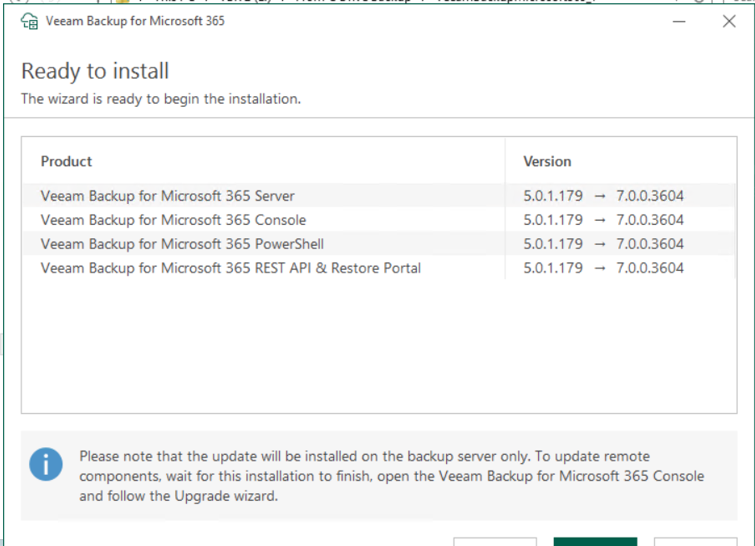
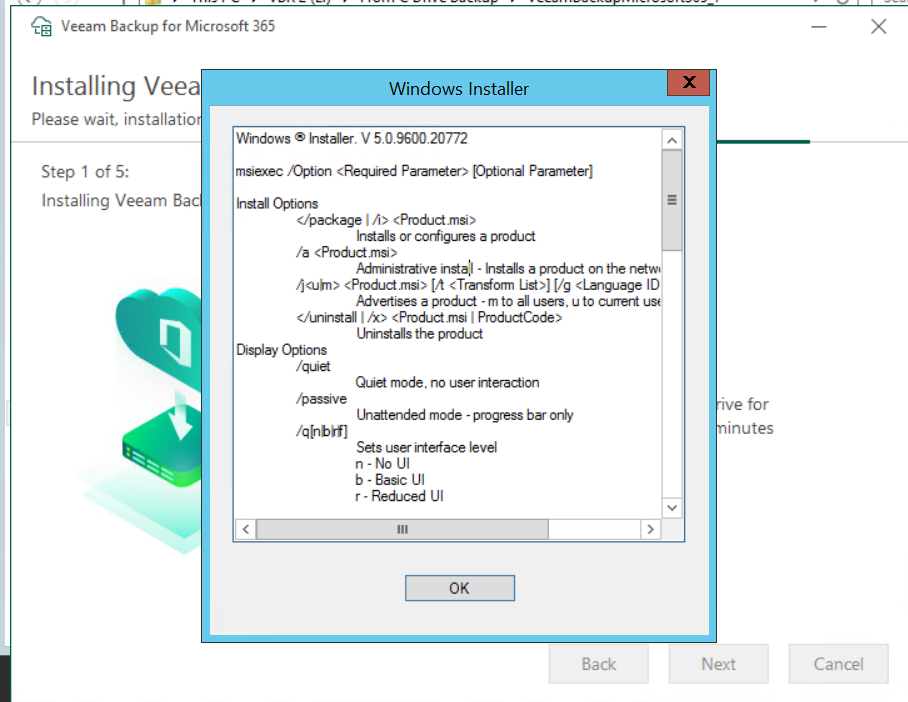
Enter your E-mail address. We'll send you an e-mail with instructions to reset your password.