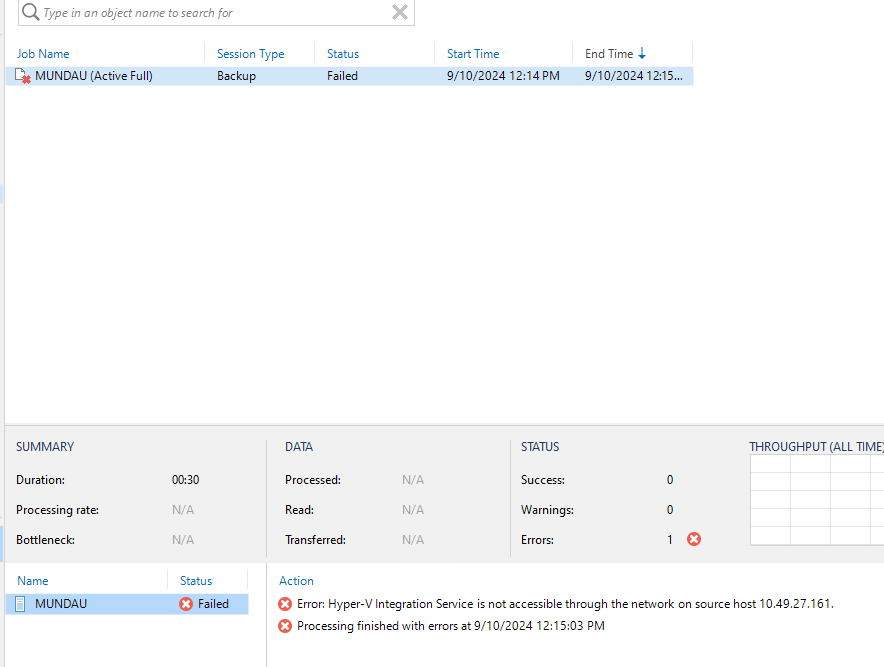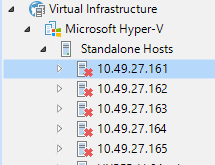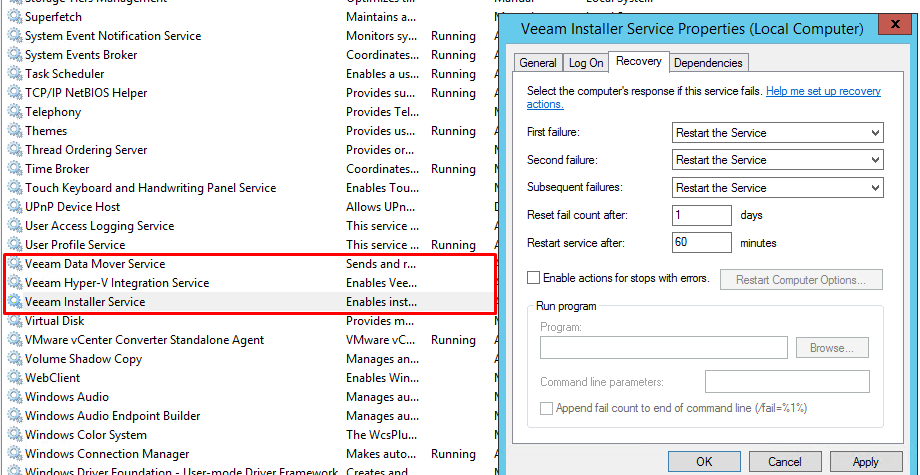Hello friends, could you help me with a problem?
I have a cluster with 8 HP servers, and they run Windows Server 2012 R2 and the Hyper-V feature.
I have a Veeam Backup Community and every time I register my servers as a Hyper-V Stand-Alone Cluster, after a few hours, Host Discovery gives an error and gets disconnected. It only reconnects when I repeat the process of including the Host again, but then, after a few hours, it stops again.
And with this problem, all the backups I schedule give an error.
Does anyone have any tips for me?
Please.