Hi everyone,
Hi have a question concerning veeam disaster recovery seting up with veeam
Currently I have my full infra on my production site.
For my disaster recovery project, I plan to move my NAS which is used as SMB Repo, I plan to also move my backup + proxy server using for replica job.
After that i will install veeam disaster recovery orchestrator on the DR site and manage my disaster recovery plan with it.
I my architecture I don't a vcenter server in my DR site. I plan to use the main site vcenter server to manage DR Esxi (2 hypervisors).
Is it recommended to do it like this?
I would like to know if not having a dedicated vcenter for my hypervisors on the PRA site could be a problem.
I would like to have comments and recommendations on this architecture. And also, your advice on the best practices
Bellow my architecture
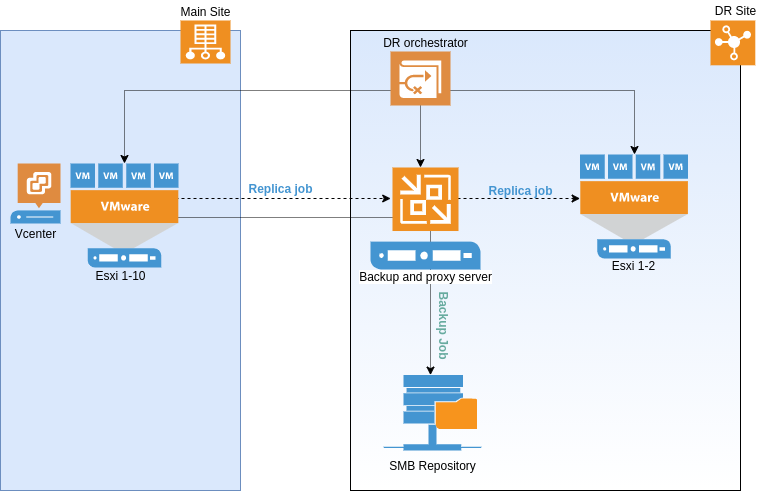
your answer would be very useful for me :)
Thanks
Herbi




