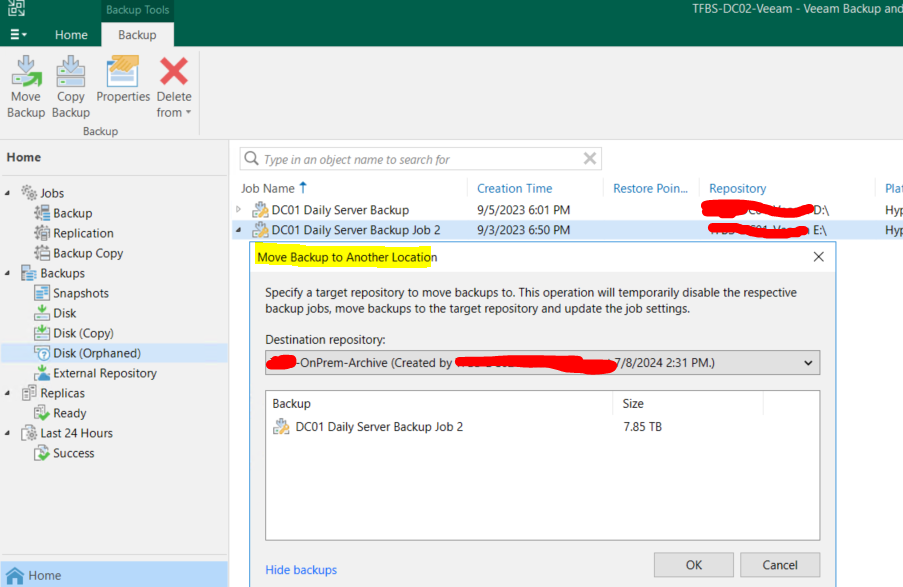Hi, we have TBs of data in our on-prem Veeam repositories that we would like to move to Azure (archive tier). We added object storage repo and choose Archive Tier but when we try to use copy /move data option to migrate off this data from our on-prem repos to this archive repo, this doesn't show up in the available target locations. We would like to get some advice on some of the available options that we can use to move our data to azure. We will hardly need this data to restore from but as a business requirement, we need to keep this for a few years. Thanks
Solved
Copying on-prem data to Azure Archive tier
Best answer by MicoolPaul
Hi,
Data that is going to Azure archive tier must exist within Azure storage first. In your scenario you need to ensure your on-prem repositories are within a Scale Out Backup Repository (SOBR), as a Performance tier, then add an azure storage account as a capacity tier extent, then azure archive as an archive tier
Enter your E-mail address. We'll send you an e-mail with instructions to reset your password.