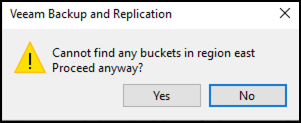I’m testing several On-Prem S3 Object Backups ( Backing up Object Storage in 12.1) no matter which of the 4 systems I try I get the attached error. All of the systems have “buckets” that Veeam 12.1 has written to, and they have data in them, and are set as repo’s in VBR that I am using for this test. Suggestions? Error is attached - I get it on all of them.