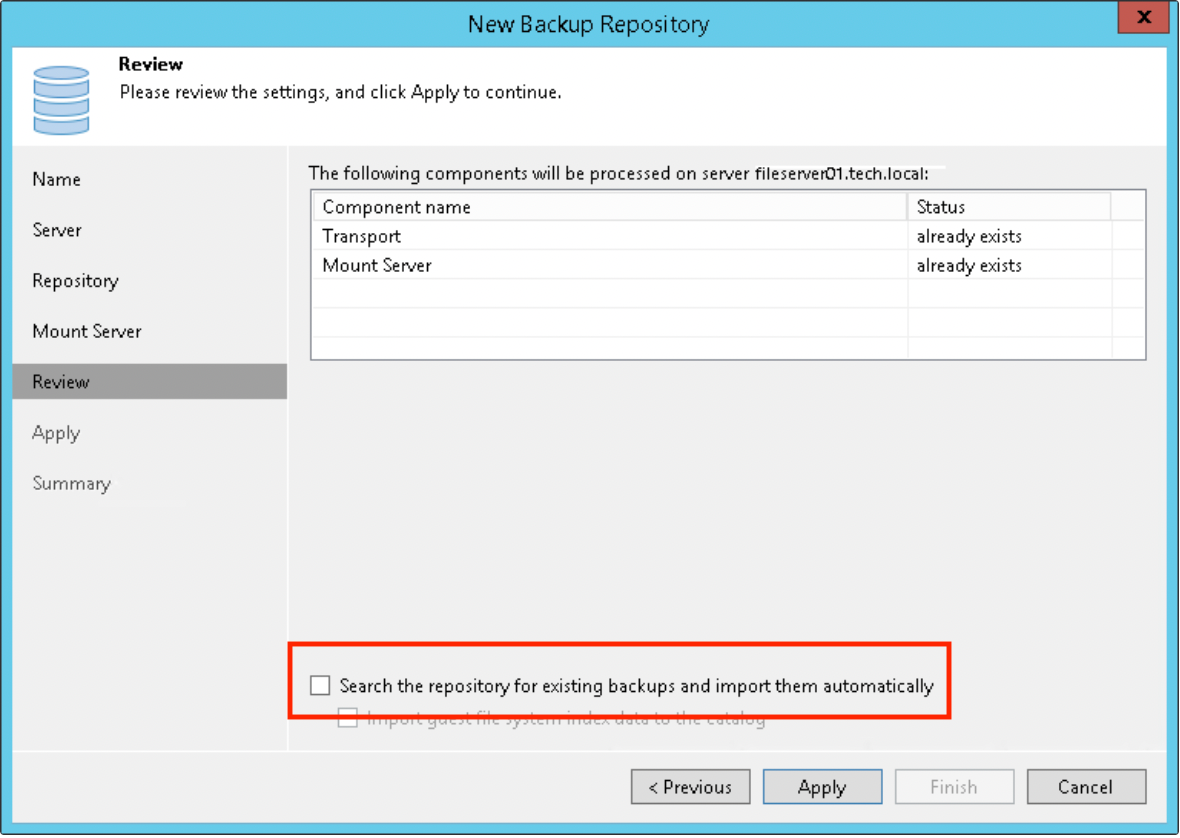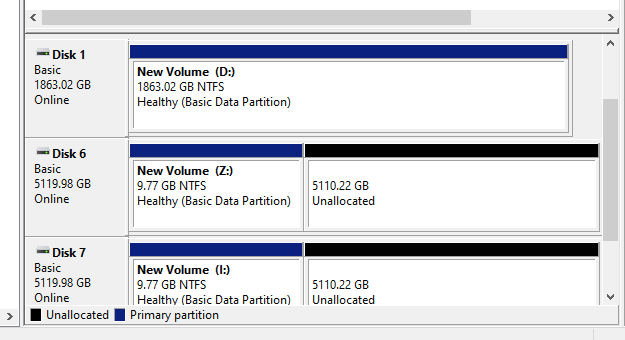My backup repository is an iSCSI mount from some NAS which can take snapshots on iSCSI LUN
I’m thinking about a very simple backup plan with 30 days retention, and monthly snapshot and replicate the iSCSI LUN. If I need to restore something e.g. 3 months ago, can I just dismount the current repository, mount the 3 months old iSCSI snapshot, rescan it and restore files from it?