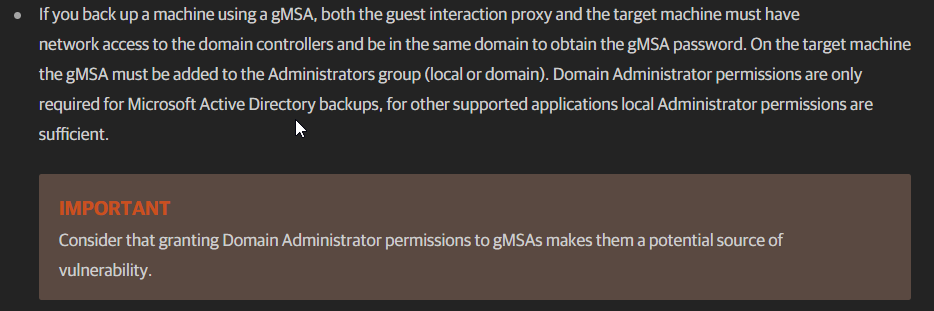Can non-domain joined VBR v12 servers use a gMSA?
All of our Veeam servers are off our domain, but can communicate with AD, and I'm exploring if I can use gMSA instead of a service account.
I've read the KB on gMSA for Veeam, but it's written in a way that tends me to believe its for domain joined VBRs servers. A few articles online show that non-domain joined containers can run gMSA, but doesn't read as if non-domain joined servers can do that or not.
https://helpcenter.veeam.com/docs/backup/vsphere/using_gmsa.html?ver=120