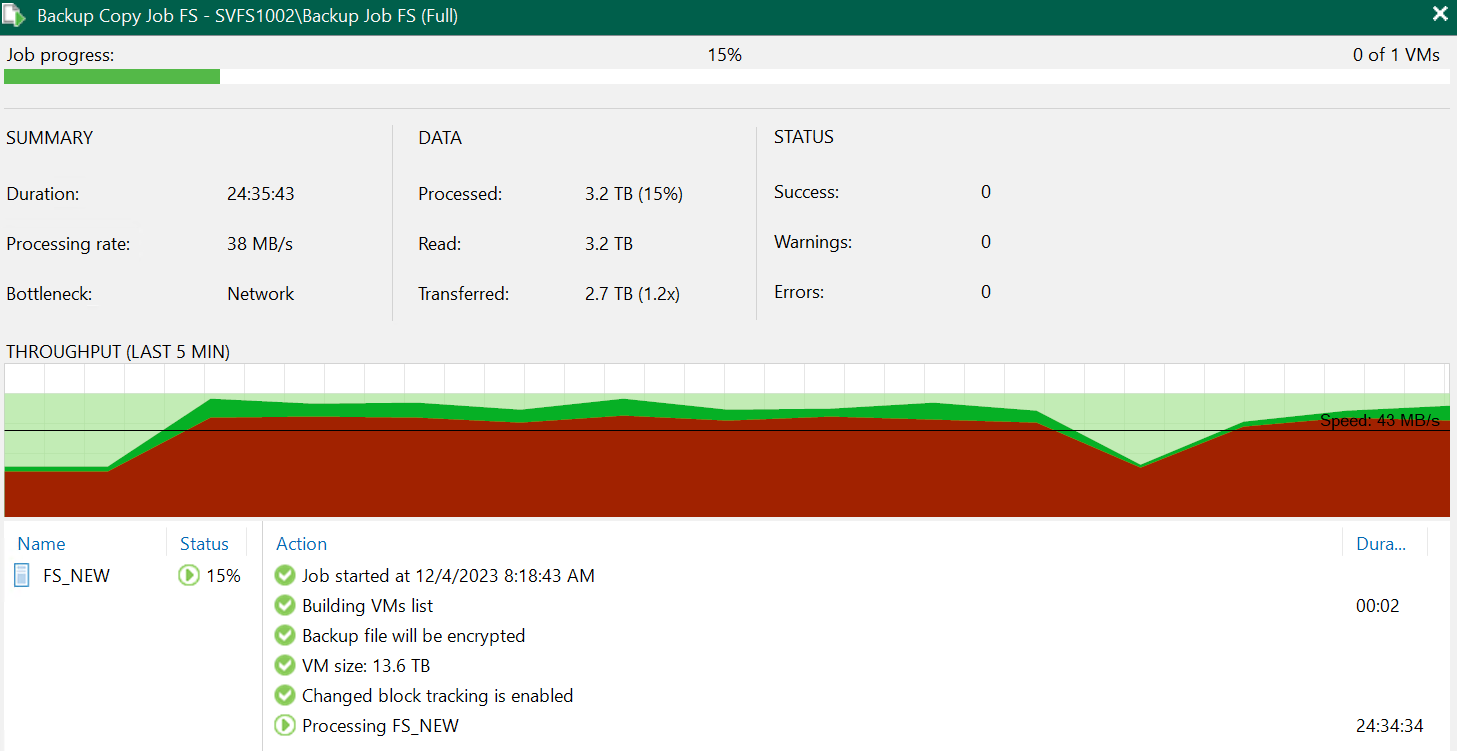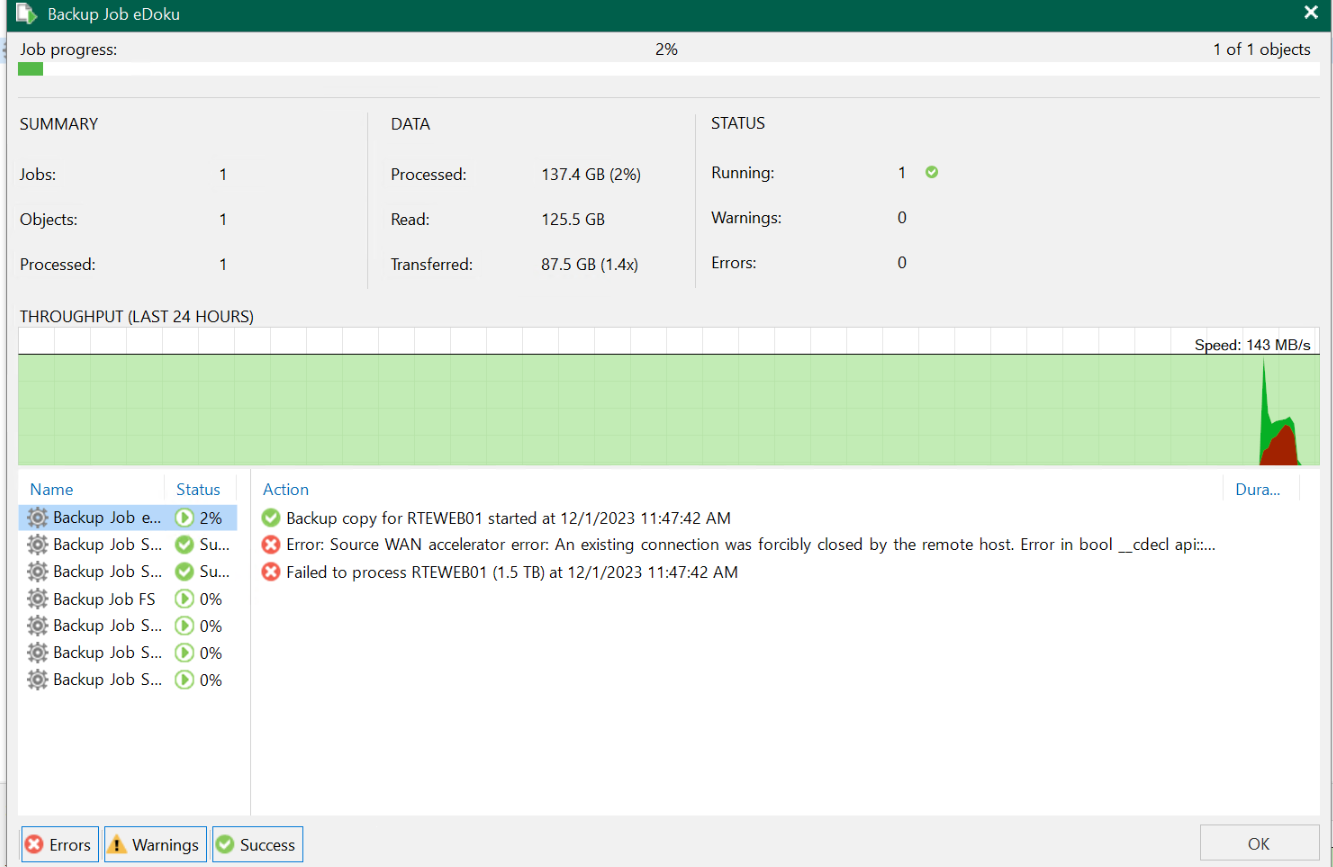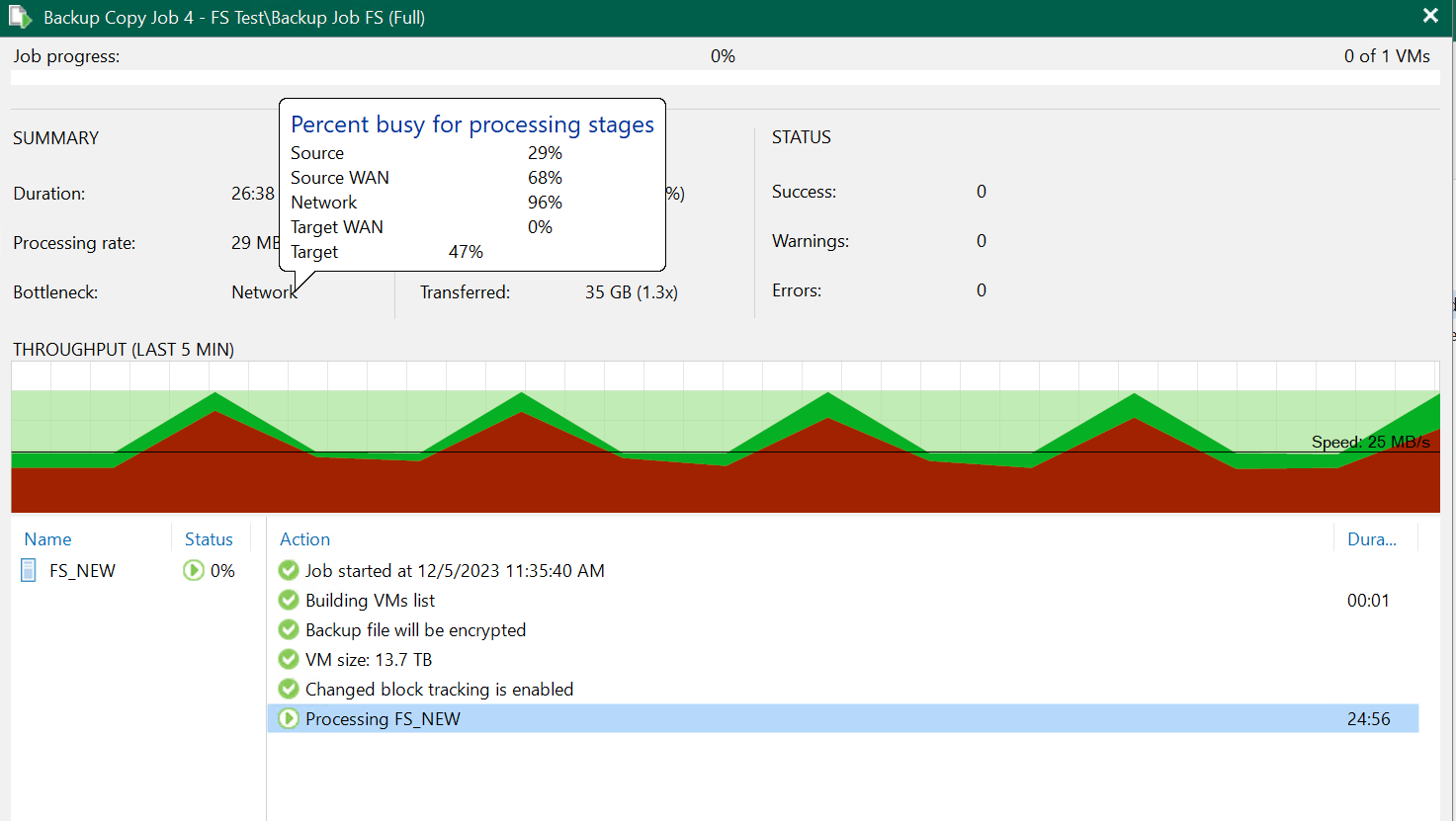Hello,
I would like to check with you guys if this performance is solid.
I first created everything with WAN Accelerators that are physical machines with SSD, one for source and one for target side but it caused some problems and its not so convenient for me.
Now I configured everything with Direct mode and I would like to see if this is a solid performance or not.
Our connection on both locations are 1Gbps, around 750-850 Mbps upload/download speed.
So this is from Primary Office to Secondary Office via VPN, 2 different countries.
I have 3 BCJ, 1 is for 2 biggest VMs, and others are smaller ones.
So the biggest VM is now left, all of the others are done but the Processing Rate is not so much to be honest, no other processes are running in the background.