I didn’t see anywhere a discussion about this, so I say to myself: ok, let’s try.
I tried a bare-metal recovery on a laptop I use for testing purposes, an HP 250 last gen laptop. On that I installed a Ubuntu 22.04 and then a copy of Veeam Agent (last version, of course).
Did a backup (not encrypted) on USB drive and then I created a recovery-USB from a patched ISO linux ver with drivers.
After that, I installed Windows 10 21H2 on that notebook, with drivers and Veeam Agent 5.0.3.
This time I didn’t create a backup, but just a USB for bare-metal recovery.
Lastly, I remove every partition on that laptop.
What I wanted to test was the possibility of running a bare-metal recovery using a USB created from a different OS than backups.
I expected process to go smoothly, but that’s not the case.
What I got was this error.
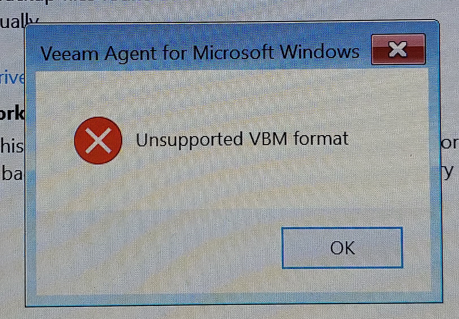
Ok, two USB recovery media are different, but Veeam backup isn’t compatible between versions?
(screens are for example, not taken from my test enviroiment)
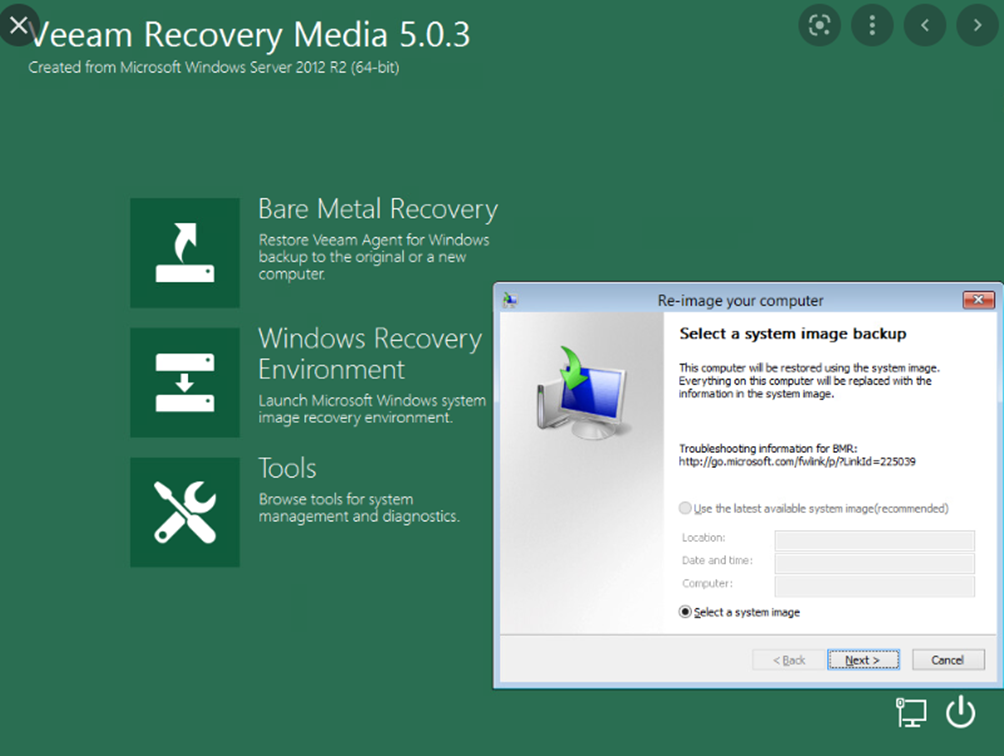
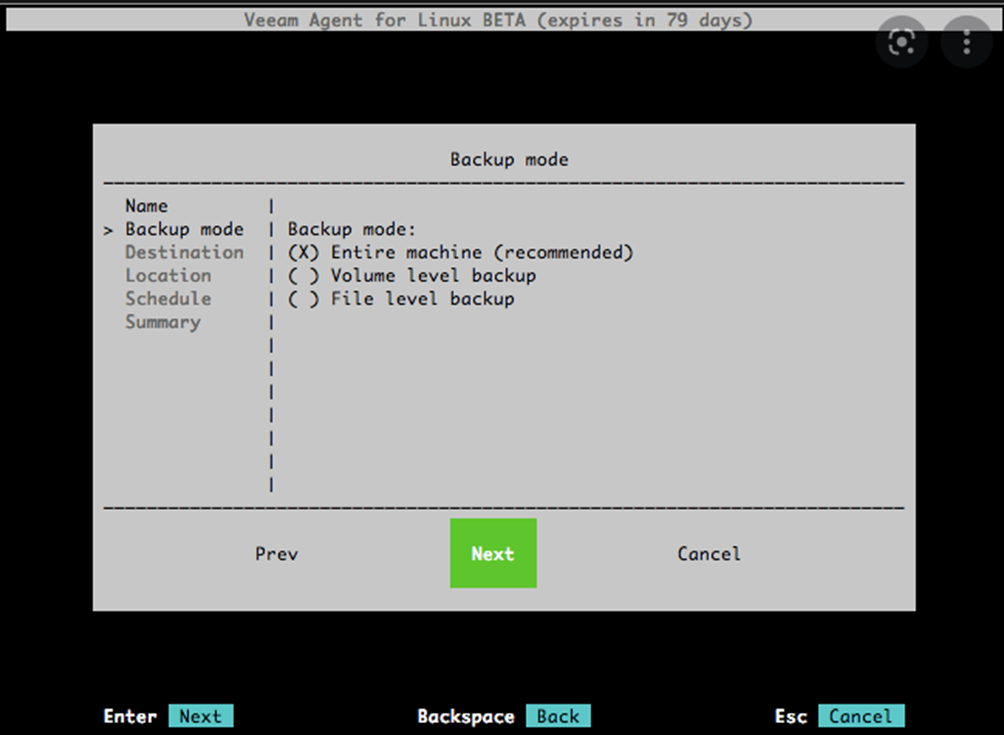
After that, I tried to open .vbk file inside Windows, where Agent’s installed, and got same error.
Backup’s files shouldn’t be OS related to be accessed, right?
Why there’s no compatibility between them?
I don’t have yet an answer so… Let’s talk!
For more info about bare-metal, super interesting links:
https://www.veeam.com/blog/bare-metal-recovery-endpoint.html
https://helpcenter.veeam.com/docs/agentforwindows/userguide/howto_baremetal_recovery.html?ver=50



