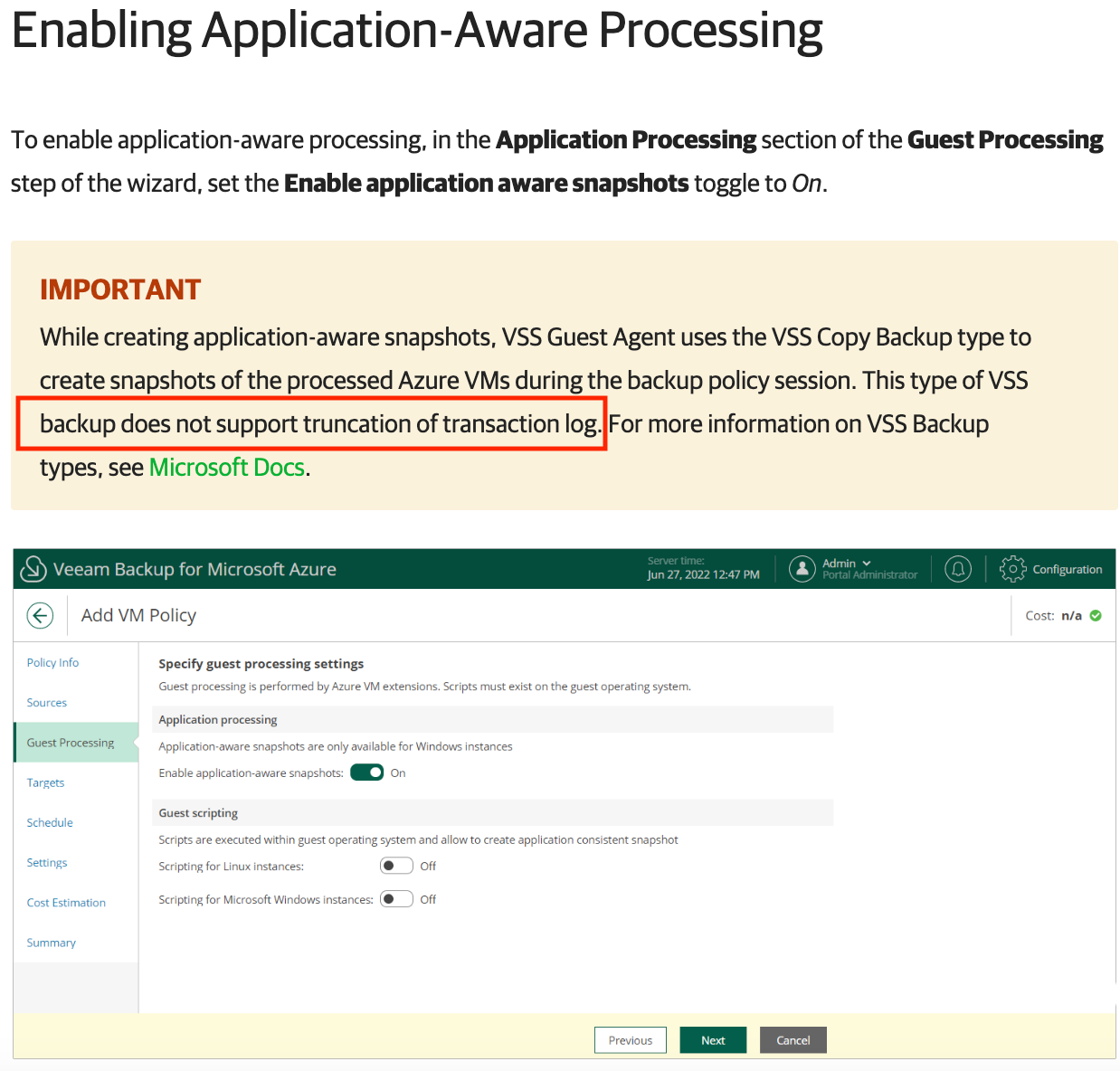Hello,
First of all I am not really sure where to post my question. From my Veeam account I am linked to the R&D forums. But there it says ‘Not a support forum!’. So I ask it here.
Is it possible to backup the transaction logs of an SQL server running on an Azure VM with Veeam Backup for Azure ?
I can enable application-aware snapshots but where and how do i select the applications to protect?
Thanks,
Chris