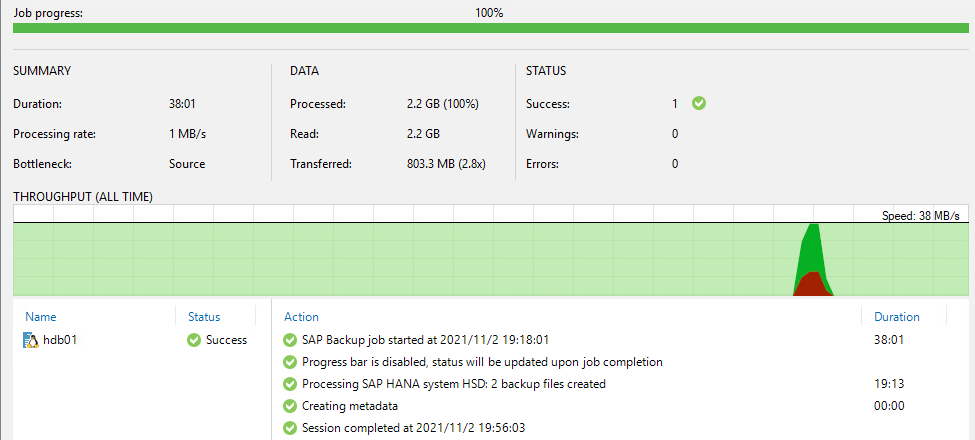Hi @saszhuqing and welcome to the community. Do you have multiple IP addresses on the machine that you use as your repository?
When the plugin communicates to the repo it will ask for all available IPs and tries them in the order returned. So let’s say you have two IPs on the repo: 192.168.100.100/24 and 10.10.100.100/24 and the traffic should flow over the 10. network.
If the returned IP list is [ 192.168.100.100, 10.10.100.100 ] the HANA plugin tries the first IP first. That traffic might flow via the default GW, blocked by some FW and the system does not get any response back, so it will wait for a timeout to happen - that takes a long time.
Only when these timeouts happened the plugin will try 10.10.100.100 and will connect to the repo and transfer the files.
It looks like your job is exactly this (because theres a long time nothing happening).
If this describes your environment, please try to configure preferred networks in Veeam Backup & Replication.
So for above example, you prefer 10.10.100.0/24 as a network and the returned IP list for the repository will be ordered [ 10.10.100.100, 192.168.100.100 ]. That way the plugin will directly connect to the repo and the job duration will be smaller.