Have search and search and can’t seem to find out what this icon with the red bug on it means. Can anyone give any insight as to what it means?
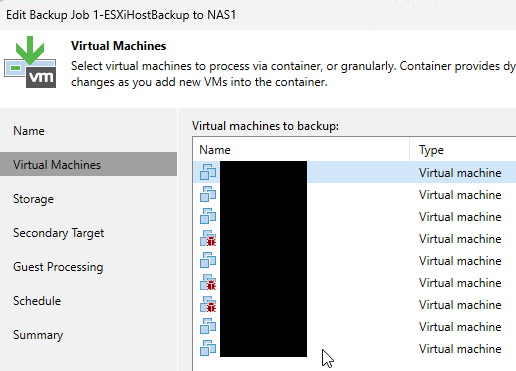
Have search and search and can’t seem to find out what this icon with the red bug on it means. Can anyone give any insight as to what it means?
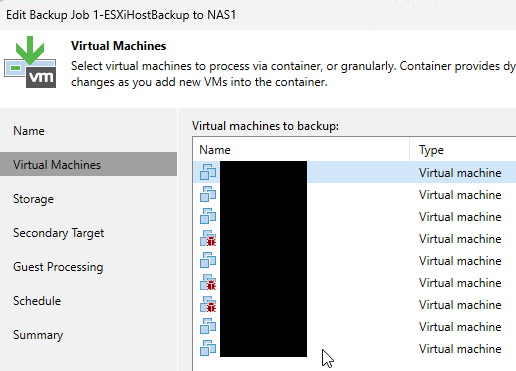
Best answer by MicoolPaul
Hi, it means that the VM has suspected malware inside it. You need to go to the main screen, look at the job statistics for the VMs with that symbol, or go to the inventory view to see more information and whether to mark as clean. This could be something as simple as your AV using file extensions that trigger a rule, or it could be something sinister, so you’d best investigate and validate its findings. More details: https://helpcenter.veeam.com/docs/backup/vsphere/malware_detection.html?ver=120
Enter your E-mail address. We'll send you an e-mail with instructions to reset your password.