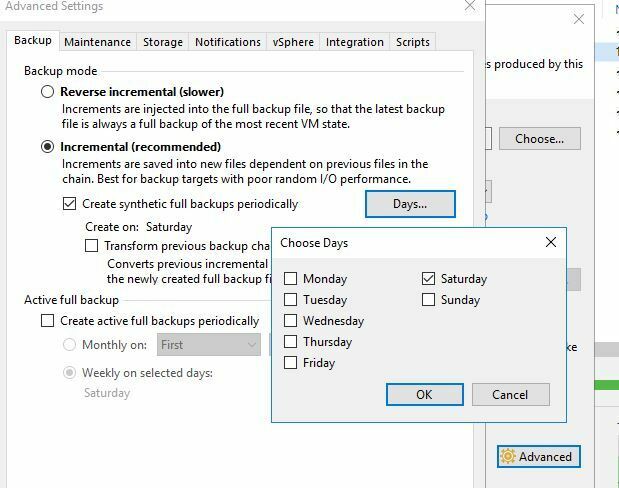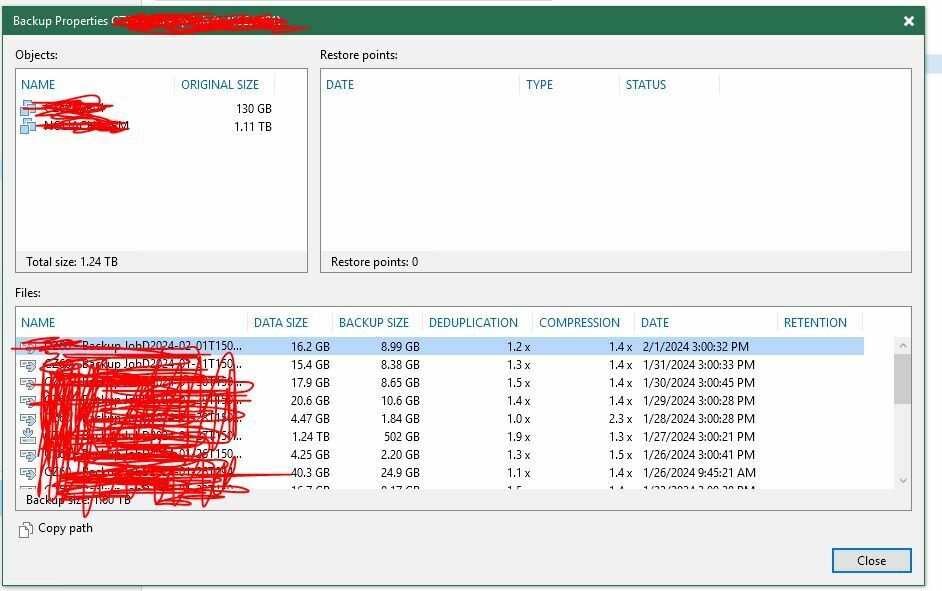Backup job is set to 2 restore point and it has backup job (.vib) file created everyday. There is shortage of space and need to reduce backup jobs. If I choose the restore point it is picking up restore point for a month. Is there is a way to reduce the number of days of backup?
Question
Backup job set to 2 restore points
Enter your E-mail address. We'll send you an e-mail with instructions to reset your password.