Hi Community,
I would like to share a document with several security recommendations, on the document, you will find recomendation to secure several categories such as VBR, repository, Encryption, detection and more.
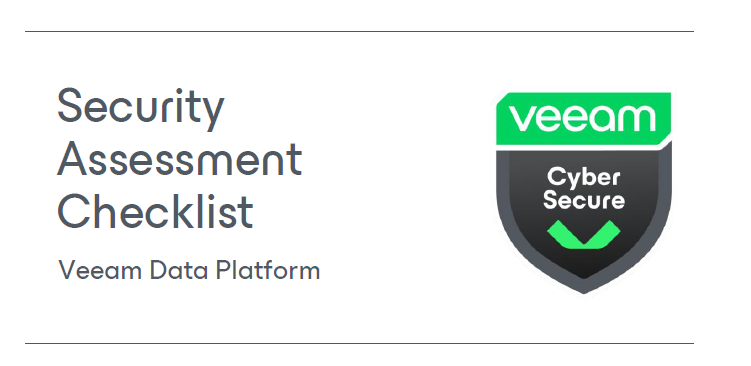
The recommend person to use the assessment checklist
- Veeam administrator
- Server administrator
- Security administrator
- Domain/Directory Services administrator
- Network security administrator
- Facilities security administrator
- Storage administrator
- VMware administrator
- Business Continuity Team
Some samples from the guide.
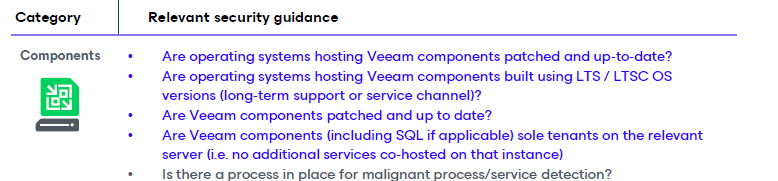
The colored blue line is requiderd
The colored gray line is adviced where applicable.




